Updated on June 16th, 2022: Added new available methods.
Spotify plays ads from time to time and you can't skip them at all on the Free plan. Moreover, you can't listen to Spotify songs offline if you don't subscribe to its Premium plan. You may be struggling with if you upgrade your account to it, or wondering if you can get Spotify Premium free on your iPhone or Android devices and keep enjoying Premium features.
Well, we have tested many tools available and finally, found 4 feasible and easy ways to help you get Spotify premium free on iPhone/Android/PC (no jailbreak needed).
You May Also Like:
Rip Music from Spotify as MP3 in 320 Kbps Now!
- Part 1. Easiest Way to Enjoy Spotify Premium Features for FreeHOT!
- Part 2. How to Get Spotify Premium Free Trials (2 Methods)
- Part 3. How to Get Spotify Premium Free on iOS Without Jailbreaking
- Part 4. How to Get Spotify Premium Free on Android Devices no Jailbreak
- Part 5. FAQs on Free Spotify Premium Hack
Part 1. Easiest Way to Enjoy Spotify Premium Features for Free
The first way introduced here can definitely help you free enjoy the feature of Spotify Premium without jailbreak. Instead of getting Spotify Premium free with hacked applications, you download Spotify songs as MP3 with a music converter, and then you can enjoy Spotify content offline and without any ads at all.
TuneFab Spotify Music Converter is a powerful and maneuverable converter that can not only help you free download and convert Spotify tracks to common audio formats like MP3, M4A, FLAC, WAV, and so forth but also remove DRM protection easily.
You don't have to get Spotify Premium free on your device for offline playing. With it, you are able to enjoy offline listening on any device freely even if you are a Spotify free listener. Or if you want to enjoy songs on Spotify without ads, you can link your local folder on Spotify and listen to them offline too.
Several Advanced Features of This Converter:
● Convert Spotify music/playlists/podcasts to plain output formats with advanced quality;
● Enjoy Spotify Premium features such as ads-free, good quality, and offline listening;
● Save ID3 tags and metadata for flexible manage;
● Advanced output settings such as bitrate, sample rate.
Now follow the instruction below step by step to download Spotify tracks for offline listening. Be aware to install Spotify on your computer and log in with your Spotify account first.
Step 1. Download and Launch TuneFab Spotify Music Converter
Make sure you've downloaded TuneFab Spotify Music Converter by clicking on
the "Try It Free" button. Then follow the instruction to install and launch
it. Then you will see the following main interface.
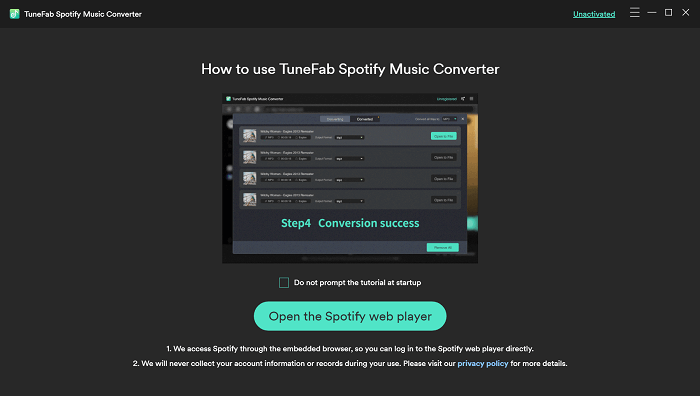
Step 2. Analyze and Convert Spotify Playlist
Enter the Spotify web player inside TuneFab Spotify Music Converter and you are required to login your Spotify account. When complete, open a playlist or an album and TuneFab will directly analyze it for you without extra clicks.
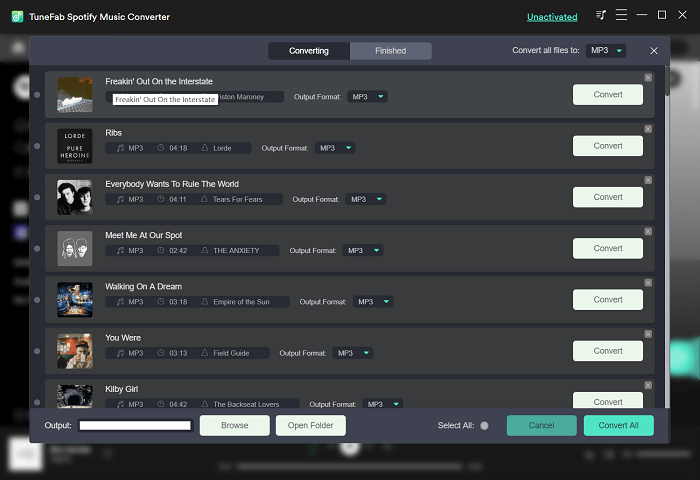
Step 3. Choose Output Format
Go to "Menu" > "Preferences" > "Advanced", you are able to choose the
output format for your Spotify track (MP3, WAV, M4A, FLAC). Also, you are
free to customize the bitrate and sample rate before conversion. We highly
recommend setting MP3 with 320 kbps bitrate as your output format
parameters so that you can enjoy the lossless sound.
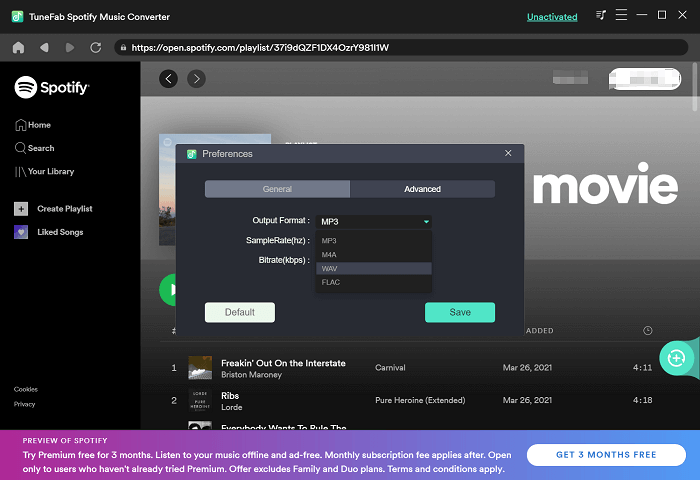
Optional. Specify the Destination Folder
Go to "Menu" > "Preferences" > "General", you're able to change the
destination folder for saving your converted songs. If you don't make any
changes, then you can keep it as the default folder.
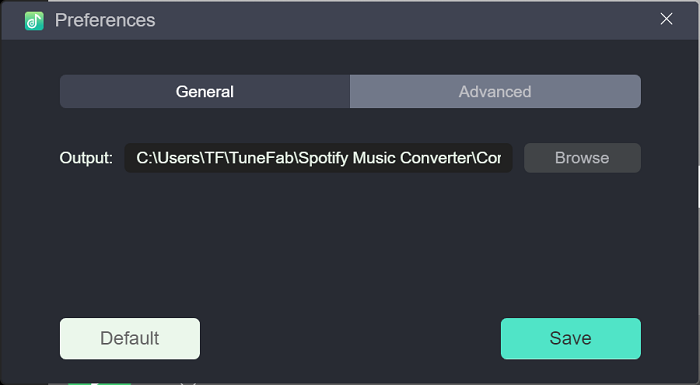
Step 4. Start Converting Spotify Songs
After all the settings are completed, start the conversion by pressing on "Convert X Items" or "Convert All".
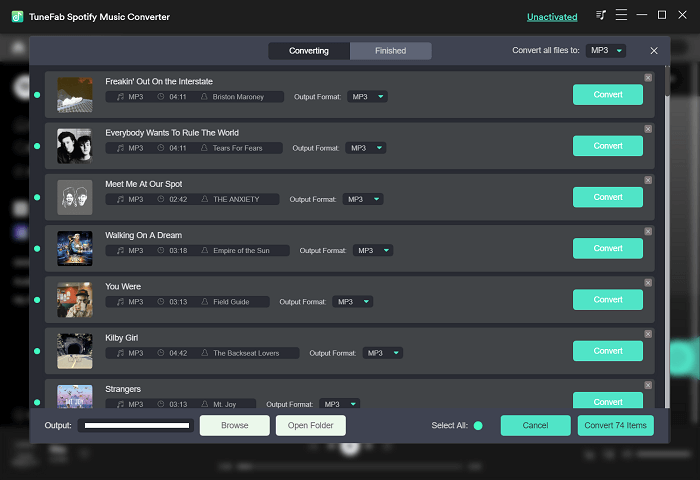
Tips: You can either transfer the downloaded Spotify songs to other devices or link your Spotify with the music folder via "Your Profile > Settings > Local Files > Add a source". Add the TuneFab Spotify Music Converter output folder as a source and you can manage them to your playlist and enjoy the songs offline without ads like you get a Spotify Premium free and without jailbreak.
Part 2. How to Get Spotify Premium Free Trials (2 Methods)
Spotify has been offering all kinds of free trials for free Spotify users who have never been Premium these years, some of the promotions have ended but some of them still works. And here I'll list two for you.
Method 1. Get Spotify Premium Free for 30 Days
The most common one is the 30-day free trial. If you have never tried this free trial, you shouldn't have missed it before you try other ways to get Spotify Premium for free. No jailbreak is needed as it's an official promotion. Now you may read the guides below and learn how to get free Spotify Premium on all your devices.
>> On Android Phones
Step 1 Go to Google Play store and download the Spotify app on your phone.
Step 2 Sign up via Email or Facebook, or log in with your Spotify account.
Step 3 Tap "Settings" and then "Go Premium".
Step 4 Click "Subscribe now and get 30 days free" and finish the payment information.
>> On Computers
Step 1 On your computer browser, open the Spotify site.
Step 2 Click on "GET SPOTIFY FREE" and then sign up or log in to it.
Step 3 Go to the Spotify home page and you'll see "START FREE TRIAL".
Step 4 Finish the payment and then you will be able to use Spotify Premium free for 30 days.
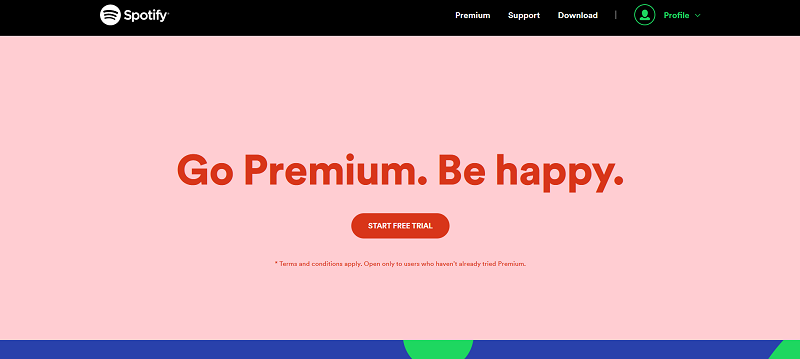
Method 2. Get Spotify Premium Free for 4 Months
Spotify has been cooperating with TikTok since 2021 and those who have a TikTok account and are 18+ aged from the UK, France, Italy, Spain, Germany, Turkey, and Poland can get Spotify Premium free for 4 months. But still, this promotion only works when you have never become Spotify Premium (but you can create a new account for this, though). Here's how:
Step 1 Download and launch TikTok on your phone. If you already have an account, log in to it. If not, sign up for one.
Step 2 Head to the "Me" tab and click the "TikTok Rewards" badge.
Step 3 Hit "Get 4 months for free" and finish the payment process after which you can enjoy Spotify Premium free for 4 months.
Read Also: How to Get More Spotify Premium Free Trials
Tips: The free trial offers only apply to Spotify individual plan. Once the free trial ends, you will be automatically charge $9.99 per month. If you don't need the service, don't forget to cancel the subscription.
What will happen if I cancel my Spotify Premium subscription?
As offline listening is only available for Premium subscribers, some of you might ask whether you lose your music if you delete the Spotify app. The answer is yes. Once your Premium expires, you won’t be able to play tracks that you downloaded when you are offline anymore. But the good news is that you can still access those songs from Spotify when you are online. Meanwhile, you won’t lose your playlist, friends, or music library.
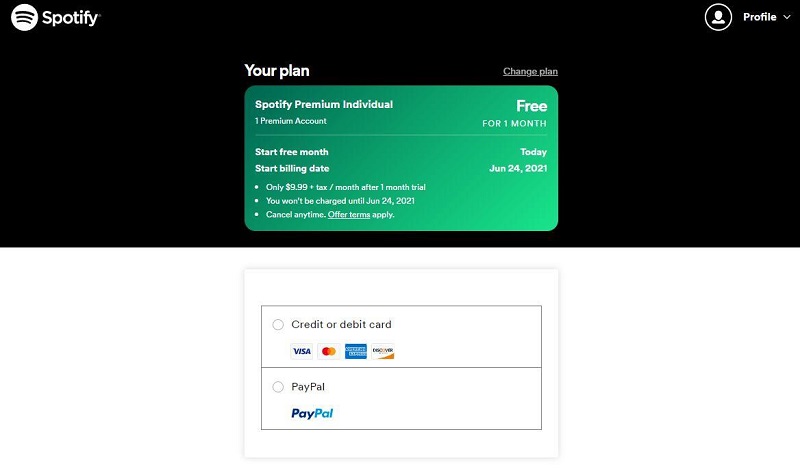
Part 3. How to Get Spotify Premium Free on iOS Without Jailbreaking
Before get to know the Spotify Premium free hack on iPhone/iOS/Android devices, we highly recommend preparing the tools below.
What'll You Need for Getting Spotify Premium Free on iOS Devices
#1 Your iOS Device: Take out your
iOS Device and connect it with the Internet. Be careful to
fully charged for the tutorials below.
#2 Uninstall the Spotify app: If you are a free listener on Spotify and have already installed Spotify on your devices, please uninstall Spotify before you try the following tutorials. If you've already become a Spotify Premium member, either uninstall Spotify to follow the guide below for taking cancel your Spotify Premium membership into consideration.
#3 USB Cable: A USB cable is required for iPhone users on
the second tutorial, if you think the way to use a USB cable is difficult
and complicated to operate, just skip this step and try the first method.
Now, you can follow the tutorials below step by step to learn how to get Spotify Premium on iPhone for free (no jailbreak).
Tutorial 1. Get Spotify Premium on iPhone (No Jailbreak & No PC) - with TweakBox
Step 1 Open Safari and go to this link to download TweakBox - one of the top app installers. Click the "Install" button after downloading it;
Step 2 Go back to the home screen, we can find the TweakBox app. Open and load it for a while;
Step 3 Now you need to click on the TweakBox app and then search for Spotify++;
Step 4 Click on "Install" to download Spotify Premium free;
Step 5 After Spotify++ has been downloaded, you can open it instantly. If it will indicate the Untrusted Developers Message, you need to go to Settings > General > Profiles to trust the developers;
Step 6 Now, you can log in to your Spotify account to enjoy Spotify Premium for free (no jailbreak).
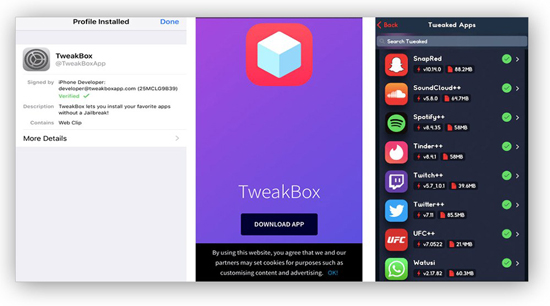
Tutorial 2. Get Spotify Premium on iPhone (No Jailbreak) - with Cydia Impactor
Step 1 Take out the USB cable and connect your iDevice to your PC (Windows or Mac);
Step 2 Download Cydia Impactor [Download Link] and the Spotify app on your computer;
Note: If you've downloaded this app, you have to update it to the latest version if you want to hack Pokémon GO. Click Impactor in the app and after Check for Update.
Step 3 Now go to decompress the file (CydiaImpactor Download) in a new folder;
Step 4 Then after the decompression, open this folder and find the app; Open the app by right-clicking on it and then hit on "Open" button;
Step 5 Now you need to drag the
Spotify(We have already downloaded) onto
Cydia Impactor; Then press on "Start"
button on
the right side of the program to get Spotify Premium free; (Of
course, the program will ask for your Apple ID for testing
your real identity and that you are not robots. Just enter your data and
click "Enter".);
Step 6 And after, click on "OK". You'll then see the Spotify Premium app appearing on the first page of your home screen;
Step 7 Now, when you try to open it, it will indicate the Untrusted Developers Message, you need to go to Settings > General > Profiles to trust the developers;
Step 8 Reboot the device if necessary;
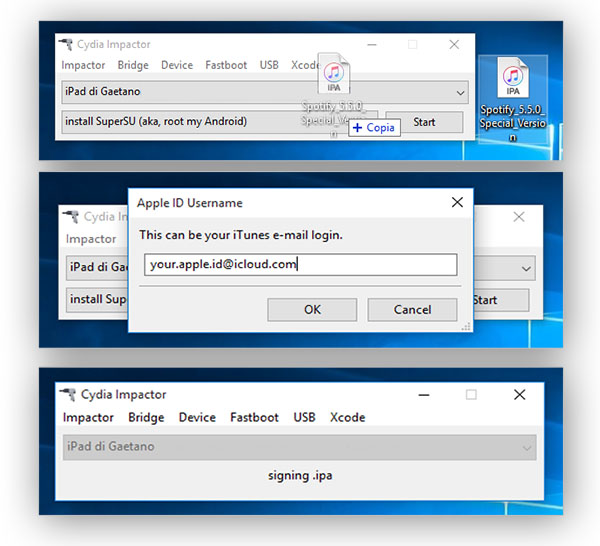
Other Variant
Except following the above tutorials, you can also download the modified version of Spotify, namely Spotify++, from Ogzilla.net or tweakelite.com and hack Spotify Premium on iPhone & iOS devices.
But before downloading Spotify++, make sure you've turned on "Wi-Fi & Cellular Data" under the "Background App Refresh" menu and "Automatic Downloads" under "App Store". Also, turned off "Low Power Mode" under "Battery". Besides, you will be prompted to download another three apps if you download Spotify++ on tweakelite.com.
Important!
Though you can get Spotify Premium without payment via these hacked Spotify apps, Spotify might ban your account permanently if you are caught accessing Spotify with hacked apps, So in order to hack Spotify Premium, meanwhile protect your account from being terminated or suspended, you'd better uninstall the Spotify app on your device and create a new Spotify account for the hacked app or access to it via VPN.
But even though you’ve taken all prevention measures, you still run the risk of losing your Spotify account, so it’s recommended that you try the official way to get Spotify Premium free trials, or follow part 1 to download music from Spotify for offline playback and enjoy them forever.
Part 4. How to Get Spotify Premium Free on Android Devices
If you are an Android user, now move on to the Android tutorial below to learn how to acquire Spotify Premium for free on Android devices (no jailbreak & no PC).
What'll You Need for Getting Spotify Premium Free on Android
#1 Your Android Device: Keep your device charging and connecting with the internet.
#2 Uninstall the Spotify app: Before we get started, you'll need to uninstall the Spotify app first.
#3 Get TutuApp Ready: Download and install the TutuApp and then install it on your Android devices and please make sure to turn on the Unknown Sources on your Android devices.
Now, you can follow the tutorials below step by step to learn how to get Spotify Premium on iPhone for free (no jailbreak).
Android Tutorial - Get Spotify Premium Free on Android
Step 1 Go to Settings first; Further, go on Lock Screen and Security and enable the Unknown Sources;
Step 2 On the main interface of TutuApp, find out the Spotify app or search the Spotify app on the search bar.
Step 3 Hit Download and Install the Spotify Music mod version on your Android device. When the whole installation is over, you can see the Spotify app on your Android device.
Note: Please disable the unknown sources if you don't need to install another APK on your Android device.
Step 4 Turn on the VPN on your Android device and log in with your Spotify account. Then you can get Spotify Premium with unlimited features for free (no jailbreak) on your Android devices.
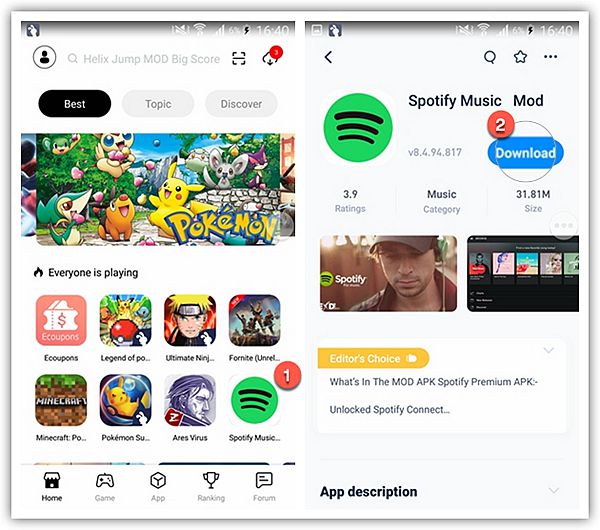
Part 5. FAQs on Free Spotify Premium Hack
Are These Spotify Premium Free Hack Safe?
Many Spotify Premium free hacks allow users to enjoy Spotify Premium features for free, but they might not be as safe as you think, as they are not official apps. It could happen that you receive an email from Spotify warning you that your account might be banned because it detected abnormal activities on the app you are using.
Can I Use Spotify ++ to Download Music for Offline Playback?
When you tap the download button on Spotify ++, you might see "Waiting to download" status but the song can’t be downloaded successfully.
Actually, Spotify Premium free hacks only allow you to enjoy Spotify Premium features including the ability to stream high-quality tracks without ads and enable playback controls such as playing songs in order. It cannot turn your Spotify Free account into a real Spotify Premium account.
Therefore, if you want to download Spotify for offline listening without Premium, a third-party Spotify music converter like TuneFab Spotify Music Converter is an essential tool. But notice that the converted songs are for personal use only, you cannot use them for commercial.
Conclusion
The best way to get Spotify Premium features free with no jailbreak is using TuneFab Spotify Music Converter to convert Spotify music to MP3. In this way you can listen to any Spotify songs and without ads. You can even transfer them to your phone for offline listening.
Or if you prefer to use the free hacked Spotify Premium app, TweakBox, Cydia Impactor can help you enjoy Spotify Premium with no jailbreak on iPhones and TutuApp is the one for Android.













