Many people tend to collect digital movies directly from Apple iTunes as it is a popular platform that provides movies of different genres. One of the greatest moments for digital movie collectors is that iTunes movies go on sale. Usually, you can buy $4.99 iTunes movies in HD during a sale.
However, after buying a movie from iTunes Store, you may notice that you cannot watch the purchased iTunes movie on popular media players like VLC or Windows Media Player, and can only play the media content on your Apple device or iTunes. This is due to the fact that all iTunes videos are encrypted in the DRM-ed M4V format.
In such cases, is it possible to remove DRM restrictions from iTunes movies, TV shows, and music videos so that you can play your iTunes purchased and even rented items on any devices offline without compatibility limitation? This article is written to deal with the problem. I'll cover a lot of information you need to know about removing DRM from iTunes videos. I'll also run you through a 5-step process for stripping DRM from iTunes movies with the best M4V converter as well.
You May Also Like:
6 Best iTunes Movie Converters You Need to Try [Honest Reviews]
Part 1. Popular DRM Removal Software – TuneFab M4V Converter
Before getting to know how to remove DRM from iTunes movies, I'd like to introduce TuneFab M4V Converter to you. It is one of the top DRM protection removal programs which is capable of bypassing iTunes Fairplay DRM restrictions and producing a widely-used MP4 file. In addition to converting movies available on iTunes Store, it also helps you create a DRM-stripped file from TV shows that you purchased from iTunes.
100% Secure
100% Secure
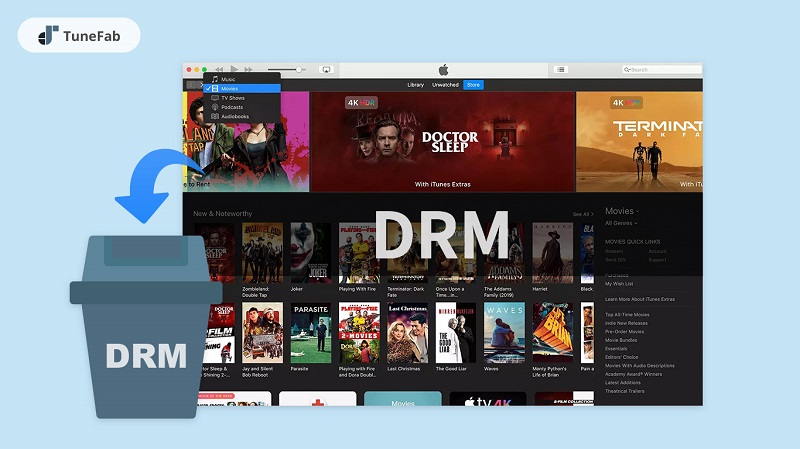
#1 Convert iTunes M4V Videos to MP4 in High Quality
You may worry that the conversion may cause a drastic loss in quality. But with TuneFab M4V Converter, you can get a DRM-free MP4 file which is the same as your original SD, 720P, or 1080P HD iTunes movies. It supports batch converting iTunes M4V videos including your purchased movies, TV shows, and music video items at a fast speed to save your time while maintaining the original playback quality. Also, you can keep all the subtitles, captions, and audio tracks of your purchased iTunes movies.
#2 Watch iTunes M4V Videos Offline on Various Platforms
By using TuneFab M4V Converter, M4V DRM will be removed and the converted videos can be played on multiple platforms and devices including Android smartphones, Windows PC without iTunes, Xbox game consoles, smart TVs, and more at any time and anywhere. You can conveniently enjoy your purchased iTunes movies in HD quality offline even without the iTunes app or an Apple device.
#3 Save iTunes Rental Movies
The biggest highlight of TuneFab M4V Converter is that you can somehow extend your rented iTunes movies beyond 24 hours and even save these iTunes rentals on your computer forever. Now you have a chance to watch your rented iTunes movies and TV shows without iTunes. Notice that DRM removal should be done for personal usage. You may invite trouble if you make any commercial or sale-related use of the media after the DRM removal has been performed.
Part 2. How to Remove DRM from iTunes HD/SD Movies (Step-by-Step Guide)
Below is a simple guide to remove DRM protection from iTunes HD movies. You need to be mentioned that the free version is allowed to convert the first 5 minutes of your selected iTunes videos. Besides, you may also use TuneFab M4V Converter to remove DRM from your purchased iTunes TV shows and music videos.
100% Secure
100% Secure
STEP 1. Download and Install TuneFab M4V Converter
Before you use TuneFab, make sure that iTunes is installed on your computer. When TuneFab M4V Converter is successfully installed, launch the program. And iTunes will be launched automatically as well.
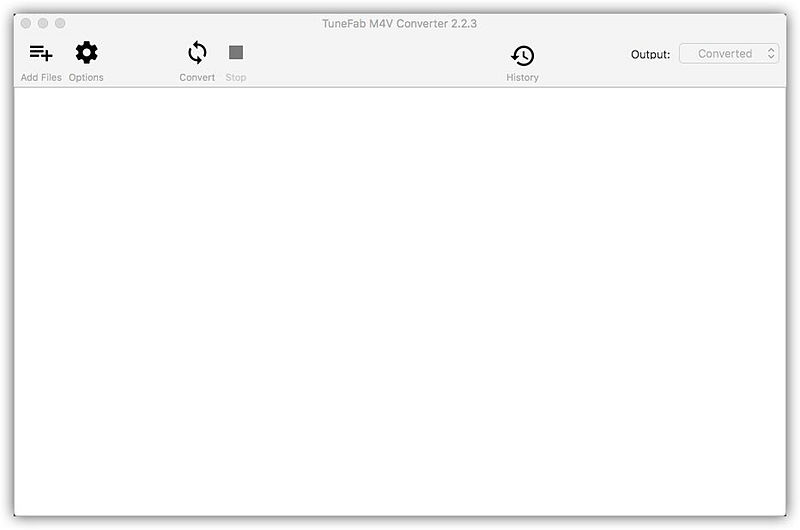
STEP 2. Add iTunes M4V Files
Click on "Add Files", and then all your purchased or rented iTunes M4V videos such as movies, TV shows, and music videos will be shown in the left panel. Click to select the iTunes video that you want to convert, and hit the "Add" button.
Note: Before you convert your desired iTunes M4V videos to MP4, you should download the media content from your iTunes library to your computer to ensure a smooth and stable conversion process.
Don't know how to download Apple movies from iTunes? You may check out this complete guide.
>> How to Download Movies From iTunes? Guides & FAQs
Your iTunes movies cannot download? Here are some helpful troubleshooting tips.
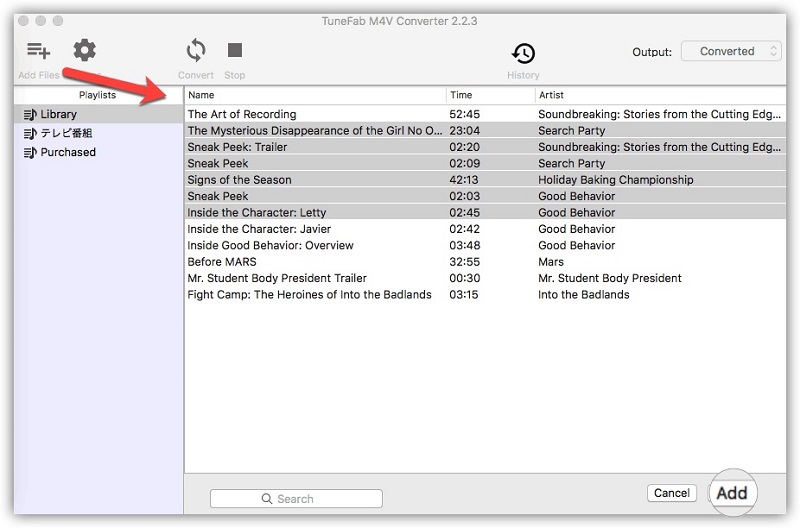
STEP 3. Select an Output Folder
Your selected iTunes movies, TV shows, and music videos are set to convert to MP4 by default, therefore, you don't have to select the output format for your iTunes videos. Now, just click on "Options" on the navigation bar to change your output folder according to your needs.
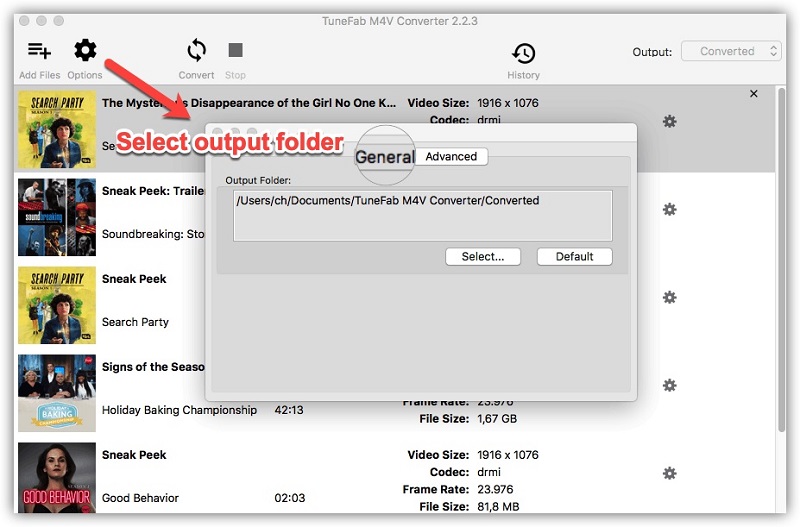
STEP 4. Choose Audio Tracks and Subtitles
Click on the gear icon on the left side of each item, and you can select to preserve the audio tracks and subtitles that you want. Also, you can skip this step and all original subtitles and audio tracks will be saved by default.
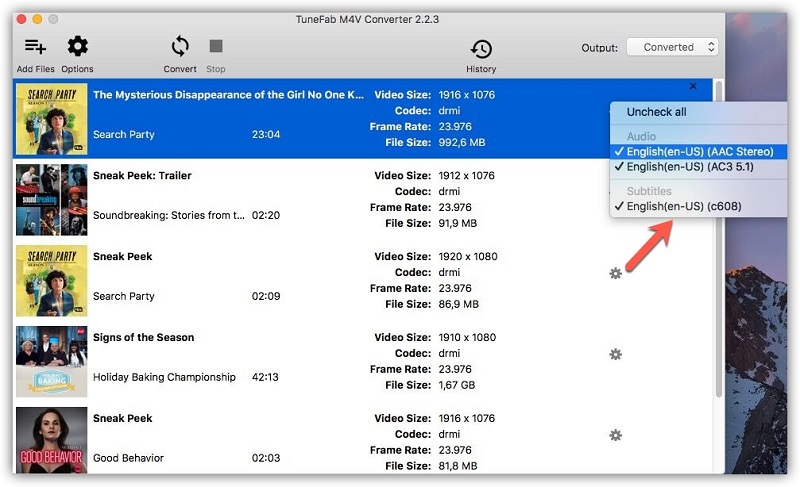
STEP 5. Start to Remove DRM from iTunes Videos
After you adjust all the settings, click on "Convert" on the menu bar, and after several minutes, the M4V DRM removal will be finished, and you can have your iTunes M4V video as an MP4 file without DRM protection. It may take some time if you select multiple iTunes movies to convert. Click the "History" button and you can see all the converted files.
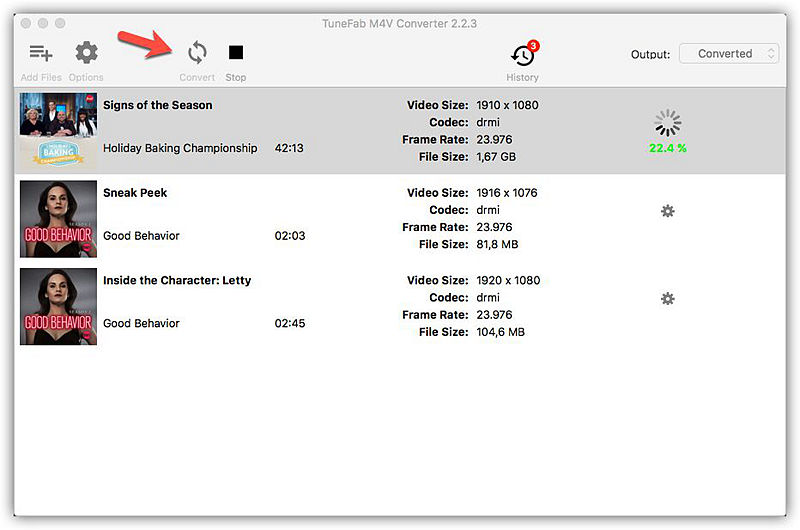
Note: The System Requirements of TuneFab M4V Converter
In case you can't use TuneFab M4V Converter sucessfully, please make sure that you computer is using the OS below and you don't upgrade iTunes to a version higher than 12.9.0.
| System Requirements | |
| Operating System | Windows 11/10/8.1/8/7 (32 bit or 64 bit) |
| macOS 10.9,10.10, 10.11 and 10.12 (10.13 or higher are not supported currently) |
|
| Processor | 1G Hz processor or above |
| Resolution | 1024×768 display or above |
| RAM | 512MB or higher of RAM |
| iTunes | Compatible with iTunes 12.2 - iTunes 12.9.0 |
Read Also:
Easy Ways to Remove DRM from iTunes TV Shows
How to Use Requiem to Unlock Apple FairPlay DRM
Part 3. What is DRM? And Is It Legal to Remove It?
Definition and Concept of DRM
Digital rights management, short for DRM, is not a new thing. The term refers to a set of access control technologies for restricting the use, modification, and distribution of copyrighted works like computer programs and multimedia content.
DRM methods usually are employed in digital music and movies. For instance, when a movie is DRM protected, you may find that you fail to screenshot or record the video. When it comes to iTunes videos, the DRM method, which is known as FairPlay, is mainly by limiting device compatibility. Added FairPlay DRM protection, iTunes M4V files cannot be edited, converted, and played on many common platforms, apps, and devices. This is also the reason that makes iTunes DRM removal a difficult task.
Is It Legal to Remove DRM?
There has been endless discussion on whether it is legal to circumvent DRM protection of digital copies. Generally speaking, the DRM technology helps content creators retain ownership of their works and prevent illegal distribution. But it also brings inconvenience to content users.
Just take Apple's FairPlay as an example, the technology seemingly locks you in its proprietary ecosystem. You cannot play the media that you've brought from iTunes Store on devices other than Apple products, which is a bit restrictive. And you may start to think about why you cannot get full access to the content after you legally pay for it, even if you just want it to be played on Windows or any other non-Apple device. This seems to be against the concept of consumer rights.
And if taking a look at the copyright law, the fair use doctrine indeed leaves room for making a private backup. In other words, it is okay to make a copy for personal use if you just want to watch an iTunes M4V movie on non-Apple devices. But if you are thinking of using the video commercially after decrypting it, then that is definitely forbidden by law.
Besides, laws, when it comes to copying copyrighted materials, vary from country to country. This article is not intended to promote piracy. Therefore, you should be aware of these laws and comply with them before you act.
Conclusion
This is all you need to know about decrypting an iTunes M4V movie with TuneFab M4V Converter. After getting a DRM-free iTunes video, you can transfer the converted video to any device you have for enjoyment. If you have any questions about this tool, feel free to leave comments below. Also, if reading useful tips about working with film audio tracks has made you interested in working as a film music composer, you can search for your future path an Jooble.

TuneFab M4V Converter
Convert iTunes M4V movies and TV shows to MP4 in HD quality













