With the Spotify app, Spotify Free users can enjoy Spotify music with the following feature: listening to more than 82 million songs online, and Spotify Premium users can access the full features of Spotify - such as downloading Spotify songs for offline listening.
However, the download feature isn't available for Spotify Free users, and even if you have upgraded to a Premium account, you are not allowed to enjoy songs on other media players except for the Spotify app or save the downloaded Spotify music as MP3.
So in this post, we are going to share with you how to download Spotify songs for free on both desktop and mobile devices. Even if you only have a free account, you can listen to Spotify offline easily.
If you download Spotify songs on iPhone or Android, you may find the downloaded MP3 files saved on your phone take up a lot of memory, which will make your phone run slowly. So, you'd better download Spotify songs on the desktop for their high quality, compatibility, and large memory. Download and try it!
100% Secure
100% Secure
You May Love:
Part 1. How to Download Spotify Songs for Free on Windows/Mac (Recommended)
TuneFab Spotify Music Converter can help you free download songs, playlists, or albums on Spotify to MP3 with high quality.
Features of TuneFab Spotify Music Converter
If you want to download Spotify songs or playlists for free or play Spotify music on other platforms, the following tool is highly recommended to you. TuneFab Spotify Music Converter enables you to remove DRM from Spotify songs, playlists, podcasts, etc., and download them in MP3, M4A, WAV, and FLAC without getting a Spotify premium account. It can also download music from Spotify with batch download features equipped. You can finally get the downloaded music from Spotify with 100% lossless quality and ID3 tags preserved at the same time.
Below are some characteristic features of TuneFab Spotify Music Converter, just learn more:
Auto-analyze Spotify playlist - TuneFab Spotify Music Converter provides you with a built-in Spotify web player so that you just need to log into your Spotify account and open a playlist, then the analysis will automatically start.
Provide batch conversion at 5X faster speed - TuneFab Spotify Music Converter can manage Spotify music downloads at least 5X faster speed and the batch conversion feature also enlightens great efficiency.
Preserve ID3 tags and metadata - All the ID3 tags and metadata info of the Spotify songs will be retained, thus you are available to manage the downloaded Spotify songs easily by virtue of the preserved data.
Guarantee best audio quality - TuneFab Spotify Music Converter will keep the Spotify tracks maintained at their best quality for offline streaming. The highest 320kbps bit rate can be selected to convert Spotify songs too.
100% Secure
100% Secure
Now, let's learn how it works on downloading Spotify Music for Free.
Step 1. Install TuneFab Spotify Music Converter
Download TuneFab Spotify Music Converter. After the installation, launch it and you can see the main interface of TuneFab Spotify Music Converter. Enter the Spotify web player from its main feed.
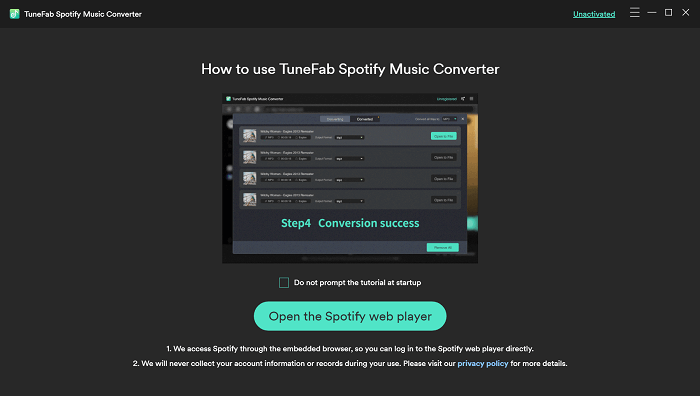
Step 2. Sign in Spotify Account
Log into your Spotify account to let TuneFab Spotify Music Converter read your Spotify library. With the web player embedded inside the software, you no longer need to install the Spotify app.
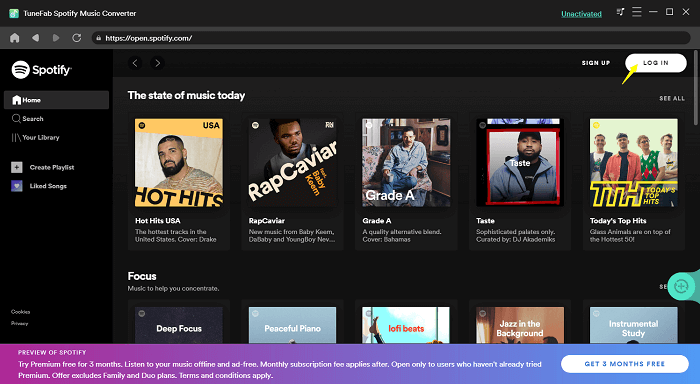
Step 3. Choose Spotify Songs/Playlists to Analyze
You can directly drag and drop the Spotify songs from the library or playlist to the green "Add" button, then TuneFab Spotify Music Converter will detect all the songs and analyze them for you.
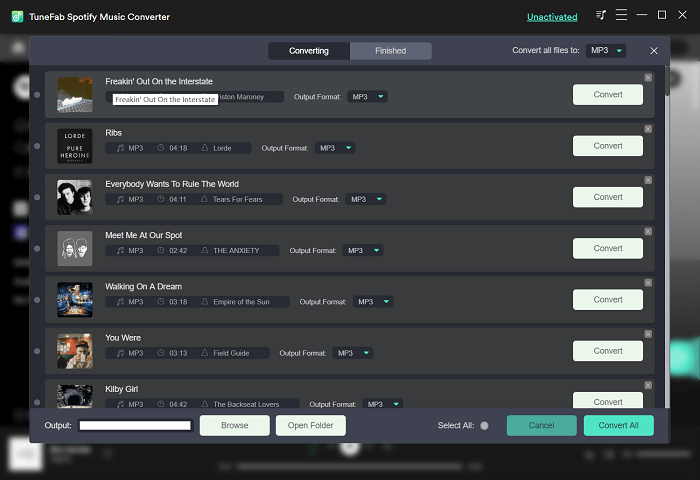
Step 4. Adjust Output Parameters
Go to "Preference" > "Advanced", and choose the output format(MP3, M4A, WAV, FLAC). Also, it is optional to change the sample rate (reach up to 48000hz) and bitrate (highest 320kbps) before conversion.
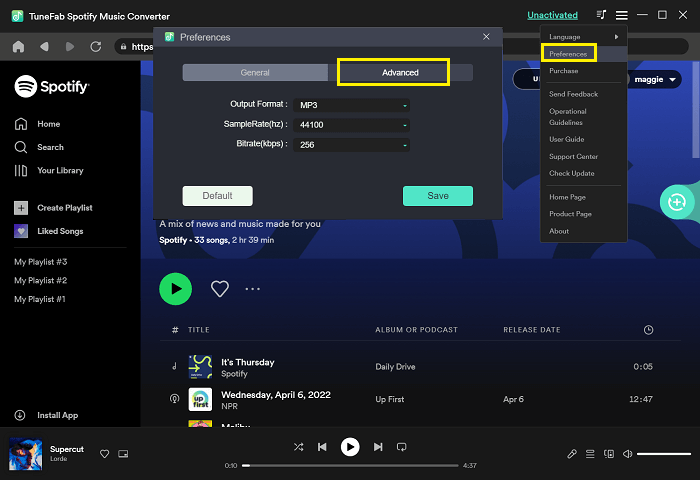
Step 5. Begin Converting Spotify Music
When all the settings have been completed, you can click "Convert All" or "Convert X Items", then this program will offer you a batch conversion feature to convert them at up to 5X speed. You just need to wait for the conversion done and then you can listen to Spotify offline without premium at any time.
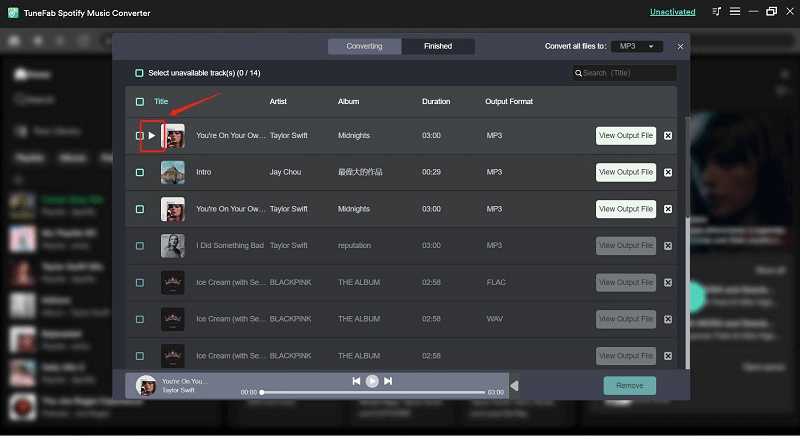
A Tutorial Video on How to Download Music from Spotify for Free

For users who enjoy listening to Spotify songs on mobile, you can easily transfer these downloaded files to your mobile devices. The whole process is totally user-friendly and takes very little time.
Tips:
If you want to find more reliable and powerful ways to download Spotify songs, you can also see the Top 6 selected Spotify music downloaders we wrote about before. Among them, TunePat Spotify Music Converter shares similar steps to downloading music from Spotify like TuneFab.
However, other converters like Sidify Spotify Music Converter, and TunesKit Spotify Music Converter will require repeated steps to copy and paste the target Spotify music links during the whole process. You can find an ideal one based on their price plans, download speed, download qualities, etc.
Part 2. How to Download Music from Spotify Free via Online Tool
If you want to download relatively few Spotify songs without installing any software, then you can try this online tool.
Soundloaders Spotify Downloader is a free online tool that allows you to easily download every Spotify song to an MP3 file for free in the best quality possible (320kbps). What's more, it can retain the ID3 Tags (but the cover can't) and doesn't require registration or any personal information to work. It supports downloading Spotify songs from Windows, Mac, iOS, and even Android, so you don't need to worry about your device not supporting it.
Note:
But as an online tool, it doesn't allow you to do bulk downloads, so you need to download Spotify songs one by one, which is time-consuming. Additionally, it only supports downloading Spotify songs while not playlists and albums. So, if you want the process of downloading songs to be relatively fast and have the need to download playlists or albums from Spotify for free, TuneFab Spotify Music Converter is a better tool to use.
If you wish to download Spotify songs for free with Soundloaders Spotify Downloader, here's the step-by-step Guide on how to use it.
Step 1. Navigate to the Spotify app to copy the link of the song that you want to download for free. Then go to the official website of Soundloaders Spotify Downloader to its search interface.
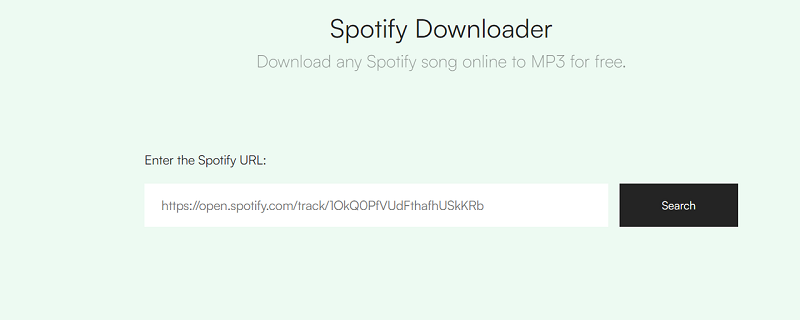
Step 2. Paste the Spotify song's link in the input box and then click "Search" to begin downloading.
Step 3. Simply click "Download track" to download songs on Spotify for free. You need to wait a few minutes until the downloading is complete.
Part 3. How to Download Spotify Songs for Free on Android/iPhone
If you like to download Spotify songs or playlists for free on mobile devices directly, you can try the following method on both Android and iPhone.
Spotifydl Bot is a bot on Telegram that you can use to search the Spotify database and download your favorite Spotify music for free. It supports both Android and iPhone. After downloading the songs to MP3, you can keep the ID3 tag of the songs and even download the cover art, canvas, etc. for your need. What's more, if you have the need to download many songs at once, you can even copy and paste the playlist's URL to download the whole playlist for free, but the conversion speed may be a little slow.
Note:
Sometimes, mobile tools for downloading Spotify songs for free may be banned easily. If you find it fails to download, then you can turn to the desktop tool - TuneFab Spotify Music Converter, to download first and then transfer them to your Android or iPhone.
Download Spotify Songs for Free on mobile phones Using Spotifydl Bot in Telegram Bot
Step 1. Download Telegram from Google Play Store on your Android, or download it from Apple Store on iOS devices. Then install it.
Step 2. Copy and paste the URL of spotifydl bot to your Telegram, then click the URL it happens to download the Spotifydl Bot.
Step 3. Go to Spotify and search for the song you wish to download, then copy the URL of it.
Step 4. Navigate to the chat box of spotifydl bot and send the URL to it, then it will automatically download the songs for you.
Step 5. Hit the "Download Track" button and you can listen to Spotify music offline for free.
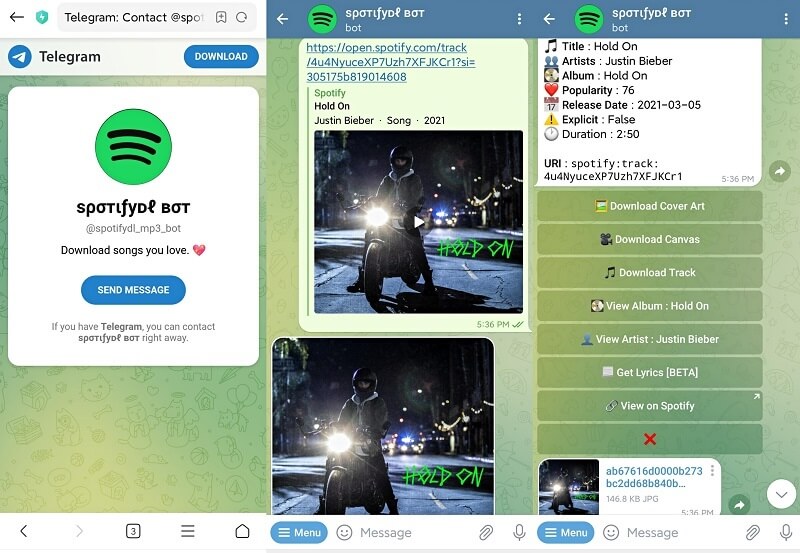
Related Articles
Part 4. FAQs About Downloading Music from Spotify Free
1. What’s the best way to download a Spotify playlist for free?
As we mentioned above, the online tool in part 2 can only download songs from Spotify one by one, while playlists from Spotify cannot. And the mobile tool can just download limited songs after you import the entire playlist for free to it. In order to help you download a Spotify playlist with ease, here we recommend you use TuneFab Spotify Music Converter, which can help you download playlists from Spotify with only one click to keep them forever.
If you still have no idea about which one to choose, you can also find the best Spotify playlist downloader in this article: 7 Best Spotify Playlist Downloaders (2022 Windows & Mac).
2. Can you download songs on the Spotify app without paying?
If you have never signed up for a Spotify account or used your Spotify account, then you can get a 30-day free trial to download music on Spotify to upgrade your account to a premium without paying. You can follow the steps below to grasp.
Step 1. Go to the Spotify website, and then click "Premium" from the upper right corner of the webpage.
Step 2. Click "START FREE TRIAL" to log into your Spotify account, or click "Sign Up" to create a new Spotify account and then sign in.
Step 3. Just follow the on-screen prompts to get the free trial, then you can download Spotify music for free.
Note. If you don't want to continue using Spotify premium after the trial, Please remember to cancel the subscription before the next billing date.
Related Articles
3. What's the difference between Spotify Free and Spotify Premium?
For Spotify Free, you can only listen to music from Spotify, but cannot download Spotify songs for offline listening. What's more, there are ads during the audio playback process and you cannot skip songs when playing music. But if you get Spotify Premium at $9.9 a month, you won't have the above limitations, and that is how Spotify earns profits. If you want to know more detailed differences between Spotify Free and Spotify Premium, you can miss this article: Spotify Free vs. Premium: Should You Pay for It.
Conclusion
From this post, you can get 3 methods to download Spotify music for free according to your personal need. If you just want to download limited songs from Spotify one by one without installing any software, then you can use the online tool to have a try. And if you want to download Spotify music on your mobile device, then you can use the Spotifydl Bot in Telegram.
However, if you want to download all Spotify content to playback offline on other media players, then we highly recommend you use TuneFab Spotify Music Converter, a tool that can help you download Spotify songs, playlists, podcasts,s or albums to MP3 with original quality and high efficiency.

TuneFab Spotify Music Converter
Download Music from Spotify Free Without Quality Loss













