An annoying fact that Sony Walkman doesn't open doors to Spotify music explains why you always fail to stream Spotify music to Sony Walkman. Sony's claim that Spotify cannot be transferred directly to Sony Walkman seems to make it an intractable problem. Actually, a recipe for the current dilemma is to crack the format mismatch between them.

The specialty of Spotify music lies in the hard protection mechanism embedded in the format codec, so-called DRM. In this case, it is guilty of the incompatibility on Sony Walkman. Simply, an answer to it is to change Spotify music to be available on Sony Walkman. Next, you will see a nice way to help you stream Spotify to Sony Walkman.
Part 1. Get Spotify Music Available on Sony Walkman
An available Spotify music is what we aim at here. Then you can get help from TuneFab Spotify Music Converter. This tiny software agrees to sync the playlist to your Spotify app and then easily convert them to MP3, M4A, WAV and FLAC which can be streamed and played on Sony Walkman. Moreover, free users even can use it to download Spotify music for offline use. Now, you can get it for your Windows or Mac OS.
This Spotify Music Converter also prides itself on the user-friendly design. The whole interface and options division is clear to recognize, and an easy-to-handle operation is appreciated.
[Tips] Detailed steps to convert Spotify music
Step 1. Run TuneFab Spotify Music Converter
Download and install TuneFab Music Converter following guidance. You can first get the 3 minutes long conversion files from free trial version for checking the converted file quality. Double click the software icon to launch it. The Spotify app on your PC will be launched automatically.
Step 2. Add Spotify Music Files
There are two ways in this step. You can click "Add Files". Then directly drag songs or the whole playlist from Spotify to the Converter. Or you can click the three horizontal dots behind songs on Spotify. Copy the popup song link, and paste it into the search bar on the Converter, and then click "Add".
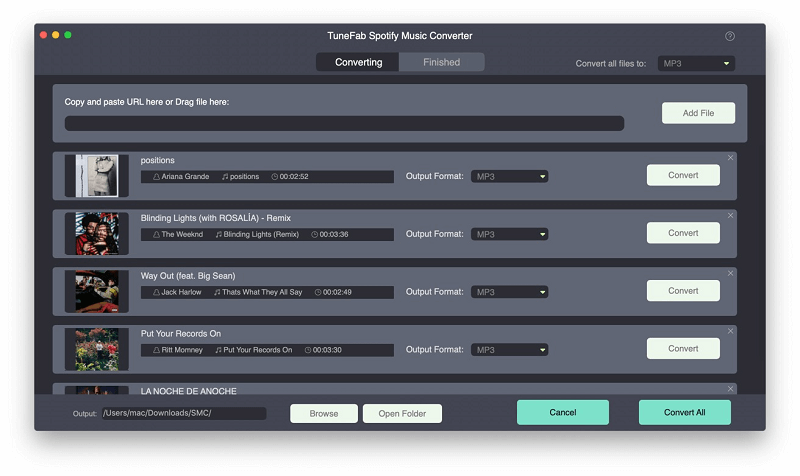
Step 3. Select Output Format
Come to "Options". In the "Advanced" area, select one output format for Spotify music. You can also change the sample rate or bitrate here. In the "General" area, decide the output folder for convenience.
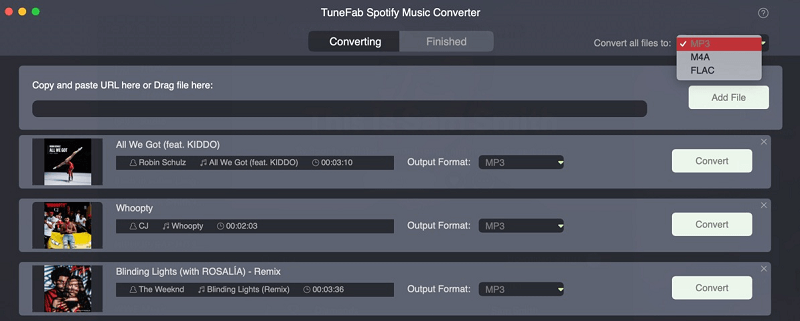
Step 4. Convert Spotify Music to Sony Walkman Supported Format
Click "Convert" and TuneFab Spotify Music Converter will quickly convert the music and save them with lossless quality in the designated file.
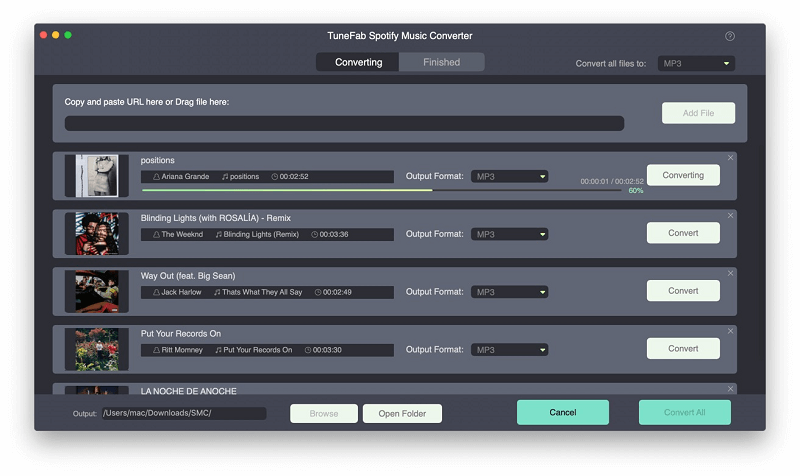
Now Spotify music can be streamed to Sony Walkman without any obstacles. This time you can really have a good time enjoying Spotify music on Sony Walkman. If you have some doubts about the music streaming procedures, we have a small tip for reference in the next part.
Part 2. General Way to Stream Music to Sony Walkman
After conversion, the DRM restriction has been totally removed and you can use the general way to stream Spotify music to Sony Walkman. Here we use the USB link to make it. It is easy to follow:
Step 1. Use the USB cable to connect Sony Walkman to your Windows or Mac.
Step 2. In the "Start > Computer > Devices with Removable Storage" options, find and double-click the Sony Walkman icon to open it.
Step 3. Open the music folder on your Sony Walkman, and the folder to save converted Spotify music. Select the songs and directly drag them to the music folder.
Then you have made it to stream Spotify music to Sony Walkman. Yet by now, we haven't found out a direct method to transfer Spotify music to Sony Walkman. It's still a nice way to use TuneFab Spotify Music Converter to achieve the goal of the tiny software indeed performs a good job in high-quality conversion, fast operating rate and a simple operation. Plus, it is great that you can even use it as a Spotify music downloader even if you are a free subscriber.
[Review] TuneFab Spotify Music Converter: Best Spotify Music Professor
* Convert Spotify Music to MP3 / M4A /WAV /FLAC
* Make it possible to stream Spotify music to Sony Walkman
* Free download Spotify music for offline use
* A credible Spotify friend on Windows and Mac OS













