For iPod users, music streaming must be the most essential activity you would use your iPod to do on a daily basis. However, on some older iPod models, streaming services like Spotify are not compatible. Here lists all iPod devices and shows you whether they are compatible with the Spotify app:
● iPod Touch: Support on iPod Touch from 5(th) to 7(th) generations with iOS 12 installed
● iPod Shuffle、iPod Nano、iPod Classic: Doesn't support Spotify
Therefore, when you are utilizing iPod Touch, how to install Spotify to iPod and play the songs offline? Or if you are not the iPod Touch users, is it possible for you to sync Spotify to iPod for streaming as well? This post will give you all answers and the manipulation guide. Please scroll down and read.
How to Install and Play Spotify on iPod Touch with Spotify App
Currently, Spotify is well compatible with iPod Touch models between the 5th and 7th generation, meanwhile, with the iOS 12 or later systems installed. If you are one of the fortunate iPod touch users, you can directly install Spotify app on your iPod Touch and stream Spotify Music offline through Spotify Premium subscription. The guidance is provided right below for you.
Install Spotify App on iPod Touch
After double-checking your iPod Touch is compatible with the latest Spotify app, simply open App Store and search for the application to complete the installation.
Or you can turn to Spotify official website for finding the download link to complete the Spotify app installation on iPod as well.
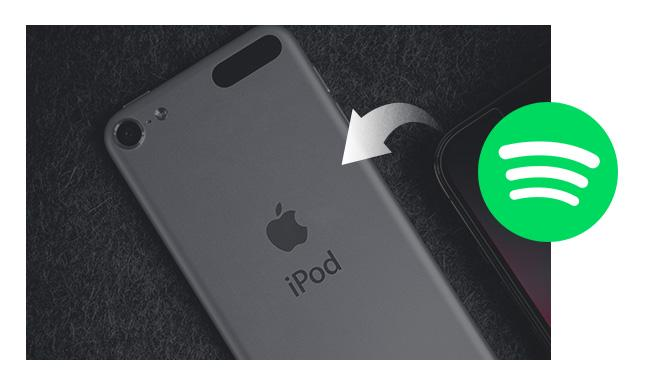
Play Spotify on iPod Touch with Spotify Premium
Once Spotify app is installed on iPod Touch, you can download the songs for offline streaming with the Spotify Premium subscription:
1. Run Spotify app on iPod Touch.
2. Log in utilizing your Spotify Premium account.
3. Browse the Spotify songs or playlists you wish to download for offline streaming on iPod Touch.
4. Tap the Download icon provided in the Spotify playlist or album to complete the music download.
5. Turn to Settings >> Playback and toggle on the Offline mode option for enjoying the downloaded Spotify songs without network connectivity.
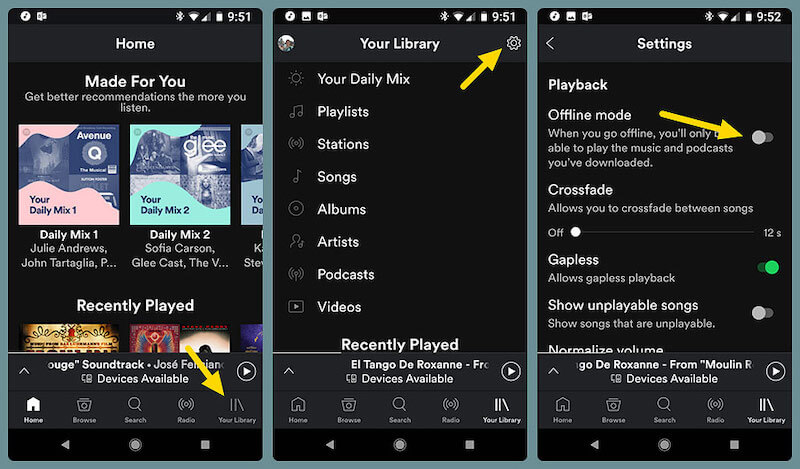
How to Sync Spotify to iPod on iPod Shuffle/Nano/Classic
You can directly process the Spotify playback within Spotify app, only if you are utilizing iPod Touch models that are compatible with Spotify. But what if you are an iPod Shuffle, iPod Nano, or iPod Classic users, on whose devices are not able to install Spotify app? Under such circumstance, you need to download Spotify songs and sync Spotify to iPod with third-party program, TuneFab Spotify Music Converter.
TuneFab Spotify Music Converter functions with the DRM unlocking feature, enabling you to download Spotify songs and export them to regular music files in popular encoders, including MP3, M4A, WAV, and FLAC. To facilitate more convenient manipulation, the program has embedded the official Spotify web player within the converter, in that you can directly browse the Spotify Music database and select Spotify playlists to download within clicks without Spotify Premium subscription required. Once complete the music download, you can import the local Spotify songs to iPod Shuffle/Nano/Classic for streaming offline without Spotify app required.
The following advantages are also the key factors attributing to the popularity of TuneFab Spotify Music Converter. Please walk through them:
● The program offers customized output encoders and optimal SampleRate as well as Bitrate to download Spotify songs in the quality you like
● It is working to process the auto-playlist conversion simply by dragging the Spotify playlists to the converting button without requiring to synchronize with Spotify app
● Fully retain the ID3 and metadata information for all downloaded Spotify songs to enable more convenient Spotify Music re-order offline
● Speed up the conversion performance to 5X or even 6X faster in batch
Now, please continue reading and take the manipulation guide to see how TuneFab Spotify Music Converter functions to download Spotify songs for you to import to iPod Shuffle/Nano/Classic easily:
Step 1. Log in Spotify Web Player in TuneFab
First, open TuneFab Spotify Music Converter after installing it. After clicking on the Open the Spotify web player to load the built-in official Spotify player, please tap the Log in button to log in utilizing your Spotify free account.
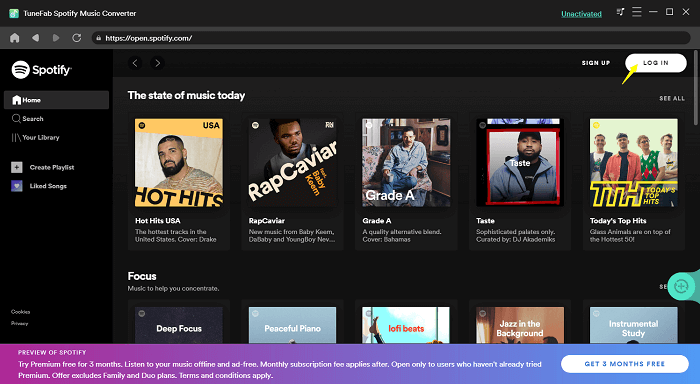
Step 2. Select Spotify Playlists to Download
Once login, you can browse the web player and select the Spotify playlists or albums you wish to download on iPod for streaming offline. When you access them, please drag to the Add button to proceed the playlists conversion.
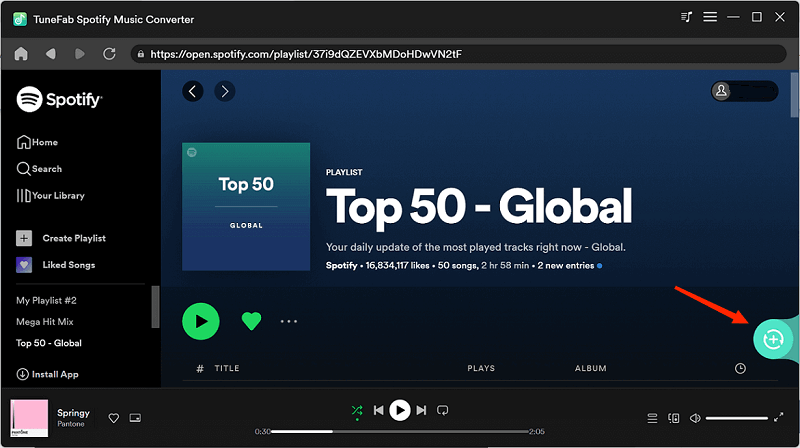
Step 3. Configure Parameters for Spotify Songs
Subsequently, please turn to Menu >> Preferences. Under the Advanced tab, you can adjust an encoder and also the SampleRate as well as Bitrate to download the added Spotify songs in preferences.
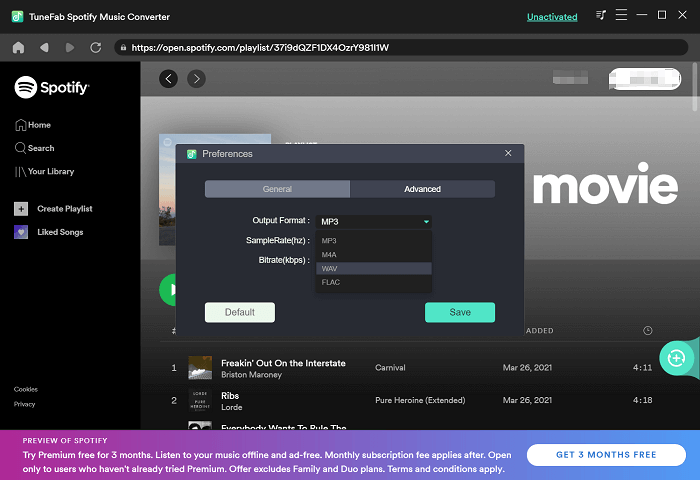
Step 4. Proceed Downloading Spotify Songs
Next, simply tap the Convert All button to initiate downloading Spotify songs to computers. You will access the downloaded music files under Finished module and click on the View Output File button.
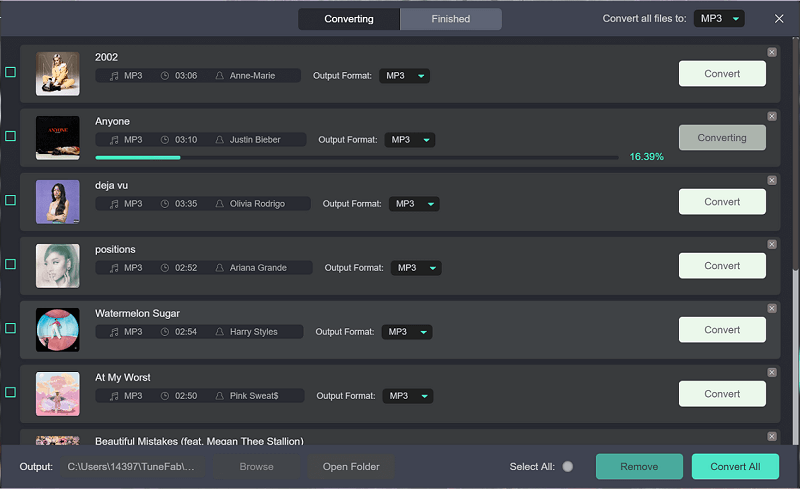
Import Spotify to iPod shuffle/Nano/Classic
Now, when the downloaded Spotify songs are available, please connect your iPod to the computer through USB, then utilize iTunes to simply upload and synchronize them to iPod for streaming offline without Spotify app.
1. Launch iTunes and add the local Spotify music files to iTunes Library by clicking on File >> Add File to Library… on the menu bar.
2. Please connect your iPod with the computer utilizing a USB cable. Subsequently, click on the device icon in iTunes to confirm building up the connection.
3. On the left Settings panel, please select Music >> Sync Music >> Selected playlists, artists, albums, and genres.
4. Now, access Playlists >> Recently Added and tap Apply to confirm synchronizing the Spotify songs to iPod in no time.
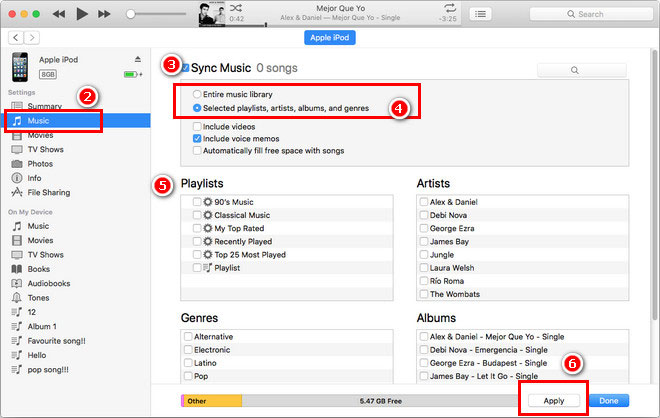
Final Words
For iPod Touch users, you are probably available to play Spotify on iPod directly with the Spotify app installed on the device. But to stream the songs offline without premium or utilizing elder iPod models such as iPod Shuffle/Nano/Classic, TuneFab Spotify Music Converter will be a must-have tool for you. You can follow this manipulation guide to process the music download and transfer Spotify to iPod easily. Try it out!













