Spotify, launched on October 7th, 2008, is a music, podcast and video streaming service. You can enjoy DRM-protected content from record labels and media companies. Music can be browsed through or searched for by parameters such as artist, album, genre, playlist, or record label. For years passing by, Spotify has rolling out numbers of features that encourage users to lean back and let the service handle the task of picking the next track. Nowadays, it has introduced a new feature on mobile, Spotify Party Mode, that tries to pull off a similar trick.
Part 1. How to Set Spotify Party Mode
In the main interface of Spotify, click "Browse" and scroll down to GENRES & MOODS and tap the Party hub. You are available to choose the flavor you want based on GENRE & MOODS. You are able to select to host a chill techno party or a raging salsa throwdown. And as the energy of the party shifts throughout the evening, you can match the vibe with a "Mood Tuner" that adjusts the song selection.
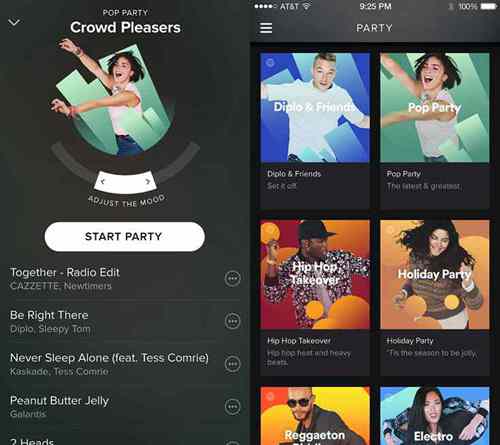
Part 2. Songs Recommended in the Party
'Rock with you'- Michael Jackson
The earlier triumph of Michael Jackson - like this "Off the Wall" masterpiece - still feel almost impossibly cushy, like easing onto the plushest sofa imaginable. It'a safe bet that Daft Punk had ultra-ultra-luxurious disco groove of 'Rock With You' in mind when they crafted 'Get Lucky' strings, horns, that perfectly calibrated tempo and those irresistible come-ons from the future King of Pop.
'Dancing On My Own' - Robyn
Every great party needs a properly emotional moment, and this classic sadbanger is guaranteed to provide it. I'm giving it my all, but I'm not the girl you're taking home, Robyn sings on the headrush of a chorus, conjuring up memories of unrequited teenage crushes and, well, being ghosted by that Tinder date you actually kind of liked. Sometimes the best dancing is done defiantly, with tears forming in the corners of your eyes, and 'Dancing On My Own' gets that like few other pop songs in history.
Part 3. Convert Party Songs with TuneFab Spotify Music Converter
Hereby, I recommend that all users convert songs on the Party and save them to the local files, which is a good way to enjoy the music with your own device. To covert songs, you need a Spotify Music Converter, while the TuneFab Spotify Music Converter is the best choice for you. TuneFab Spotify Music Converter is a great program to convert songs, playlists, albums in Spotify to DRM-free MP3, M4A, WAV etc. or download them with this reliable converter, which has the following features.
· Download Spotify music freely without worrying about paying a premium version;
· Convert Spotify music into other plain formats like MP3, M4A etc.;
· Download and transfer Spotify playlist between any devices;
· Customize the quality of converted songs.
How to Convert Spotify Songs with TuneFab Spotify Music Converter
Step 1. Launch the TuneFab Spotify Music Converter
Download the program in our official website and install it in your computer. Run the program, then go to the music library. Launch TuneFab Spotify Music Converter and Spotify will be activated automatically.
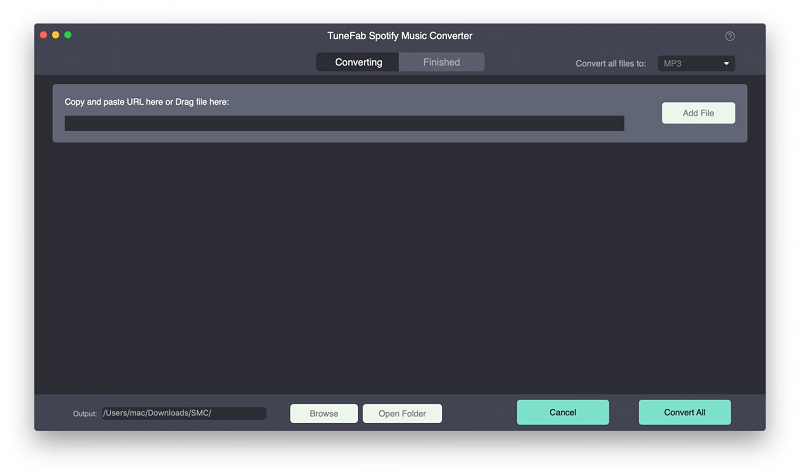
Step 2. Add Spotify Songs
Drag songs, playlists, albums, tracks etc. from Spotify into the TuneFab Spotify Music Converter by clicking "Add Files". Or you can just go to Spotify and choose the songs you want to convert, click the three horizontal dots and copy the song link and paste it to the search bar, click "Add".
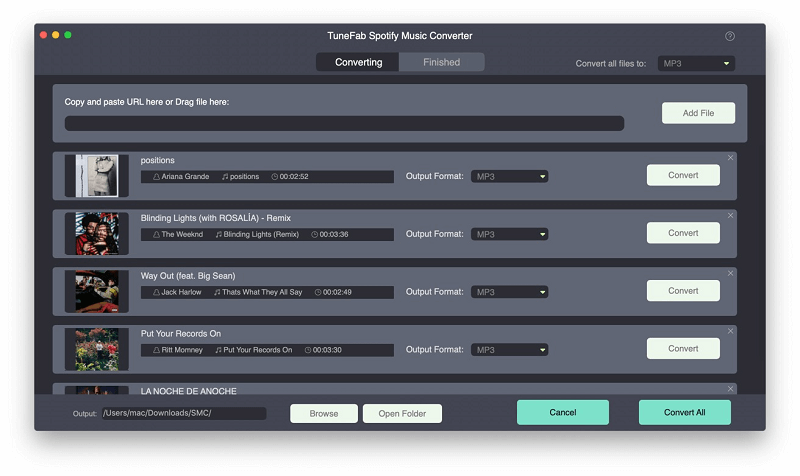
Step 3. Choose Songs to Convert
Choose the songs one by one or all of them at one time, then click "Add" again.
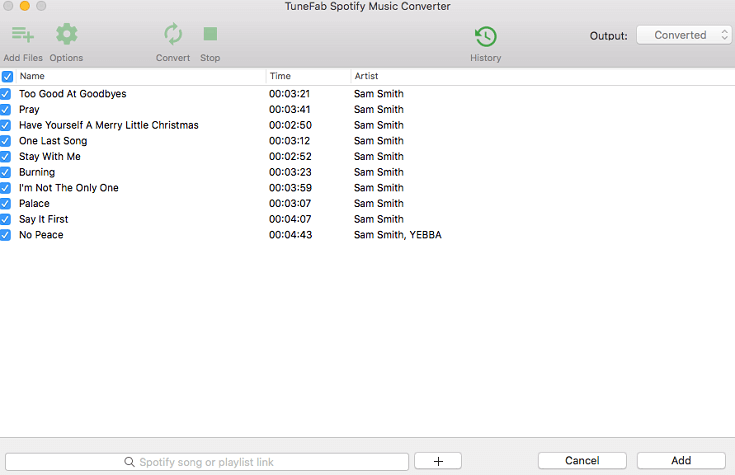
Step 4. Change the Output Settings
There are MP3, M4A, WAV, FLAC formats for you to choose, you can make the choice on "Options" > "Advanced". You can also change samplerate and bitrate before conversion.
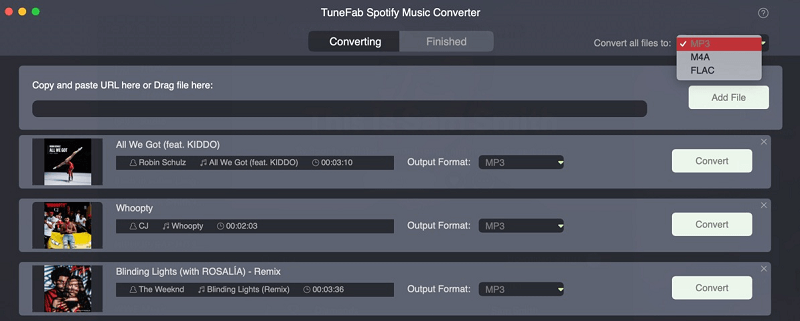
Then click "Options" > "General", there is the default output folder. You can click "Select..." and choose the output folder to save the converted songs.
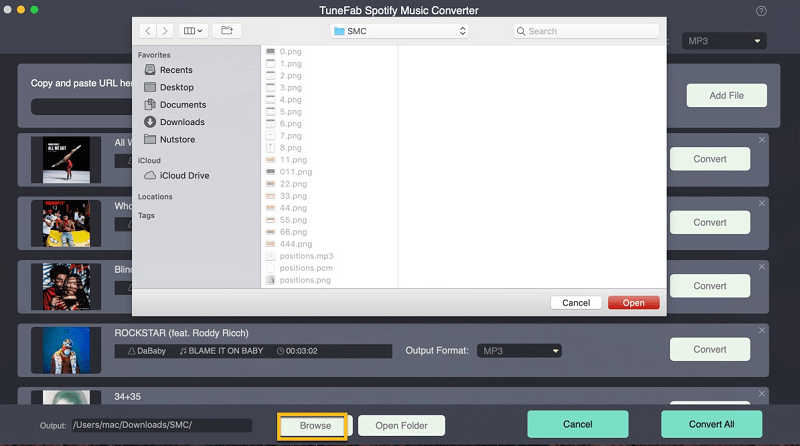
Step 5. Convert Spotify Music to MP3/M4A/WAV/FLAC
Click "Convert" to start converting Spotify songs. If you have a bunch of songs to convert, please be patient to wait.
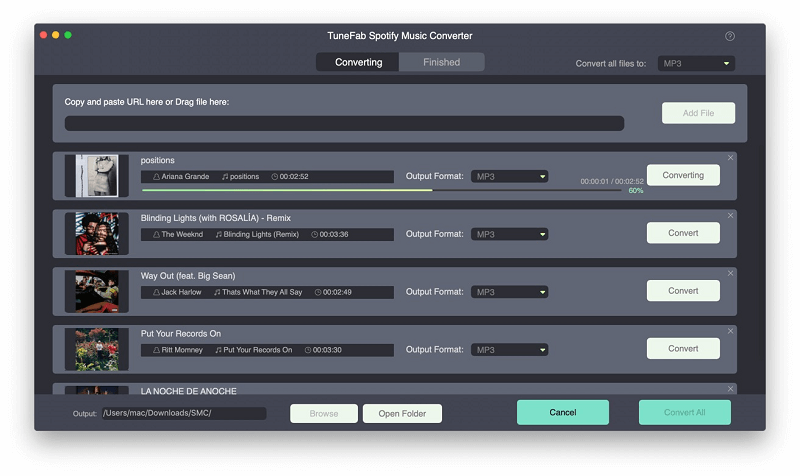
After you finished converting the songs, you can save them to the flash drive or burn a CD then you can play them outside Spotify.
If you want to enjoy your weekend by holding a party, Spotify Party Mode is perfect for you, its beat-matched mixes will not stop, so there aren't any awkward silences. And this passage shows you how to use Spotify Party Mode and convert Spotify songs with TuneFab Spotify Music Converter so that you are able to play the Spotify songs in other devices. Enjoy you crazy weekend!













