It is common knowledge that Spotify limits the downloading services for Spotify free users. And even though you have purchased Spotify Premium, you can only download music under DRM protection. What's worse, the DRM-protected music can't be played on other players but Spotify. So, it is better to find out the most powerful, useful, and best Spotify music downloaders to have your Spotify playlists downloaded.
In this post, you can have a quick preview of the top 5 Best Spotify downloaders of 2022 to help you enjoy Spotify Music flexibly and freely. So, read this post and pick up the one that meets your need.
Best Spotify Music Downloader for PC/Mac
Do you want to download music from Spotify without a premium? The two Spotify Music downloaders below can help you make this scenario come true. And except for less cost, the two desktop software can download high-quality music in compatible formats that you can play songs on various devices. To enjoy Spotify music to the fullest, you can read the details below.
No.1 TuneFab Spotify Music Converter
TuneFab Spotify Music Converter , an omnipotent and professional Spotify Music Downloader, is the first recommendation when referring to the Best Spotify music downloader.
With a built-in Spotify web player, TuneFab Spotify Music Converter is customized for all Spotify users. So, you can download Spotify music to MP3 without any limitation. This Spotify downloader enables users to convert music from Spotify with nearly lossless quality in up to 320kbps and get Spotify songs without DRM encryption. Besides, there are some attractive points about it. Check the main features below.
More Features You Will Like:
1. Download playlists/albums/songs/tracks/podcasts from Spotify freely to multiple file formats: MP3, M4A, WAV, and FLAC.
2. Conversion speed can be up to 5X faster.
3. Maintain the Metadata and ID3 tags and keep 100% lossless quality.
4. Set the personal music parameters of converted songs: Bit rates, Sample Rate.
5. Sleek and user-friendly interface and easy to use when downloading Spotify Music.
How to Download Spotify Music to MP3 with TuneFab
Step 1. Download and Launch TuneFab Spotify Music Converter
First of all, download the software on your computer. When finishing the downloading tasks, click to open it.
Step 2. Analyze Spotify Playlist in the Web Player
Enter the Spotify web player inside TuneFab. You are required to log in to your Spotify account here.
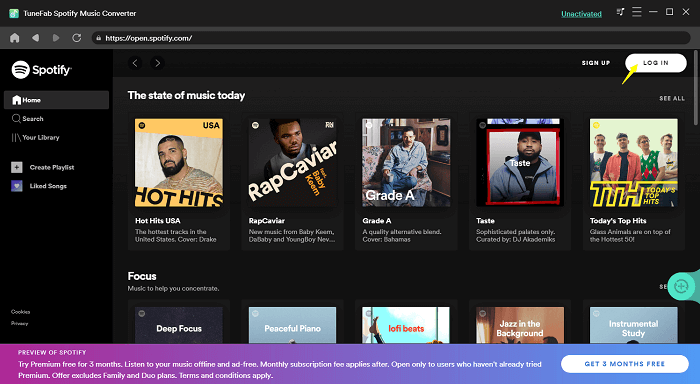
After the login, you need to select the Spotify songs or playlist and drag them to the green Add button for analyzing music automatically.
Step 3. Choose Output Format of Spotify Music
Click the “Preference” > “Advanced” to select the output format with streaming quality. To get better audio quality, we recommend you choose MP3/M4A with 320kbps bitrate and 44100 Hz sample rate.
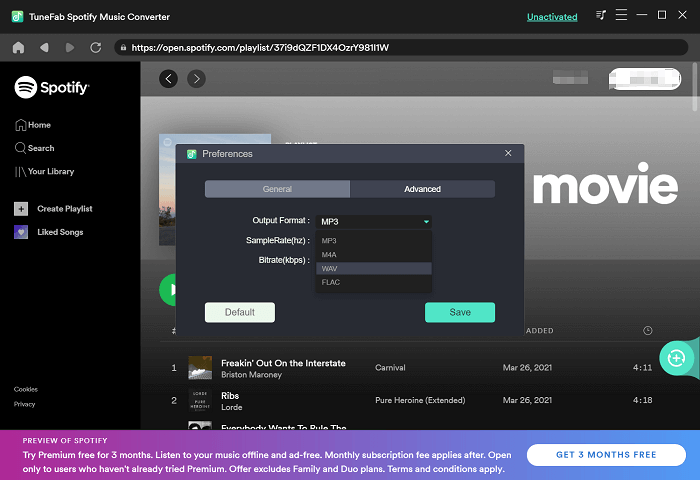
Step 4. Download Spotify Music to MP3
After you finish the settings, you can tap on “Convert All” to download Spotify music.
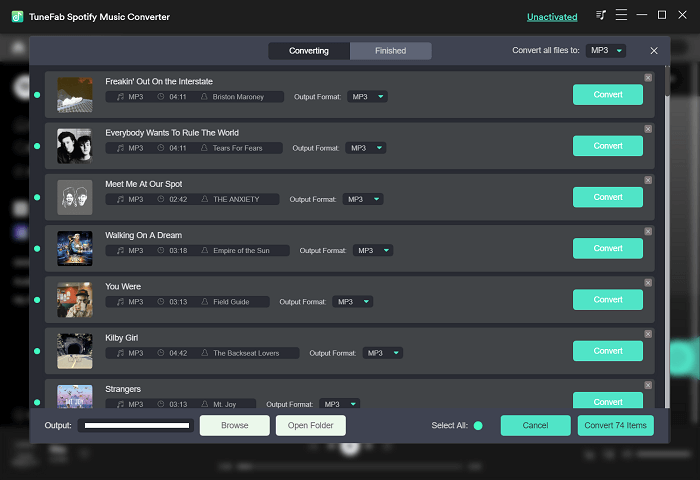
No 2. AllToMP3
AllToMP3 is an open and neat music downloader that suits all users from Spotify. It's compatible with Windows, Mac, and Linux systems. Because it can help you find music from different platforms. With it, you can download playlists, albums, or tracks from Spotify for free. And AllToMP3 can preserve the artwork, lyrics, and tags of the Spotify song.
How to Download Spotify Music to MP3 with AlltoMP3
Step 1. Install AllToMP3 to your computer and start it.
Step 2. Open Spotify and select songs or playlists you want to download.
Step 3. Right-click the track name or playlist name > Share > Copy Song/Playlist Link.
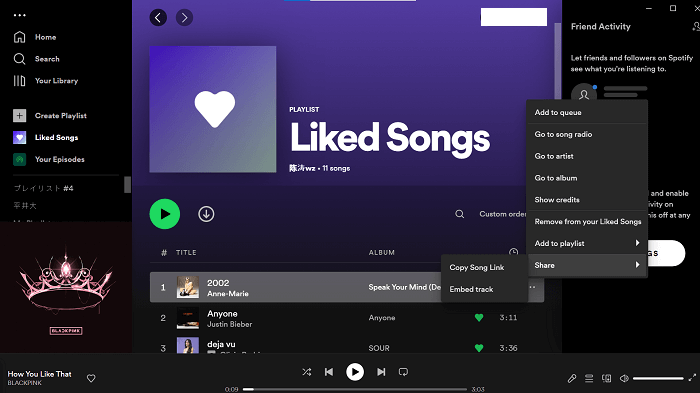
Step 4. Paste the link to the AllToMP3 search bar.
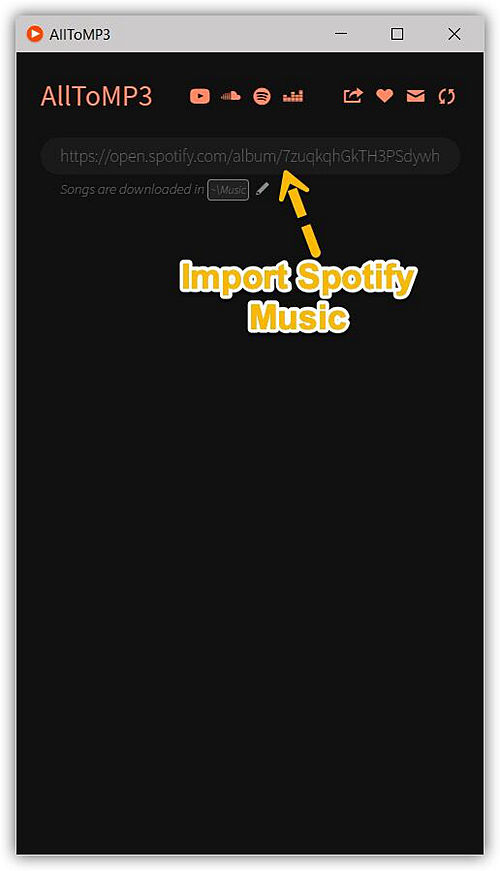
Step 5. Press the Enter button on your keyboard to start downloading.
Free Online Music Downloader to Keep Spotify Locally
If you don't mind stability and safety, online downloading tools are recommended to you. Similar to desktop software, these online tools can also download Spotify music without limitation. By contrast, desktop Spotify Downloaders are superior to online tools for their durability and quality of download service. But if you zoom in on convenience, online music downloaders can certainly outrank desktop program.
No 3. Spotify Downloader
Spotify Downloader supports downloading songs, playlists, and albums from Spotify for free. It has a simple interface, and its usage is pretty easy. With it, you can download Spotify music to MP3 by using supported browsers like Chrome, Firefox, and Safari.
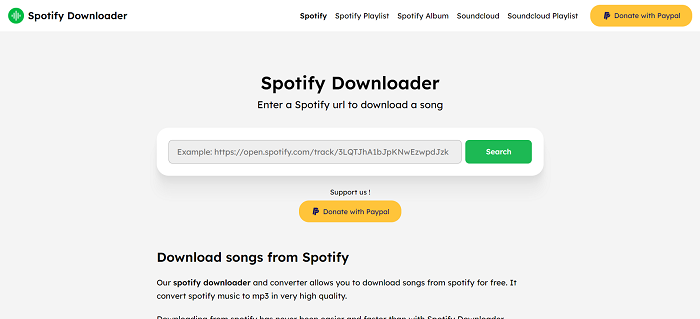
How to Download Spotify Music with Spotify Downloader
Step 1. Open the Spotify app and select the music you want to download
Step 2. Click on three dots
Step 3. Select “Share” and click on “Copy Song Link”
Step 4. Paste it into the search bar
Step 5. Click “Search” to check track resources
Step 6. Click to “Download song” and it will start automatically
No 4. 4Hub Spotify Downloader
4Hub Spotify Downloader is a free Spotify downloader online, allowing you to download music from Spotify and other music apps. The simple interface and easy usage can help you download Spotify songs to MP3.
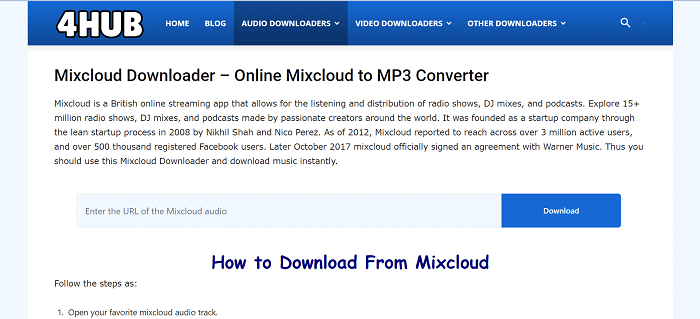
How to Download Spotify Music with 4Hub Spotify Downloader
Step 1. Select your favorite music on Spotify
Step 2. Copy the music links and paste them into the search box
Step 3. Click on the Download button and music will be downloaded in a moment
Step 4. Now you can check the music in the Downloads folder of your web browser
No 5. Mp3fy
Mp3fy is a useful audio and video downloader with a free and premium version. That is to say, you can access a video when you want to download a Spotify song. Compared with the first two tools, you just need to tab what you need in the search bar instead of pasting URLs of songs.
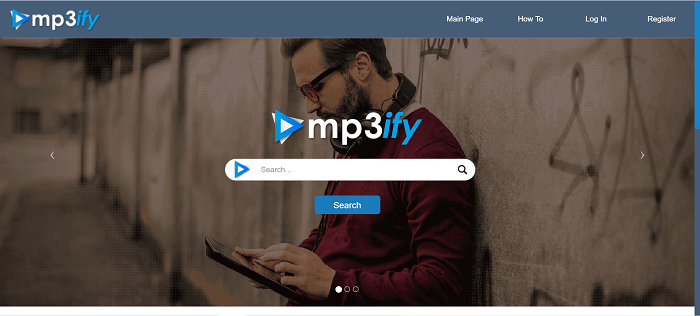
How to Download Spotify Music with Mp3fy
Step 1. Search keywords to download in the search bar
Step 2. Wait for the loading, and select displayed resources
Step 3. Click the green “Mp3fy” in the download penal to download music
A Comparison among Spotify Music Downloaders
You have basically known some information about the 5 best Spotify music downloaders. But maybe you don't know how to choose them. To help you out, a comparison chart has been made for you.
And you should be aware of good abilities of a good Spotify downloader.
High Output Quality
A song with a fuzzy quality will spoil the listening experience. And only the high output quality can ensure your experience of streaming music.
Batch Conversion at High Speed
It will be much more convenient for you to use a music downloader that supports batch conversion, because that downloader will maximize your listening time.
ID3 Preservation
ID3 tags can let you manage your files better and make your songs be readable on music players.
|
TuneFab Spotify Music Converter | AllToMP3 | Spotify Downloader | 4Hub Spotify Downloader | Mp3fy |
Supported OS |
Windows & Mac |
Windows & Mac |
Windows & Mac |
Windows & Mac |
Windows & Mac |
Batch Download |
√ |
× |
√ |
× |
× |
Output Formats |
MP3, M4A, WAV, and FLAC |
MP3 |
MP3 |
MP3 |
MP3 |
Conversion Speed |
5X faster |
1X |
1X |
1X |
1X |
Output Quality |
100% lossless quality |
Lossy quality |
High quality |
High quality |
Lossy quality |
Audio edition |
√ |
× |
× |
× |
× |
Metadata Information |
√ |
× |
× |
× |
× |
Free |
30 free trial |
√ |
Donation |
× |
× |
Conclusion
The above Spotify downloaders are the best downloaders. But TuneFab Spotify Music Converter should be your first choice because its built-in Spotify player can save you copy & paste steps. And it can ensure the music source is downloaded from Spotify. You can remove the DRM protection from Spotify Music directly and convert music from .ogg format to a much more common format such as MP3 with a rather high converting speed. In this way, you can ensure your Spotify songs are available on more devices.













