Spotify possesses plenty of features and one of the excellent features is Spotify Connect. Spotify Connect was released in September 2013 with the aim to provide users with toilless control over your Spotify music among your phone, tablet or wireless speakers. Thus, you can play music on your wireless speakers through Spotify Connect so that you can hear the songs clearly even when you are cooking in the kitchen.
Part 1. What You Need To Know About Spotify Connect
What Is Spotify Connect?
Spotify Connect is a relatively new function which allows you to play your songs on WiFi-connected phones, tablets, laptops and wireless speakers or other devices that support Spotify app. Literally speaking, with Spotify Connect, the Spotify app on any device will serve as a remote control. However, to get this value-added service, you must have a Spotify Premium subscription. Spotify Free users are not accessible to Spotify Connect at present.

Why Use Spotify Connect?
1. Enjoying high-quality sound;
2. Dialing and answering the phone without stopping the music;
3. Saving your cell phone's battery;
4. Miss no beat when switching devices.
How Spotify Connect Works?
Step 1. Connect all your devices to the same WiFi network.
Step 2. Install the latest Spotify app into your mobile phone and sign in with your Spotify account.
Step 3. Open the app, play one song and tap the Now Playing bar at the bottom of the screen.
Step 4. Tap Devices Available and select the device (speaker, laptop, or tablet) you want to play music on.
Step 5. Enjoy the song on the device that you chose.
If you don't want to subscribe Spotify Premium by paying every month but still want to listen to Spotify songs offline when you are out of WiFi connection, you can try the following method.
Part 2. Download Spotify Songs for Offline Enjoying Without Premium
Spotify music is encrypted by OGG format with DRM protection. Thus, when you cancel the Premium subscription, you cannot listen to the songs that you have downloaded within or beyond Spotify. To break this limitation, you need a software that can convert Spotify songs to regular audio format so that you can play on any devices offline. And TuneFab Spotify Music Converter is such a tool. It can help you remove DRM by converting Spotify songs to another audio format such as MP3 and M4A, enabling you to transfer them to different devices and enjoy them offline.
Let's check out how it works.
Step 1. Download, Install TuneFab Spotify Music Converter
Click the "Try it free" button below to download it. Follow instructions to install it on your computer. The trial version requires no registration.
Step 2. Launch TuneFab Spotify Music Converter
Boot up the program and Spotify will also be activated automatically.
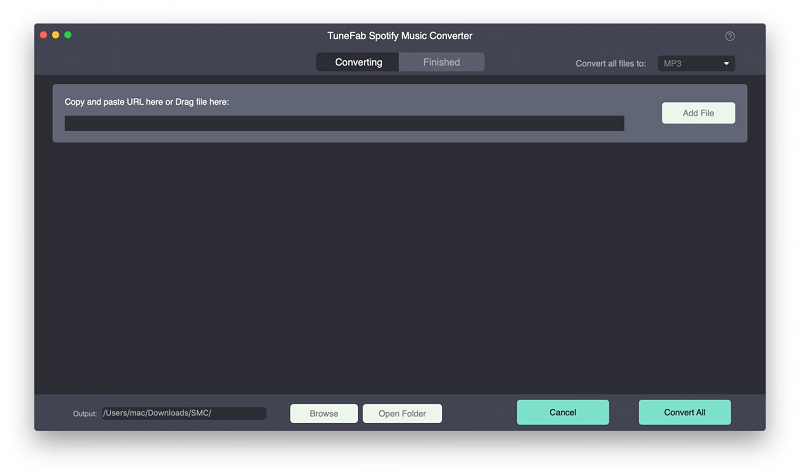
Step 3. Add Spotify Songs
Either click "Add Files" to drag songs, playlists, albums, tracks, etc. from Spotify program, or go to Spotify, click the three horizontal dots behind the song and copy its URL to paste to the search bar. Then click on "Add".
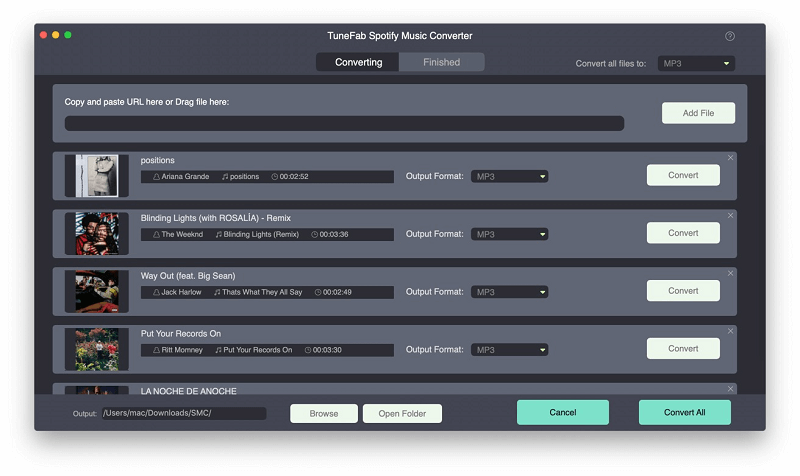
Step 4. Select Audio Format
Go to "Options" > "Advanced". You can choose MP3, M4A, WAV, or FLAC as the output format. Additionally, you can also change sample rate and bitrate of the Spotify songs.
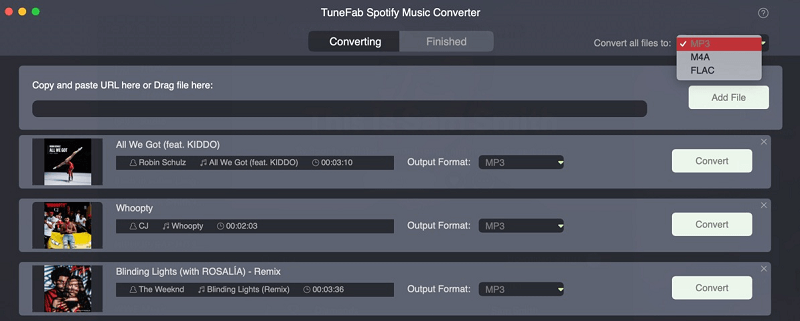
Step 5. Alter Output Folder
Click "Options" > "General". You can change the default output folder to a certain one by clicking on "Select". Then click "Save".
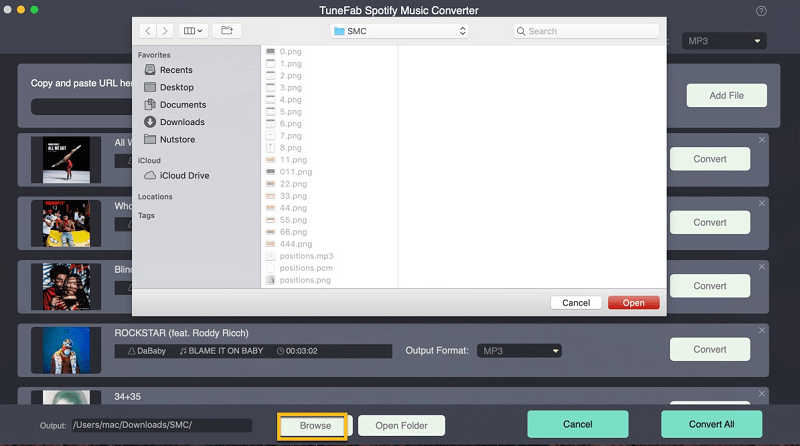
Step 6. Convert Spotify Music
Click "Convert" and TuneFab Spotify Music Converter will start converting Spotify songs. All you have to do is waiting for the conversion done.
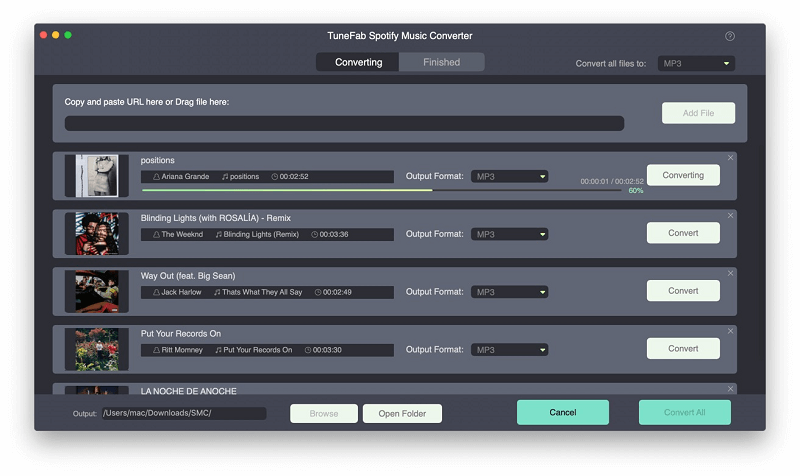
Step 7. Start Enjoying the Song(s)
When the conversion is done, click "History" to check the converting result. Open the folder where you decided to save these songs to enjoy.
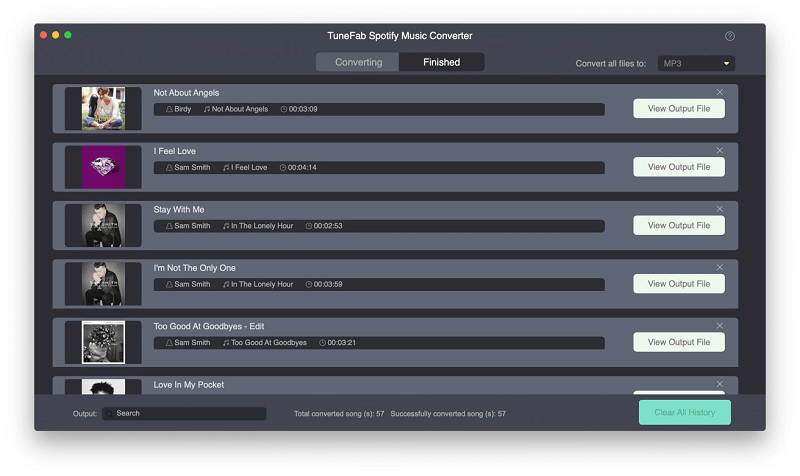
Now and forever, you can listen to Spotify music offline even without Spotify Premium subscription. Additionally, even without Spotify Connect, you can still play Spotify songs on other different devices.
In conclusion, Spotify Connect does help its Premium users to enjoy Spotify perfectly, but Free users are not accessible to this service. Fortunately, with TuneFab Spotify Music Converter, both Spotify Free users and Premium users are able to download and convert any Spotify song and enjoy them on different devices, even if there is no net connection.
More features of this program are waiting for you to explore. Why not have a try?













