Instead of streaming Spotify music online, sometimes users desire to download Spotify songs for offline playback when the network connection is not accessible, for example, when they are staying underground or on aircraft.
Are you also considering how to download songs from Spotify? Luckily, to fulfill the demands of many Spotify users, this blog will mainly focus on providing both premium and non-premium ways to help preserve Spotify songs offline and stream without a network. Now, grasp a look if you also require the solutions to bring Spotify music playback free.
Method 1: How to Download Songs from Spotify with Official Way
To provide a hassle-free music streaming experience to users, Spotify enables the download functionality for premium subscribers to preserve the music to play back offline within the Spotify app or the desktop software. Once subscribing to Spotify premium, users grasp the download feature right away. The download icon is provided for each Spotify single, playlist, and podcast episode, and by tapping it, the content will be downloaded offline immediately.
If you have already subscribed to Spotify premium, simply follow the steps here to download songs from Spotify on desktops or mobile devices without hassle.
On Desktop
NOTE:
It is noted that the download feature for Spotify premium users is only available within Spotify software on desktops. The Spotify web player is not compatible with the offline streaming functionality even if you are a premium subscriber.
Step 1: Once installing Spotify software on Windows/Mac, launch it and log in via your Spotify premium account.
Step 2: Then, search for the Spotify playlist you desire to download.
Step 3: Once accessing the song, click to open its playlist and you will find the download icon provided next to the playback button. Hit it and all the songs included in the Spotify playlist will be downloaded right away.
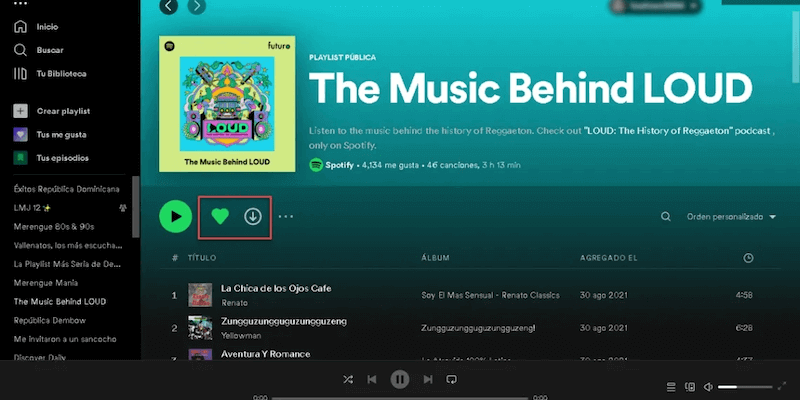
On Mobile Device
Step 1: On mobile devices, firstly, you are also required to install the Spotify app. Then launch it and sign in using your Spotify premium before processing the music download.
Step 2: Then, search the Spotify playlist to download. Open its list page.
Step 3: Likewise, by simply tapping the download icon, Spotify will process downloading all the songs contained in the playlist offline for you.
NOTE:
On Android, you are able to download Spotify songs by enabling the “Download” option on instead of clicking the icon.
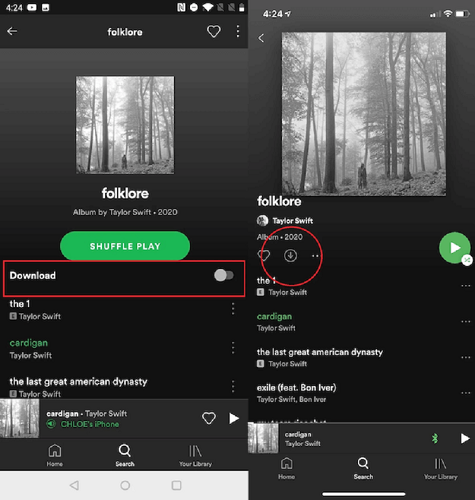
Although Spotify premium subscribers are available to download songs from Spotify to stream offline, you should still notice the following limitations you are facing:
>> The downloaded Spotify songs are only accessible within the Spotify app or the desktop software;
>> You are unable to convert Spotify to MP3 for streaming on more devices such as your MP3 players;
>> The offline library will be deleted once your Spotify premium subscription expires.
In other words, users have to renew Spotify premium continuously to access the downloaded Spotify songs as long as they desire. However, Spotify premium still fails to fulfill more flexible Spotify music playback or song preservation to some extent.
Method 2: Download Songs from Spotify to MP3 for Free
Instead of subscribing to Spotify premium, another method to download songs from Spotify to MP3 or other DRM-free formats for streaming Spotify music in more flexible ways is to turn to a professional Spotify music downloader for help. Here, TuneFab Spotify Music Converter is highly recommended.
TuneFab Spotify Music Converter is capable of DRM decryption, which helps users to convert Spotify to DRM-free audio files of mainstream formats, including MP3, M4A, WAV, or FLAC. With the highest quality at 320kbps and 48kHz, the offline Spotify music streaming experience will be maintained in the best condition and also in flexible ways. Users are available to transfer the downloaded Spotify songs to any device for listening freely, without being limited by Spotify anymore. TuneFab Spotify Music Converter is an ideal way to bring your Spotify listening experience free in daily life.
💡 Highlighted Features of TuneFab Spotify Music Converter:
● Strip DRM from Spotify songs and convert Spotify Ogg Vorbis to MP3, M4A, WAV, FLAC within one click;
● Parameter customization with up to 320kbps bitrate available to output downloaded Spotify songs;
●Integration with Spotify web player to deliver efficient Spotify music download through easy drag-and-drop method and auto playlist analysis;
● Auto preservation of full ID3 info for downloading Spotify songs to deliver easy music library organization offline;
● Built-in acceleration teches available to speed up Spotify playlists batch conversion with up to 5X faster speed to save time.
TuneFab Spotify Music Converter also values user experience. Thus, its interface is simply designed and you are able to grasp the functionality without going through time-wasting learning. Now, follow this brief guide and see how to download songs from Spotify via TuneFab Spotify Music Converter without a premium required.
STEP 1. Access Spotify Web Player and Log in
Launch TuneFab Spotify Music Converter. On the welcome page, hit the “Open the Spotify web player” icon to enter the main feed of the embedded Spotify web player. Then you are able to click the upper-right “LOG IN” to process the Spotify web player login via your personal Spotify account.
NOTE: You won’t need a Spotify premium to access the web player and also the download functionality.
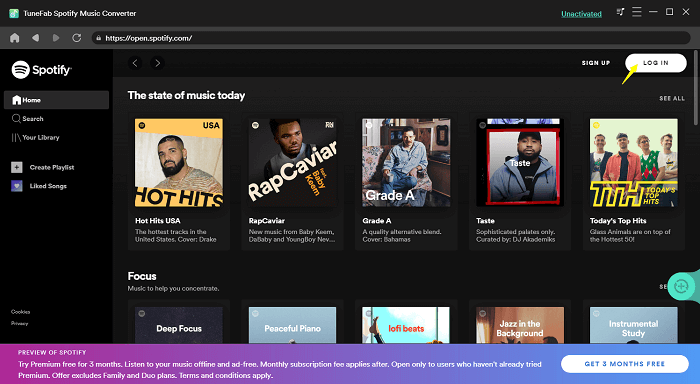
STEP 2. Select Spotify Songs or Playlists to Download
Then, you are able to browse the web player and choose the songs or playlists you desire to download from Spotify to listen to offline. Once accessing them, directly drag to the floating “+” icon on the right side of the screen, and the songs will all be added to the conversion queue for you.
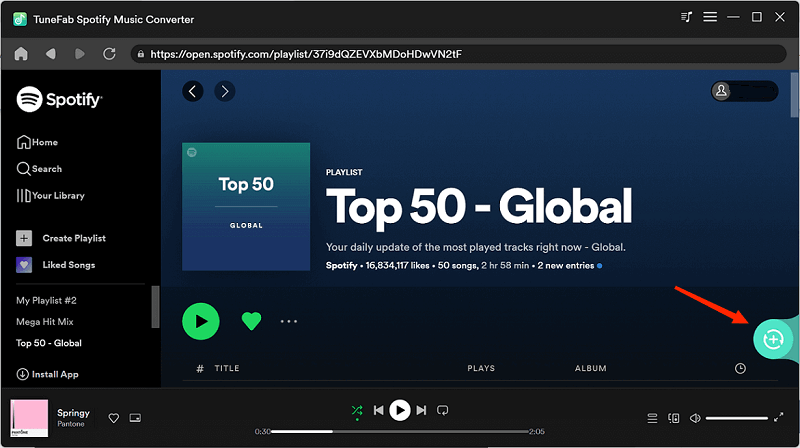
STEP 3. Customize Output Parameters
Now, you are available to select an output format to download each song, or choose one for all from the upper-right “Convert all files to” drop-down menu. In addition, you are able to further customize the sample rate and bitrate by navigating to “Menu” > “Preferences” > “Advanced” based on your personal requirements (the output format is also available to be adjusted here).
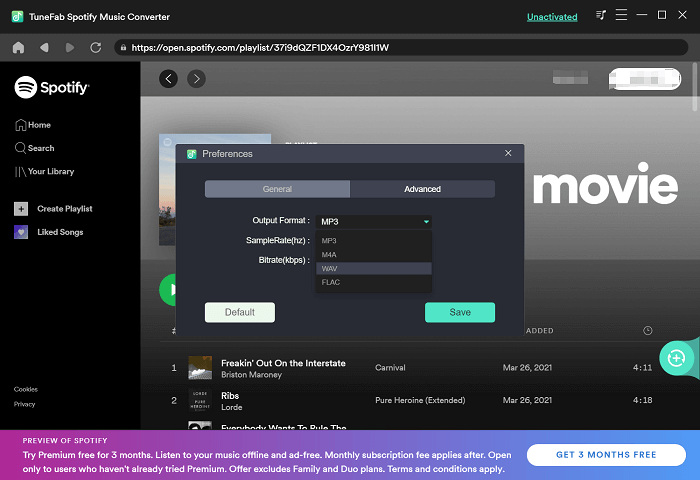
STEP 4. Download Songs from Spotify Without Premium
Finally, when all the settings are done, give a click on the “Convert All” icon and TuneFab Spotify Music Converter will process the Spotify songs download for you. Just wait for a moment and you are able to get them offline for streaming without following Spotify’s streaming rules anymore.
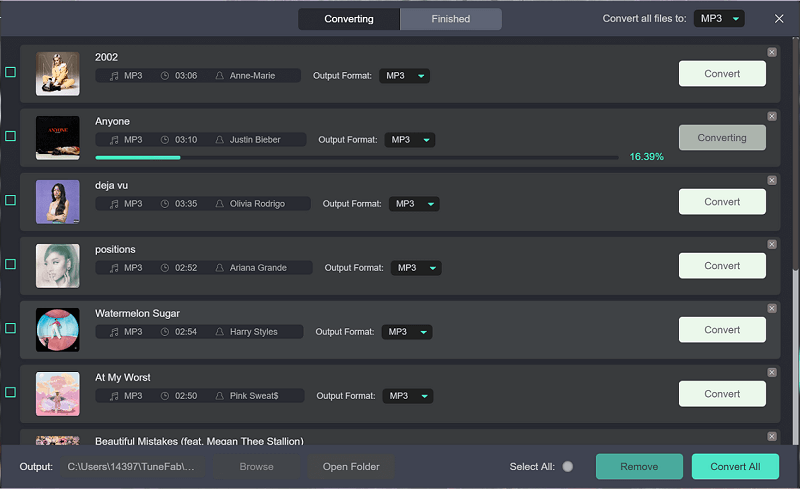
Conclusion
Still considering how to download songs from Spotify? Both Spotify official and professional software like TuneFab Spotify Music Converter are able to help. As these two methods both contain certain pros and cons, now, simply select the method that is more convenient for yourself and enjoy Spotify music playback offline more flexibly!
100% Secure
100% Secure













