Nowadays, you can listen to or download Spotify podcasts easily on the Spotify app. However, these downloads are encrypted and only playable on Spotify's app for free. The playback experience is somehow restricted if you want to put the podcasts to an MP3 player that is incompatible with Spotify's app or if you wish to burn the episodes to a CD. Worse, there are ads interrupting when you are losing yourself listening to the story if you are not a Premium user.
In this post, I am going to share the solution on how to download podcasts on Spotify as well as the way to download them as MP3 on a desktop with the best converter tool - TuneFab Spotify Music Converter, a Spotify podcasts downloader for you to download in lossless quality. You can click the following download button to have a try.

TuneFab Spotify Music Converter
Download Spotify podcasts for free in lossless quality.
Related Reading:
Best Spotify Playlist Downloader: Download Spotify Playlists to MP3 for Free
Best Way to Download Songs from Spotify for Free Effectively
Method 1: Download Spotify Podcasts to DRM-free MP3 for Offline Listening
To download Spotify podcasts to other unprotected formats, third-party tools that can rip and convert Spotify .ogg music are undoubtedly essential. Here we highly recommend TuneFab Spotify Music Converter. It is aimed at downloading and converting podcasts, songs, albums, audiobooks, and playlists from Spotify to commonly-used audio formats including MP3, M4A, FLAC, and WAV.
Multiple output formats: download Spotify podcasts to popular formats, including MP3, M4A, FLAC, and WAV.
Batch conversion at 5 faster speed: superfast conversion speed for Spotify podcasts batch downloading, reaching up to 5X faster.
Output parameters resetting: bitrate (up to 320Kbps) and sample rate (48000 Hz) as your will and the output folder is also available to you.
ID3 tags preservation: sort converted music with ID3 tags preserved, such as Albums, Artists, Albums/Artists.
Spotify web player embedded: works without the Spotify app with lossless quality on both Mac and Windows.
Keep original output quality: supports you with lossless output quality after downloading Spotify podcasts offline.
100% Secure
100% Secure
Now, let's check out how to download podcasts on Spotify with this tool. Below we will take the Windows version as an example. As the program interface and operation steps on Mac are very similar on Windows, you can also follow the tutorial below.
Step 1. Download TuneFab Spotify Music Converter and Run It
Download TuneFab Spotify Music Converter and then follow the instructions to get the whole converter fully installed on your computer or Mac. Launch the program when the installation process is over.
Please note: To download Spotify Podcasts with TuneFab Spotify Music Converter, you need to log in with your Spotify account on the program's embedded Spotify web player.
Step 2. Add Spotify Podcast to the Download List
When you log in to your Spotify on the podcast downloader, search and pick the podcast or episode that you want to download. Now, you can either drag the item to the "Add" button or directly click on the "Add" icon on the podcast's page.
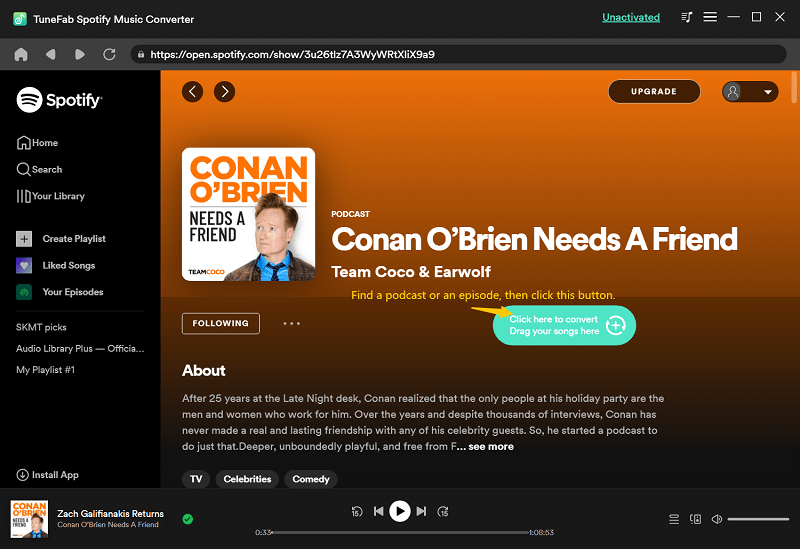
Step 3. Choose the Output File Format
After adding podcasts, TuneFab will quickly analyze and provide the download and convert option for each episode of the podcast. Then you can choose a suitable output file format for each item. You have 4 frequently-used music file formats to select: MP3, WAV, M4A, FLAC. Here we recommend converting Spotify podcasts to MP3 because MP3 is fully compatible with many devices.
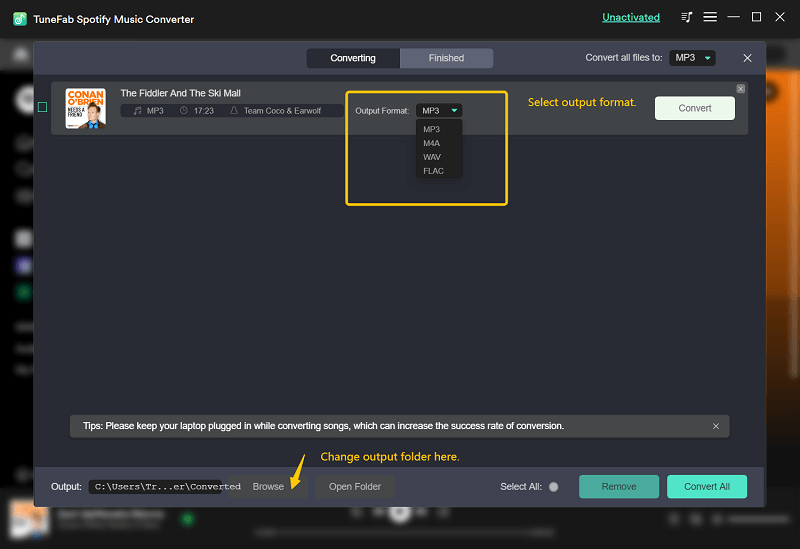
From the "Output" column on the bottom, you can change the output location for your converted podcasts if you don't want these podcast files to consume much space on your C drive.
Step 4. Download Spotify Podcast to MP3
Just click to "Convert" and then you can download Spotify podcast to MP3 or other supported audio formats. When the whole conversion is over, then you can enjoy podcasts on devices like your MP3 player and even burn a CD for these podcasts to have flexible offline playback. Even though this tool provides you with a 30-day free trial with limited functions, it's enough for you to make sure you can decide if you use it to download Spotify podcasts for offline listening.
Note: TuneFab Spotify Music Converter cannot download video podcasts currently. You can only do this on the mobile Spotify app.
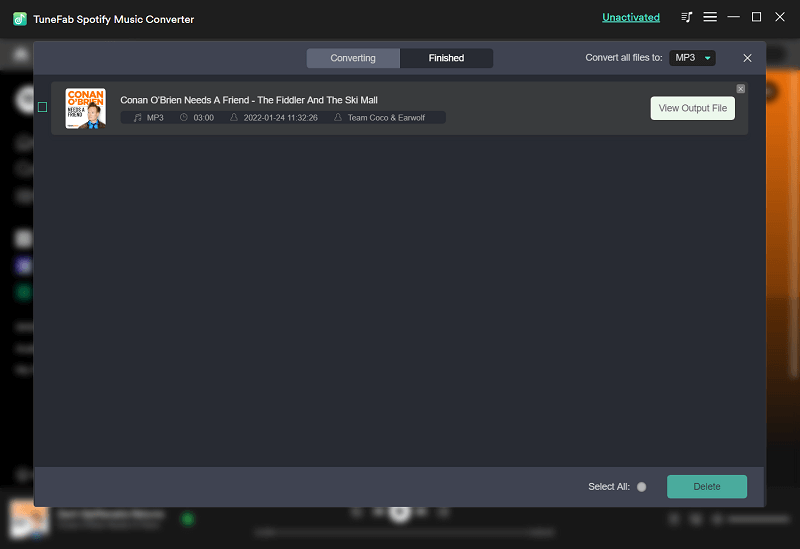
Learn More from the Video: How to Convert Spotify to MP3

Related Reading:
Method 2: Download Spotify Podcasts on Spotify App
Apart from the above method, if you just want to play Spotify podcasts in the Spotify app, you can try the download feature of Spotify. Unlike downloading Spotify songs, playlists, or albums with Spotify Premium, you can directly download podcasts on Spotify without the Premium on both your mobile phone and computer for offline listening, which is a great feature for all people enjoying Spotify podcasts. Here I am going to show you how to download Spotify podcasts with the download button on this app.
Note: You can only download the episodes one by one directly on the Spotify app, and the downloaded files cannot be saved as MP3. If you wish to batch download them or get the downloaded podcast files in DRM-free MP3 format, so that you can listen to them on iPod Classic, burn them to CD, or even edit them, you can try part 1.
How to Download Podcasts on Spotify on Phone?
On your mobile devices, you can download Spotify podcast audio and even videos. This doesn't require a Spotify Premium account.
Step 1 On Spotify, find the podcast and click on "See All Episodes"
Step 2 Click on the "Download" button and it's done.
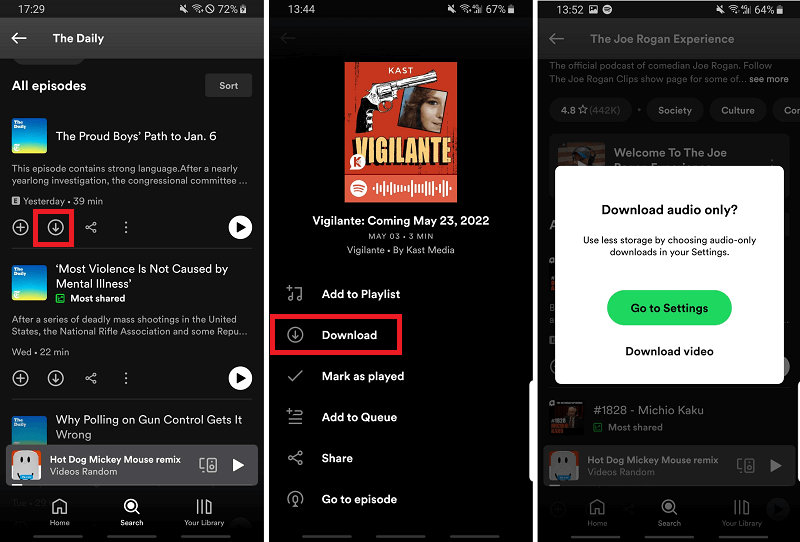
If you want to download a podcast with a video, Spotify will ask if you want to download video or download audio only. To download audio only for video podcasts, you need to turn on the feature via "Settings > Video Podcasts > Download audio only".
How to Download Spotify Podcasts on Computer?
Actually, downloading Spotify podcasts on the computer is quite similar to the steps on phone. There will be a download button for each episode. However, you can only download the audio of the podcast. Video downloading is currently not supported on the desktop app.
Note: The downloaded podcasts will be packaged in several .file folders on the Spotify app and they are still encrypted with protected DRM, so you can't copy or transfer them to other unauthorized devices or players, which means you can only enjoy them within the Spotify app. If you want to listen to them on other media players, you can use TuneFab Spotify Music Converter to convert podcasts from Spotify to MP3, then move them to the platforms you like.
Step 1 Launch the Spotify app and log in to your account.
Step 2 Navigate to the podcast you wish to download.
Step 3 Move your mouse cursor over the episodes, and you will see the "Download" button for each. Click on it and you can download the podcast.
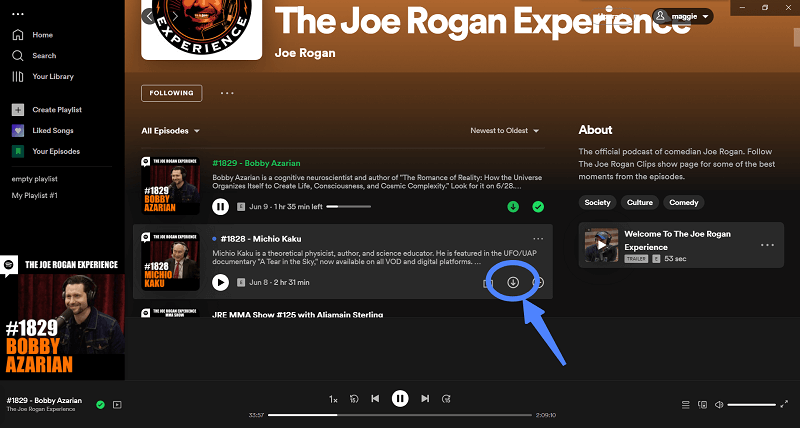
3. FAQ About Spotify Podcast Download
Where Are My Spotify Podcast Downloads?
On both your phone and your computer, you can find your podcast downloads via "Your Library > Your Episodes" on the Spotify app. If you download them on TuneFab Spotify Music Converter, they will be on the output folder you set on the app.
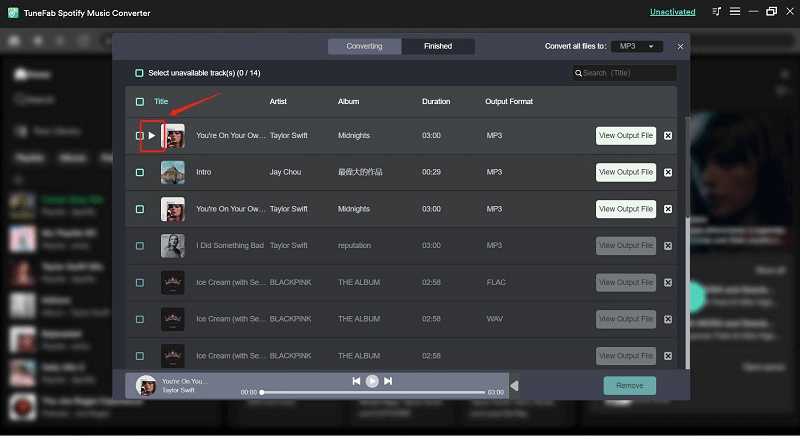
Can You Download Spotify Podcast Videos?
Yes, you can. But it's only available on mobile devices. When you are downloading a podcast video, the Spotify app will pop up a conversation asking you if you want to download the video or the audio only. If you just want the podcast video, click on the "Download Video".
Will Podcasts Downloaded on the Spotify App Be MP3 Files?
No. They are in Ogg Vorbis format and are just available offline on the Spotify app. Actually, all downloads on the Spotify app are not and cannot be converted to MP3 files directly.
Conclusion
The best way to download Spotify Podcasts is by using the powerful TuneFab Spotify Music Converter. It can download Spotify podcasts to unprotected MP3 files, which means the downloaded podcasts are no longer formatted in protected or unrecognizable .ogg audio. This makes podcast burning or editing flexibly and you can play the MP3 podcasts on many popular players for free.
Feel free to leave your thoughts or suggestions if you encounter any questions about using Spotify or TuneFab Spotify Music Converter.
100% Secure
100% Secure













