Taylor Swift, as we all know, is a popular American songwriter who writes songs about her personal life since 2004. On August 25th, Taylor Swift released "Look What You Made Me Do" and it has a great amount of play on Spotify before long. Many Spotify users are searching for how to download "Look What You Made Me Do" to MP3 on Spotify. There are two different methods I would like to recommend to you: With and Without Spotify Premium. Please read the following parts to have your questions solved:
Part 1. Intro: Look What You Made Me Do - Taylor Swift
Taylor Swift, who hasn't attend an awards show since the 64th Annual BMI Pop Awards in 2016, is finally back at the Billboard Music Awards this time On May 20th 2018 in Las Vegas. The host of the awards show, Kelly Clarkson, sang all the nominees' songs during the opening medley. When it comes to "Look What You Make Me Do", the camera was panned to Taylor Swift, the winner who is lip-synched along in her chair with choreography, rolling eyes, nails glancing and finally turn into laughter.

The song "Look What You Made Me Do" didn't win any awards of the 2018 Grammys because the release date of the album "Reputation" was on November 10th, 2017, which missed the submission period of the Grammy Awards(2016.10.01 - 2017.09.30), so it will be eligible in 2019 Grammy Awards. Grammy and Billboard are both big awards known globally. So, there's no doubt that the song is awesome.
Part 2. Download Look What You Made Me Do with Spotify Premium
To enable Spotify users to download music for offline playing, there's a Premium subscription provided. After paying $9.99 per month, you can download unlimited Spotify music freely for offline playing without ads. However, all Spotify songs downloaded can only be played on Spotify because the files downloaded are OGG which is DRM protected. Other music players do not support OGG music playback. Moreover, you can only play the downloaded songs on 3 devices. Comparing the differences between Spotify free and Spotify Premium, some Spotify users think it doesn't worth their money to pay for the Premium subscription.
Part 3. Download Look What You Made Me Do without Premium
To download Spotify music to MP3 without Premium, there's a practical and simple method with the help of TuneFab Spotify Music Converter. TuneFab Spotify Music Converter is the almighty Spotify music to MP3 converting software. It enables you to:
1. Remove DRM protection automatically with ease;
2. Batch convert Spotify music to MP3, WAV, M4A and FLAC;
3. Edit ID3 tags when needed;
4. Play converted Spotify songs on any devices and music players you like.
Let's download TuneFab Spotify Music Converter and try it on our own:
Step 1. Launch TuneFab Spotify Music Converter
Download and launch TuneFab Spotify Music Converter on your computer. If you haven't install Spotify Music on your computer yet, get one and it will be easier while converting Spotify music.
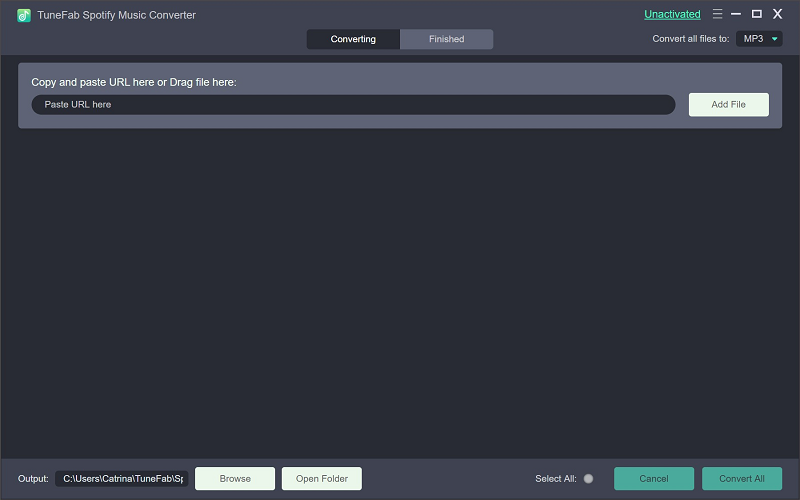
Step 2. Add Spotify Songs
After launching TuneFab Spotify Music Converter, hit on "Add Files" on your computer and if you have installed Spotify on your computer, the program will be brought up automatically. You can simply browse the Spotify songs, playlists, albums and artists and drag-and-drop them into TuneFab Spotify Music Converter. Click "Add" at the bottom right to confirm.
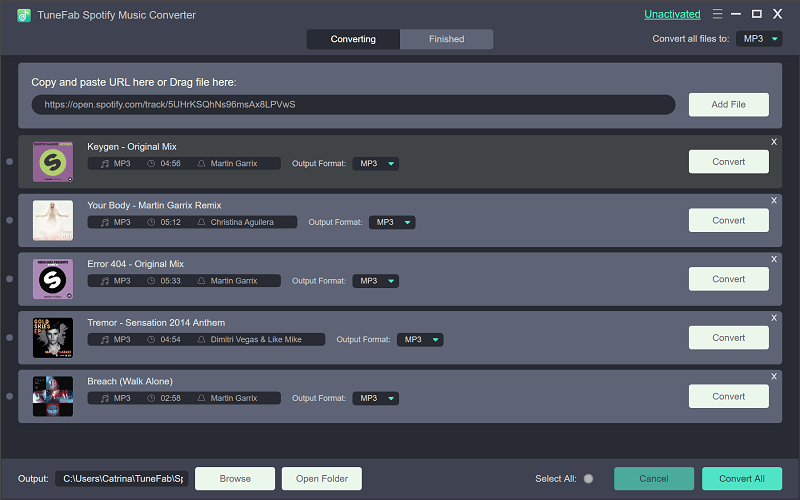
Step 3. Preview and Select Songs
Once Spotify songs, albums, playlists, artist and more are listed in the interface, you can browse and uncheck those you don't want to convert. Hit on "Add" to move on.
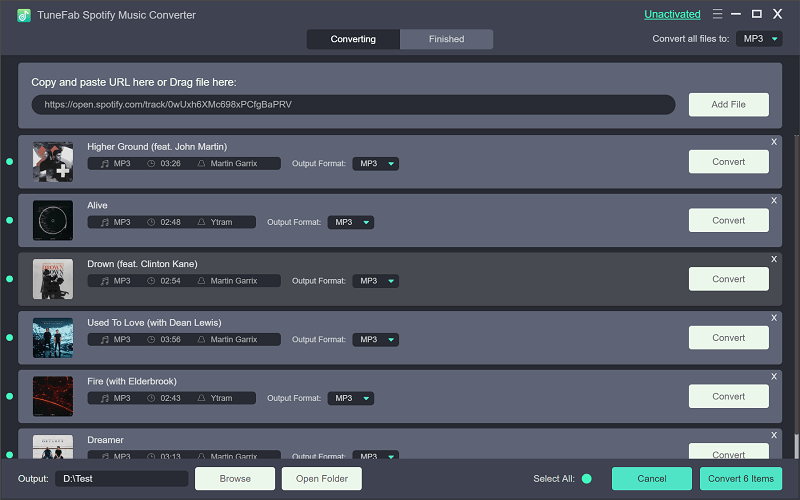
Step 4. Choose MP3 as Output Format
Go to "Options" > "Advanced" and you are able to choose output format. As you can see, MP3, M4A, WAV and FLAC are supported. Choose "MP3" and move on.
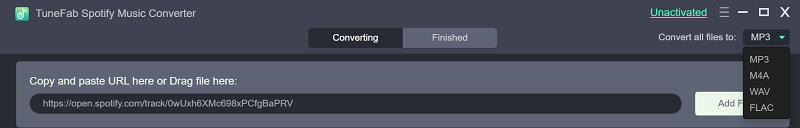
Note: The steps to set up output folder is similar: "Options">"General".
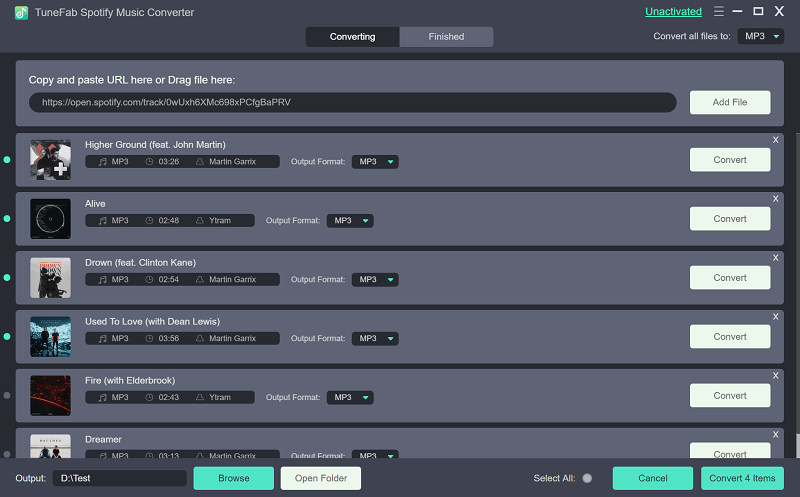
Step 5. Start Converting Spotify OGG Music to MP3
At the top of the interface, you will see a "Convert" button. Hit on it and it will start converting Spotify music to MP3 into the output format you chose.
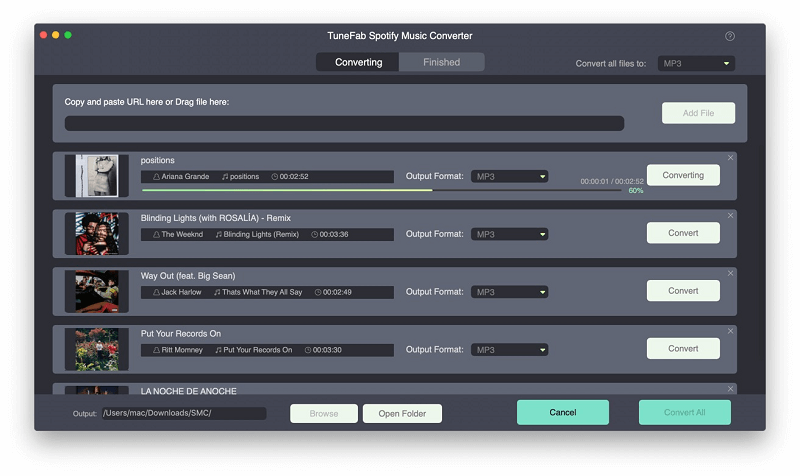
With these 5 simple steps, you can download unlimited Spotify songs to MP3 and play them on any MP3 players or smartphone, tablets and computers as you wish even if you don't have a $9.99 Premium subscription. Try the same steps to download all the Spotify songs you like. And please feel free to let me know if you need more info.













