"And they wishing wishin' and wishin' and wishin', They wishin' on me..."
As a hip-pop music fan, you must have heard Drake's One Dance, a song won the Best Streaming Single, the Best R&B Song and the Best R&B Collaboration in 2017. On Spotify, you can find so many Drake songs and playlists. However, when you enjoy Drake songs offline, or listen to Drake songs on MP3 player, you need to download Drake songs to MP3 from Spotify.
Without further ado, check the top ten Drake songs on Spotify and the step-by-step guide for saving Drake songs and playlists to MP3 as below.
Part 1. Top Ten Drake Songs on Spotify
#1. Money In The Grave (Drake ft. Rick Ross)
Singer: Drake and Rick Ross
Album: The Best In The World Pack
Release Date: Jun. 15th, 2019
#2. God's Plan
Singer: Drake
Album: Scorpion
Release Date: Jun. 29th, 2018
#3. In My Feeling
Singer: Drake
Album: Scorpion
Release Date: Jun. 29th, 2018
#4. Look Alive
Singer: BlocBoy JB and Drake
Album: Look Alive
Release Date: Feb. 9th, 2018
#5. Bigger Than You
Singer: 2 Chainz, Drake, Quavo
Album: Bigger Than You
Release Date: Jun. 15th, 2018
#6. Hotline Bling
Singer: Drake
Album: Views
Release Date: Apr. 29th, 2016
#7. Portland
Singer: Drake, Quavo, Travis Scott
Album: More Life
Release Date: Mar. 19th, 2017
#8. Drama
Singer: Roy Woods, Drake
Album: Exis
Release Date: Jul. 31st, 2015
#9. Going Bad
Singer: Meek Mill, Drake
Album: Championships
Release Date: Nov. 30st, 2018
#10. Girls Need Love (with Drake)-Remix
Singer: Summer Walker, Drake
Album: Last Day Of Summer
Release Date: Aug. 30th, 2012
The above ten songs are some master works of Drake songs. Since 2010, Drake has released four albums including Thank Me Later, Take Care, Nothing Was the Same and Views, so if you want to enjoy more Drake songs, then go to Spotify and search "Drake". When you want to enjoy these songs on MP3 players or listen to these songs offline without Premium, you need to follow the below guide to download them to MP3.
Part 2. Ultimate Method for Downloading Drake Songs to MP3
Even Spotify Premium subscribers can not download Drakes songs or playlists on Spotify to MP3, but don't worry, a professional Spotify to MP3 converter like TuneFab Spotify Music Converter can help all subscribers to download DRM-free Drake songs.
TuneFab Spotify Music Converter, a perfect Spotify Music Downloader, is characterized in that it allows users to easily convert Spotify tracks to common formats without quality loss. During conversion, ID3 tags and metadata information are preserved. Meanwhile, users can customize output parameters such as output format, SampleRate, BitRate, etc.
Below are the ultimate method for downloading Drake songs to MP3 with TuneFab Spotify Music Converter.
Step 1. Download and Install TuneFab Spotify Music Converter
If you haven't use TuneFab Spotify Music Converter before, then click on the "Try It Free" download button to download and install this software on your computer. As this Spotify Music downloader supports both Windows and macOS platforms, so make sure you've downloaded an appropriate version.
Step 2. Add Drake Songs and Playlists
Launch the software and then Spotify will be opened automatically provided that you install Spotify on your computer. After that, click on "Add Files" button on the top menu bar and then follow either method to add Drake songs.
#1. Directly drag Drake songs, playlists, albums from Spotify, choose all songs that you want to convert and then click on "Add" button at the bottom right corner.
#2. Copy and paste the relevant Spotify links of Drake songs and playlists to the search bar, click on "Add" button, then choose all songs and click on "Add" button again.
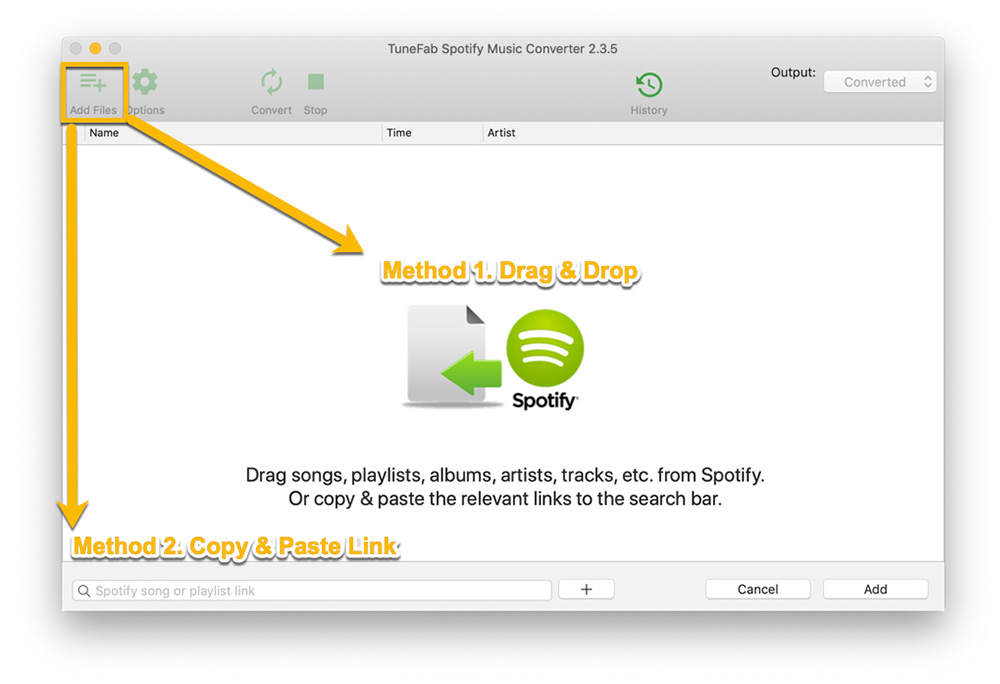
Step 3. Adjust Output Parameters
In order to save Drake songs and playlists to MP3, you need to select MP3 as the output format. To do that, click on "Options" button on the top menu bar to open "Options" window and choose MP3 from the drop-down format list.
In addition, you can also change the conversion speed, SampleRate, BitRate and output folder on the "Options" window. All converted files will be saved on the output folder.
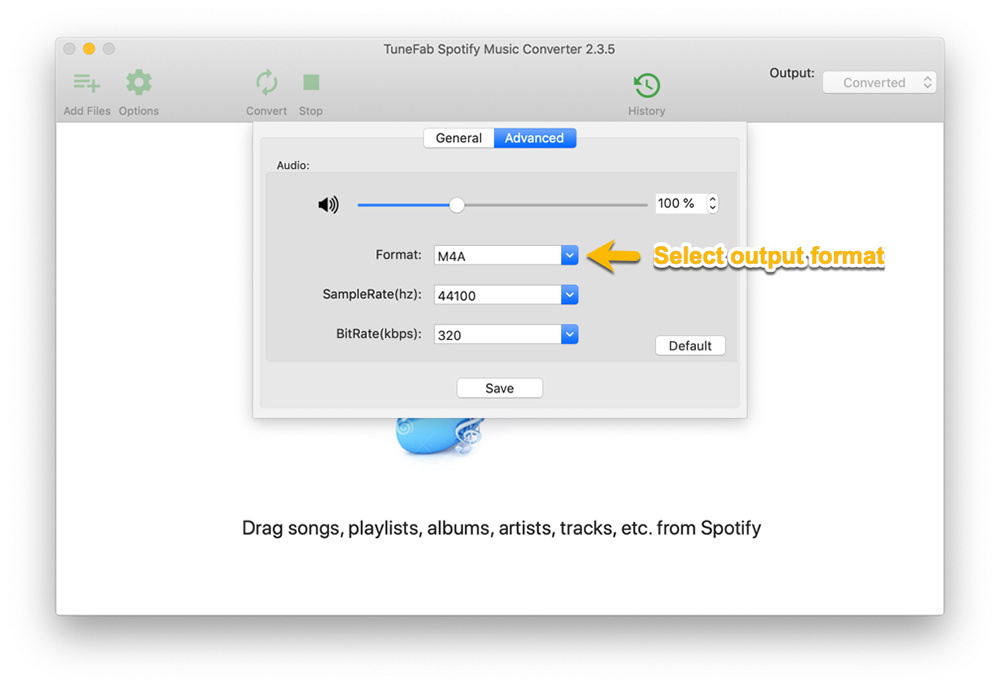
Step 4. Start Converting Drake Songs to MP3
At last, click on "Convert" button next to "Options" button to let the software start converting Drake songs or playlists to MP3.
During conversion, you are allowed to change the song title. When the conversion is finished, you can click on the folder icon on the top menu bar to open the output folder and then transfer them to MP3 player or other portable devices for offline listening.
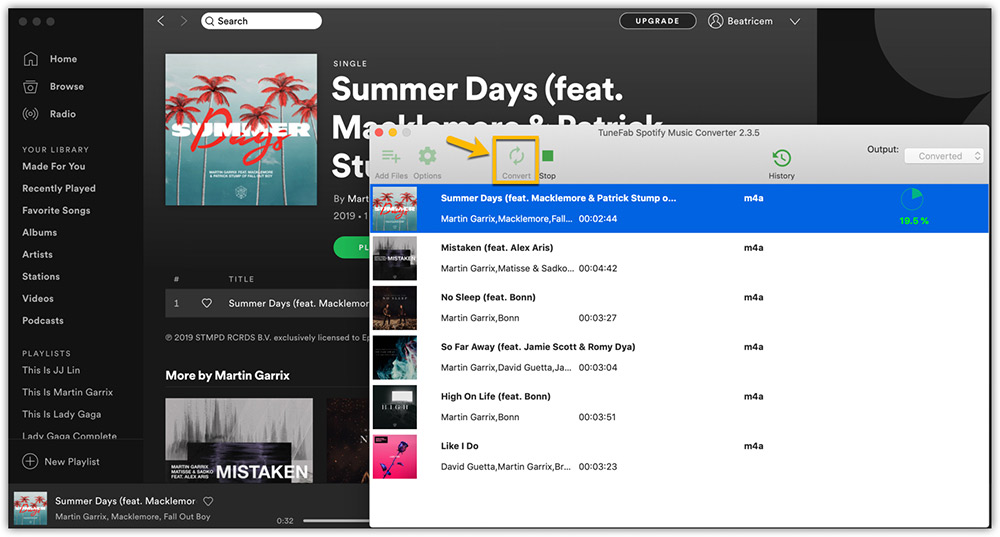
No matter whether you are a hip-pop music fan or not, you can't miss Drake songs and playlists. Though all Spotify subscribers are allowed to listen to Drakes songs online, you had better download them to MP3 with TuneFab Spotify Music Converter so that you can listen to them on any portable devices offline.













