"My girlfriend is a big fan of Spotify, I want to give her a special birthday gift this year? Any advice?"
"I want to buy a surprising gift for my boyfriend, he loves to listen to music. So I want to buy him a Spotify gift card. Where can I buy one?"
Spotify is one of the most popular music streaming services, so for music lovers, they must be appreciated that you give them Spotify gift cards. This guide will show you where and how to buy Spotify gift cards.
Related Articles: Perfect Gift for Apple Music Fans - Apple Music Gift Card
Part 1. Where to Buy Spotify Gift Cards
Here are several places that you can buy a Spotify gift card.
Spotify
There is no doubt that you can buy a Spotify gift card on Spotify. Spotify will send you gift cards by e-mail or courier as you like. You are allowed to customize the gift card by selecting from a number of card designs, adding names and messages.
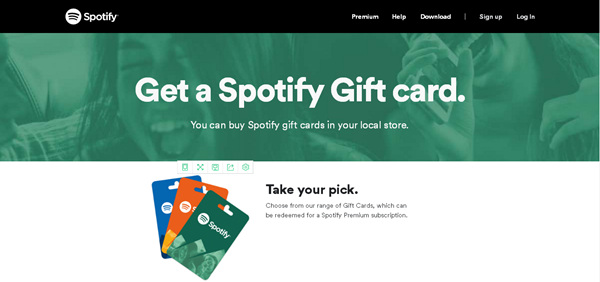
eBay
eBay Inc. is a multinational e-commerce corporation based in San Jose, California that facilitates consumer-to-consumer and business-to-consumer sales through its website. As there are lots of sellers offering Spotify gift card and Premium accounts at different prices, so you can the cheapest Spotify gift card. However, you need to be aware of these Spotify gift cards and Premium accounts as some of them may be resold multiple times or stolen.
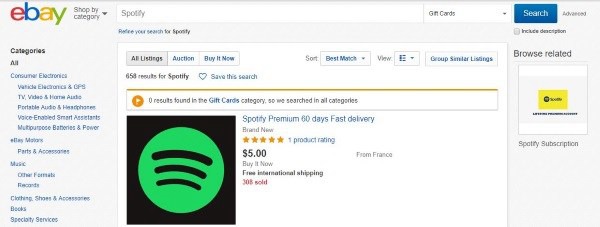
Best Buy
Best Buy is another good source of buying Spotify gift cards. It is an American multinational consumer electronic corporation headquartered in Richfield, Minnesota, a Minneapolis suburb. The price of Spotify gift cards is range from $10 to $60. You can buy a physical or digital gift card. But Best Buy are only available to US buyers.
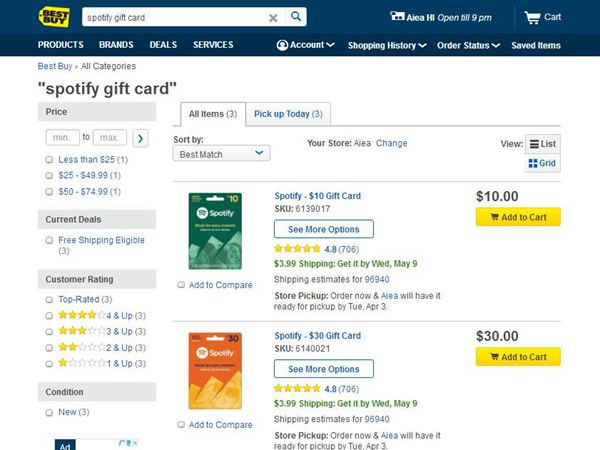
Part 2. How to Buy Someone A Spotify Gift Card
Though many e-commerce stores provide Spotify gift cards, Spotify is the most reliable website to buy Spotify gift cards. Considering that you may not know how to buy Spotify gift card on Spotify, so I'd like to show you the detailed instructions.
Step 1. Go to the Spotify website and login. If you don't have a Spotify account, then you can either log in with Facebook account or register an account first.
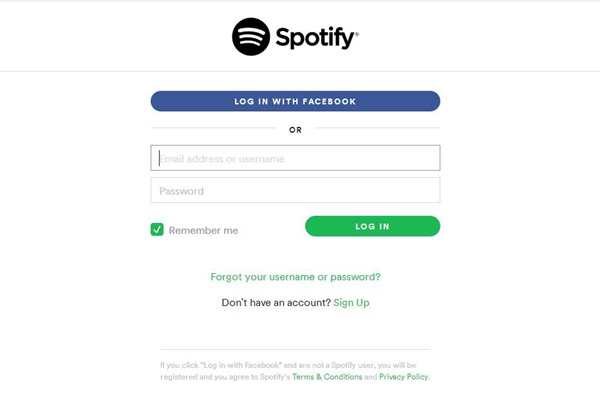
Step 2. Click your account name at the top right of the Spotify window and then select "Share Spotify" option from the drop-down list. Click the "Buy an E-Card" link to purchase. Or you can go to the Spotify's e-card gift webpage by clicking this link.
Step 3. On the Spotify Premium Gift page, choose the subscription gift that you want to buy. Prices for your region show up alongside the subscription lengths. There are four operations for you to select, one month, three months, six months or twelve months.
Step 4. In the order details section, enter your information including e-mail address and country, then select a delivery date. Please note that your Spotify card can only be registered to the same country your Spotify account registered to.
Step 5. Next is the "Personalize" section. Select one of the e-card designs by clicking that design. Except for the gift illustration shown, you can also select congratulations images.
Step 6. After that, fill in information such as your name, the recipient's name, his e-mail address and a short message you want to leave to the recipient.
Step 7. It's an optional step. Before continuing to next step, you can click the "Show Preview" button to preview your Spotify gift card. If you are satisfied with your card' message, then click "Continue" button to follow the next step.
Step 8. At last, you need to pay for it. You can pay by Visa, Master Card, American Express and even PayPal. After reading the Premium Code Terms and Conditions, select the check box and then click "Continue" button. On the pop-up page, enter your payment details and confirm payment.
Then you will see a window asking if you want to print or email the card you've just purchased. You can either click "Print" or the "Send as Email" button as you like.
Please note that using Spotify card/PIN means you accept terms and conditions such as the gift card is redeemable for full price standalone Premium subscription months purchased directly from spotify.com only and can't be redeemed for discounted or group subscriptions.
Related Articles: How to Redeem Spotify Gift Card
It's easy to buy a Spotify gift card as a gift for your friends or families. But what can you buy for them if they are Spotify Premium subscribers? What about the register code of a professional Spotify music converter just like TuneFab Spotify Music Converter? As music downloaded from Spotify can't be played on non-authorized PC, mobile phones, tablets and other devices , so TuneFab Spotify Music Converter can be necessary. It enables you to convert and download the Spotify songs, playlists, albums to DRM-free MP3, M4V, FLAC, etc. It's a nice gift for your friends who love listening to Spotify music!













