Roku is a streaming media player that you can connect to the television via a cable to stream movies, TV shows, and music from the internet through various content providers. With Roku, you can access to paid and free content from the Internet such as Netflix, Amazon Instant Video, Hulu Plus, YouTube, and much more, on your TV. However, iTunes is not included. Why?
Update!
The Apple TV is available on some selected Roku streaming device now. If your Roku device is compatible, you can access your library of shows and movies, and find new programs to stream, buy, or rent. Streaming iTunes movies to Roku doesn't have to be so complicated. This article also includes some useful tips about how to stream iTunes movies to popular streaming devices. After learning the tips, you will be able to watch iTunes movies on Roku without downloading. >> [Tips] How to Watch Movies on iTunes Without Downloading?
Part 1. Tools you Need to Convert iTunes Protected Movies
The failure to play iTunes movies on Roku is because Apple set a DRM restriction on iTunes purchased and rental movies, known as the FairPlay DRM. Which is also why you cannot directly stream iTunes movies to TV or home theater system via Roku, Plex server, or Chromecast. The Apple TV streaming box is the one exception. For the users who only own a Roku, they are really disappointed with this fact. Any method to stream iTunes movies and TV shows on Roku if possible? The answer is yes, and I have already found a solution for you.
A handy tool I would like to share is TuneFab M4V Converter. It is a powerful and professional software that allows you to remove the DRM from both iTunes purchases and iTunes rentals, thus to convert the DRM-locked M4V movies, TV shows, and music videos to the plain MP4 format that compatible with Roku. In the meanwhile, it will preserve the Dolby 5.1 Surround Sound and 100% original quality in the output iTunes videos.
Note: TuneFab M4V Converter (Windows) is not able to convert iTunes rental videos/movies currently, so Windows user is out of luck at the moment. For Mac users, however, you can still use TuneFab M4V Converter(Mac) to convert iTunes rental videos/movies.
Part 2. How to Convert iTunes Movies to Roku Friendly Format
Step 1. Select iTunes Movies
First, download the program on your Mac and install it. After launching the program, you can click the "Add files" button to choose iTunes M4V videos from the program. It supports batch conversion so you can add several files at one time.
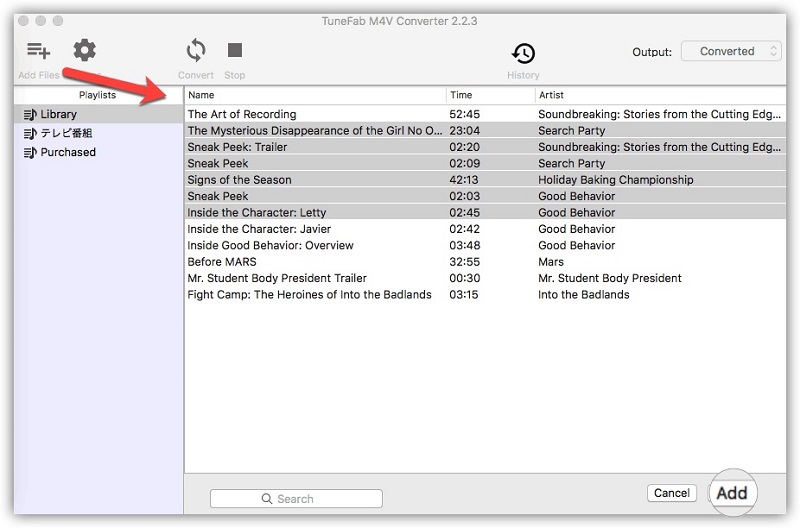
Step 2. Select Output Folder
In the main interface, click on the "Options" button and it will pop up a window, which allows you to change the output folder to save converted iTunes movies.
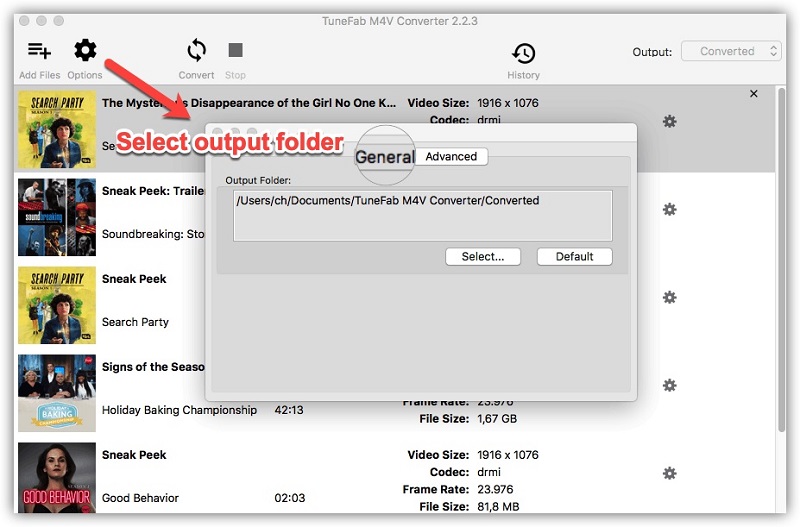
Step 3. Convert M4V Videos to MP4
Finally, click the "Convert" button to remove DRM and convert iTunes M4V to the MP4 format supported by Roku. After conversion, you can find the files you've converted by clicking the "History" button.
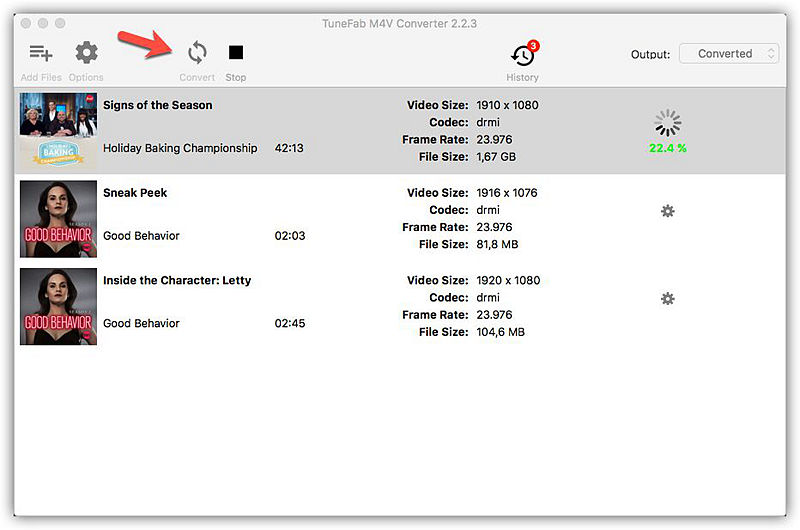
YouTube Tutorial: Convert iTunes Movies to Roku Friendly Format
Part 3. Cast and Play iTunes Movies on Roku With USB
Step 1. Install the Roku Media Player channel, either through the Channel Store on Roku or via Roku's website. Then launch the Roku Media Player channel and select Video.
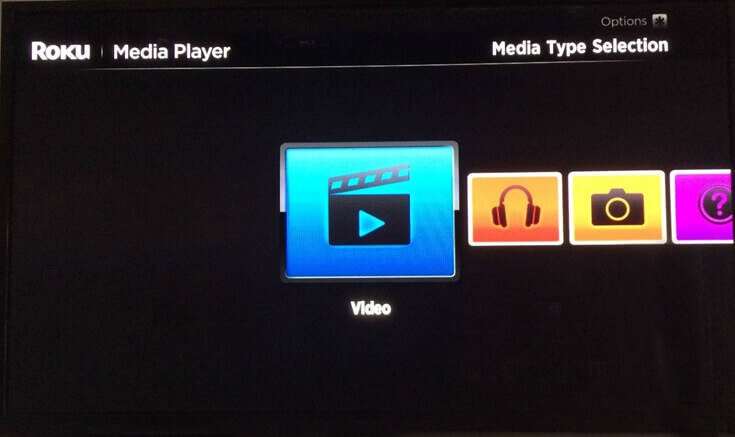
Step 2. First, you need to add the converted iTunes videos from your computer to a USB drive. Now connect the USB drive to Roku's USB port which is located on the right side of the box, then choose the USB drive that is attached to the Roku.
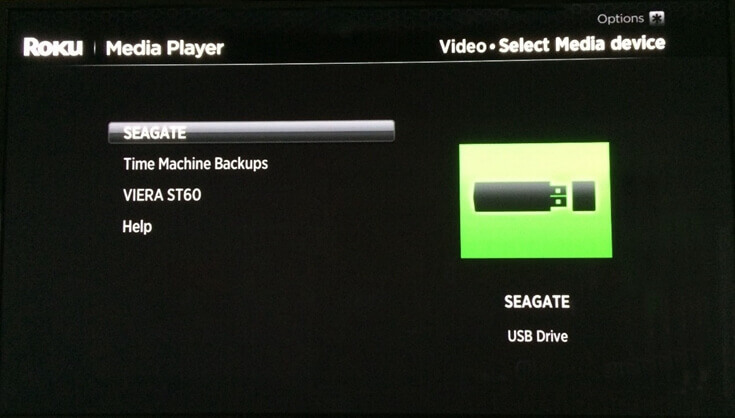
Step 3. Navigate to the folder that contains the converted iTunes video files you want to watch. Click "OK" to open the folder. Select the video to watch and click "Play" on the remote. Now you can play iTunes movies or TV Shows on Roku successfully.

Is it easy as pie? Just go and enjoy the iTunes video on your large screen TV with Roku.
A Piece of Tip for You
As it is stated above, all the movies, TV shows, and music videos purchased or rented from iTunes are encrypted with DRM. To play iTunes movies on Roku, you need to remove the DRM from iTunes M4V videos. Also, the M4V videos should be converted to Roku supported formats. But what format can be played on Roku? Check it below:
Roku Supported Format
• MP4 (H.264), MKV (H.264), MOV (H.264) and WMV (VC-1, firmware 3.1 only) video
• AAC & MP3 audio
• JPG & PNG image













