LG has announced its latest flagship phone G6 during the Mobile World Congress on February, 2017. As a new flagship phone, LG G6 has been changed significantly compared to the previous version LG G5. It is sleek, solid, and surprisingly sensible. In addition, it is also the first non-Google phone features Google Assistant and the Amazon and HDR content compatibility. Therefore, if you are a iTunes movie fancier, you can't miss such chance to watch iTunes movies on LG G6. This tutorial aims to review the features of LG G6 for exploring more highlights in experiencing videos.
Part 1. New LG G6 Features Review
Below is several innovative features of LG G6 that will make this device much popular in this year.
1. Design: The large 5.7" display of G6 can fit in your hand well, giving you a big screen experience without the inconvenience of a big phone. The 18:9 FullVision display with rounded corners and narrow bezels conclude the harmonious design.
2. Display: It supports Dolby Vision that transforms your mobile viewing experience with dramatic color, contrast and brightness. Also, Quad HD+ resolution offers you with superior picture quality for a more real viewing experience.
3. Camera: The LG G6 has two cameras on the back and a wide angle front camera. It has dual 13MP rear cameras, each has a 125-degree wide-angle lens, allowing users to capture photos and videos with a wider perspective.
4. Durability: The LG G6 is water-proof and dust-proof. With an IP68 rating, it's sealed against dust and water resistant up to 1.5 meters for up to 30 minutes.
5. Battery Capacity: 3,300 mAh Non-Removable which allows you to watch videos for a long time.
6. Memory: With 32 GB ROM, 4 GB RAM and microSD card supported, you can store many videos files as you like.
7. Operating System: Android 7.0 Nougat.
8. Supported Video Formats: MP4, H.263, H.264, H.265, VP8, VP9, Xvid.

Though LG G6 has superior performance for playing videos. But it seems that the phone supports very limited video formats. Even worse, M4V is not included in the list of supported video formats. Then, is it possible to play iTunes M4V videos on LG G6?
Part 2. Tutorial of Watching iTunes M4V Videos on LG G6
The incompatible format is caused by the DRM protection which makes LG G6 has no ability to play iTunes M4V videos. What you need is to find a way to bypass the iTunes FairPlay DRM and filter the videos, then the new filtered videos will be playable on the LG G6. To approach this way, it is important for you to choose a DRM extractor. Personally I would recommend you to use TuneFab M4V Converter due to the following reasons:
# It can extract DRM in 30X thus convert M4V to MP4.
# High quality of videos can be preserved after outputting the converted files.
# Keep all audio tracks and subtitles by default.
Just only 3 simple steps, you can master this powerful converter and stream any iTunes videos on multiple devices anytime.
Step 1. Add iTunes M4V Videos
After downloading and installing TuneFab M4V Converter on your computer, run it and click on the "Add Files" button, then choose the movies, TV shows or music videos that you want to play on LG G6.
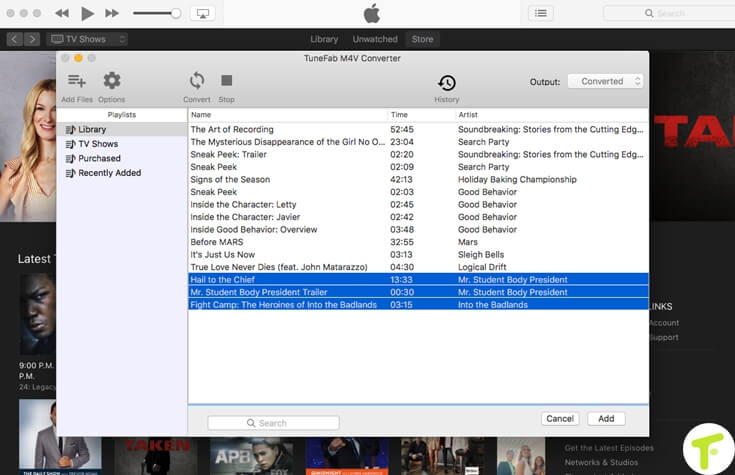
Step 2. Select Audio Tracks and Subtitles
Click on the gear icon to select audio tracks and subtitles that you want preserve in the converted videos. This step is optional, whether you choose or not, it doesn't affect the conversion because if you skip this step, all the audios and subtitles will be save by default.
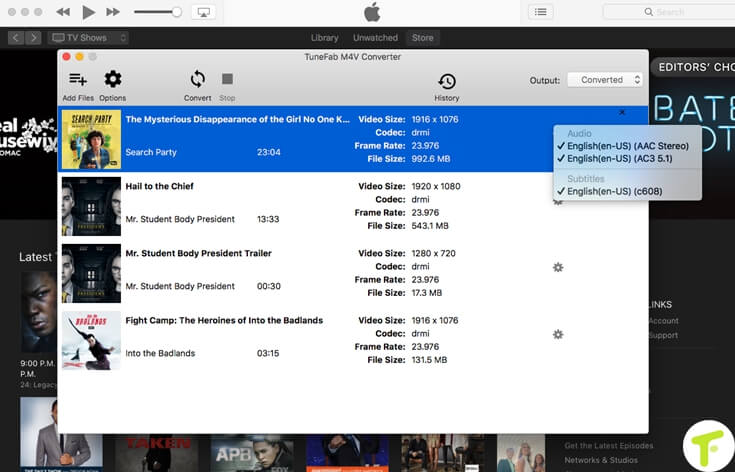
Step 3. Reset Output Folder
If you want to quickly get access to the videos, you can custom a path to save the files by clicking on "Options" to complete. Then you can start converting by clicking on the "Convert" button.
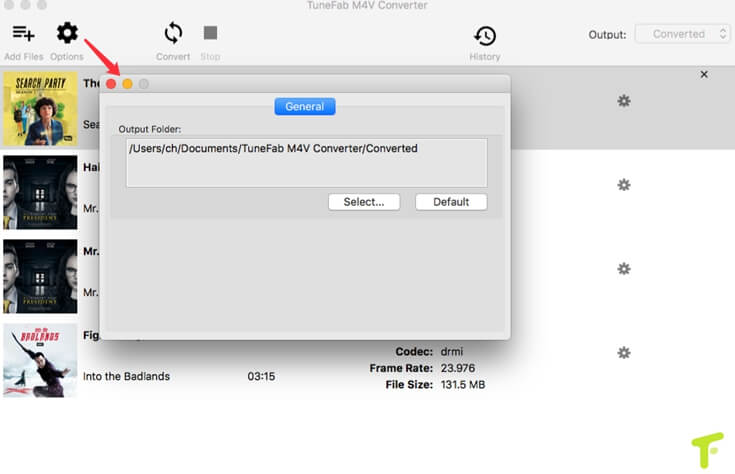
After the conversion process is completed, all the converted files can be found at the destination folder that you chose. Just connect your LG G6 to the computer with USB cable, then drag the videos into your phone. Disconnect the USB cable. Now, you can enjoy iTunes videos on LG G6 at will.
Interested in video? Watch this video tutorial:
Finally, if you want to watch iTunes videos on your old LG G5, the method still works. In the future, LG is sure to add new member to its G series such LG G7. At that moment, if LG G7 can't support playing M4V videos, remember that TuneFab M4V Converter is always standby.













