Android TVs including Vizio Smart TV, Panasonic Viera Smart TV, Sony Smart TV, and Samsung Smart TV, etc. are outstanding devices for listening to music, streaming videos as well as playing games. However, if you want to stream and watch iTunes movies on these Android smart TVs, it's not always easy. The DRM technology is basically the reason why you can't play iTunes movies on Android TV, which is used in iTunes content for preventing piracy. Unless you remove DRM from iTunes movies, otherwise, you cannot play iTunes movies on your Android TVs.
Update!
Good news for many Android smart TV owners, Apple has collaborated with many popular Android smart TV manufacturers such as Samsung, LG, Sony, and Vizio. This means your Android smart TVs will be upgraded with an in-built Apple TV app, making it convenient to stream iTunes movies to Android TV. Not only iTunes movies purchases but also rentals can be directly played on Android smart TVs without downloading.
Part 1. Remove DRM from iTunes Movies for Playing on Android TV
To separate DRM from iTunes movies, you need a professional DRM removal software. Before selecting a DRM removal software, questions like "what output format does it offer", "how fast the conversion process can be", and "what about the quality of output movies" may linger in your head.
In order to meet up your expectations, we find that TuneFab M4V Converter is the most suitable iTunes DRM removal tool. It is able to extract DRM from iTunes M4V movies, music videos, and TV shows, then convert iTunes M4V videos to MP4 files. Also, the conversion process will not cause quality loss while keeping high conversion speed.
The iTunes DRM remover works both on Windows and Mac OS. Now follow the instructions to get rid of DRM.
Step 1. Import M4V Movies
Tips: Before using the software, it's necessary to download all the iTunes movies you would like to convert to MP4 from the cloud.
Launch the program and click "Add Files", then you can see all your downloaded movies on the Library. Choose the movies that you want to extract DRM one by one and click on the "Add" button.
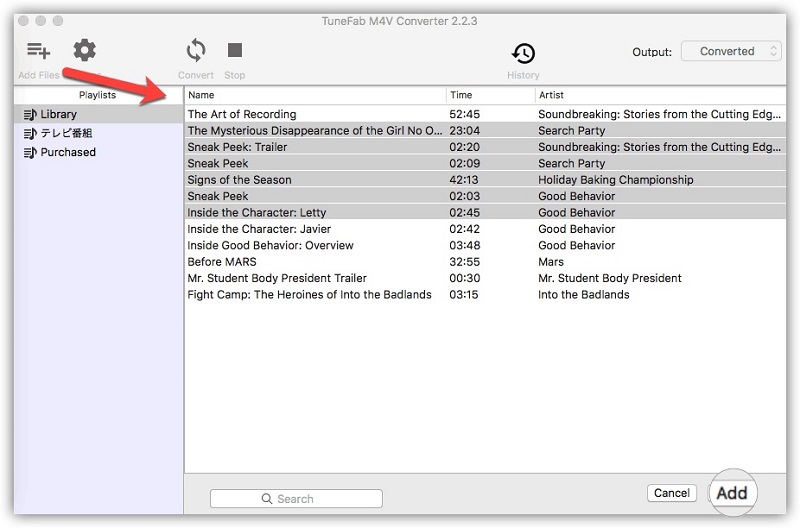
Step 2. Change Output Folder
Though the software has set the default output folder for you, you are optional to change it for more easily find the converted iTunes movies. Simply click "Options", you can change the output location.
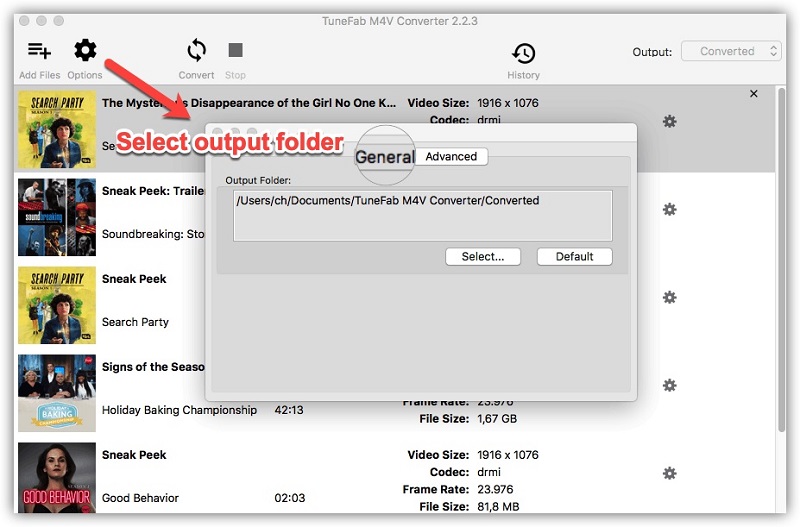
Step 3. Keep Audio and Subtitle
The setting button on the right of each movie title lets you select audio tracks and subtitles. But you can also skip this step and all audios and subtitles will be kept by default.
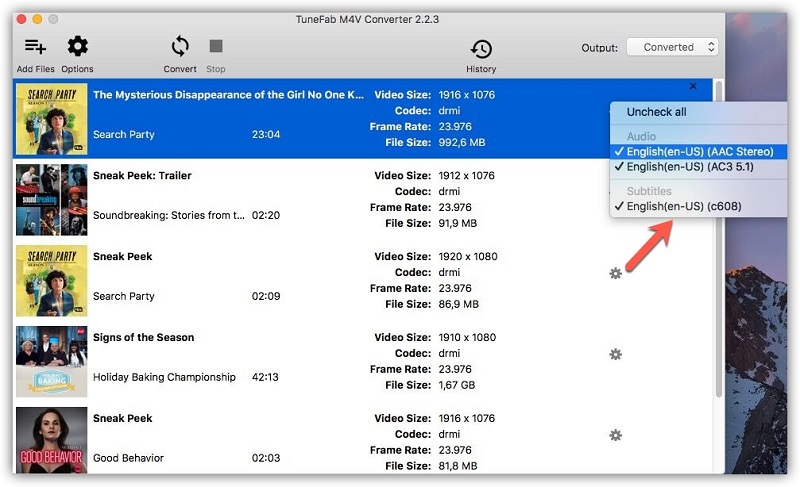
Step 4. Separate DRM
Click "Convert" button, the program will start extracting DRM and converting M4V to MP4. If you have a lot of movies to convert, the duration of the conversion process may be extended according to the time length of each movie. Just wait patiently.
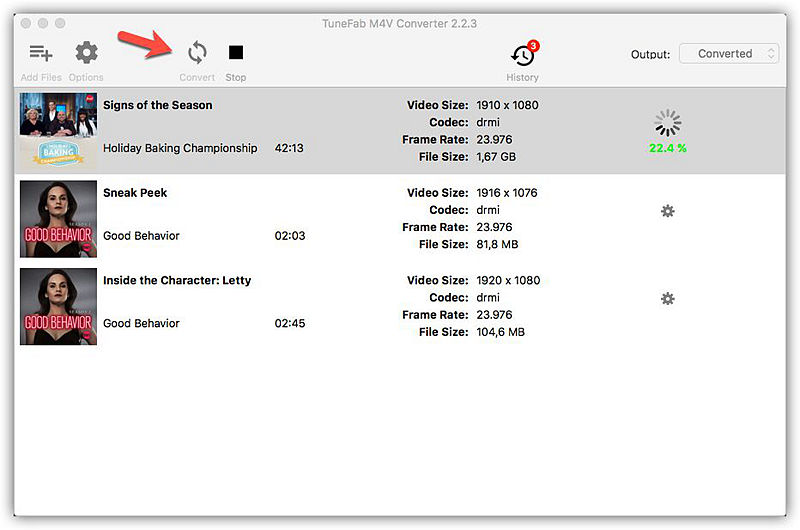
Step 5. Play iTunes Movies on Android TV
Now use a USB flash stick, then copy the converted movies, and connect the flash drive to Android TV. After that, you may watch iTunes movies on any of the popular Andriod TVs.
Thanks to TuneFab M4V Converter, it turns the impossible thing to possible. Now, you can watch the DRM-free iTunes movies on Android TV freely.
Related Article: How to Easily Watch iTunes Movies on Samsung Smart TV
Besides, if you want to know other convenient ways to watch iTunes movies on TV, this article will delve a bit deeper into the topic. >>How Can You Watch iTunes Movies on TV? (5 Easy Methods)
However, if streaming iTunes movies is more of your concern, here is an article that focuses on how to stream iTunes movies on both Apple devices and non-Apple devices (including TVs), and you may have a look. >> [Tips] How to Watch Movies on iTunes Without Downloading?
Part 2. Best 5 Movie Apps for Android TV
Actually, your Android TV is not just a platform to play your HD movie collections, you may find various apps to download on your Android TV. Here makes your Android TV app list fancier, we've rounded up a list of best Movie Apps on Android smart TV for moviegoers just like you. Take a look at the review and give them a try. Besides, all of the apps are also available on Google Play store.
1. TerrariumTV
The Terrarium TV app has so much to offer. You can easily stream online movies and TV series, which is truly amazing. It hosts movies and TV series on Google Drive and other cloud services. For users who prefer foreign movies, the app also has the ability to fetch subtitles.

2. Snagfilms
Snagflims claims to have over 5000 movies in their catalog. It is one of the powerful movie streaming apps that offer Bollywood, African, and Spanish movies for streaming. This app really works hard to meet up every moviegoer's unique demand.

3. Hot Movies Online - HUB
Hot Movies Online is the other amazing and light app to download. Movie genres are well-classified and contents are comprehensive, which includes action, adventure, animation, biography, comedy, crime, documentary, drama, family, fantasy, history, and more. All are available on this app. One of the highlights that worth noted is that No sign-up is required.

4. Tubi TV - Free Movies & TV
Tubi TV offers free popular movies and TV series. The greatest things are you can stream these movies in full HD and it is absolutely free! You don't need to register or bundle a credit card. With this movie app, you'll never miss the entertainment on the go because free movies and TV shows are updated every week.

5. Netflix
Netflix is one of the world's popular streaming platforms for movies and TV shows. And you may be quite familiar with it. After subscribing to the streaming service, you are free to access to a wide variety of TV shows and movies, including many interesting Netflix original contents. Give it a try and it should not let you down.

With the best solution provided to stream iTunes movies to Android TV, you have more chances to enjoy movies on your Android TV. Also, don't hesitate to download TuneFab M4V Converter and try it to get rid of the annoyed DRM.













