With 2GB of memory and 8GB internal storage, Amazon Fire TV is a media streaming box developed by Amazon. It is also a strong competitor of Apple TV and other streaming boxes. The streamer supports tens of thousands of TV channels and provides over 500,000 movies and TV episodes from Netflix, Prime Video, YouTube, and other online video platforms.
What is more, with Amazon Fire TV, you can enjoy thousands of movies and TV episodes, and millions of ad-free songs available on Amazon Prime. TV shows and movies are in 4K Ultra HD quality and Amazon Music is in lossless quality.
However, you may notice that movies from Apple's iTunes are not supported on Amazon Fire TV. What should you do? Here you can find a workable method to solve this annoying problem.
Updated!
The Apple TV app is supported on Amazon Fire TV! Therefore, if you want to stream your iTunes movie collection to Amazon Fire TV, now you have an easy and direct method. Just download the Apple TV app to your Amazon Fire TV and access your iTunes library to find an iTunes purchase for playing.
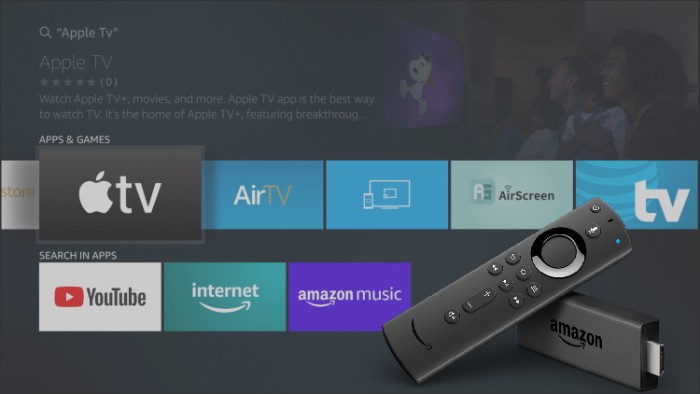
Part 1. Convert iTunes Movies for Playback on Amazon Fire TV
As it is stated above, your iTunes Movies are incompatible with your Amazon Fire TV. This is because all the videos from iTunes are protected by Apple's Digital Rights Management (DRM). And therefore, the DRM prevents you to play iTunes videos outside Apple's ecosystem and authorized Windows computers. To play iTunes movies on other platforms or devices, all you can do is to remove the DRM and convert the iTunes M4V videos to MP4. Then, you can play the converted iTunes movies on devices like your Amazon Fire TV.
But how? This is a detailed guide.
What Do You Need for Playing iTunes M4V Videos on Amazon Fire TV?
* iTunes M4V Videos
* A device that connected to your Amazon Fire TV
* An iTunes Movie Converter
Here you are recommended to get TuneFab M4V Converter installed on your computer.
Why Should You Choose TuneFab M4V Converter?
TuneFab M4V Converter is a software designed to convert your purchased or rented iTunes movies, TV shows, and music videos into a common video file format, MP4. Essentially, this tool lets you batch convert iTunes movies to MP4 in high efficiency so that you can watch your iTunes movie purchases on Amazon Fire TV.
How to Convert iTunes Movies to MP4 with TuneFab M4V Converter
Step 1. Run the TuneFab M4V Converter
At the same time, iTunes will be opened along with the TuneFab M4V converter for loading your iTunes library and be aware not to close iTunes.
Note: Currently, only the Mac version can convert iTunes rentals.
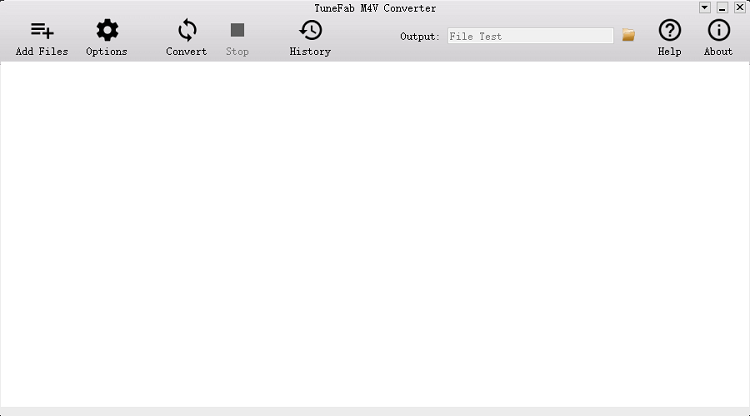
Step 2. Click the "Add Files" Button
You can click Add Files to add the iTunes movies that you want to convert to the conversion queue. Then click Add to proceed. After that, by clicking the Settings button (the Gear icon in the right of each movie title), you are able to select subtitles and audio tracks to keep in your output files.
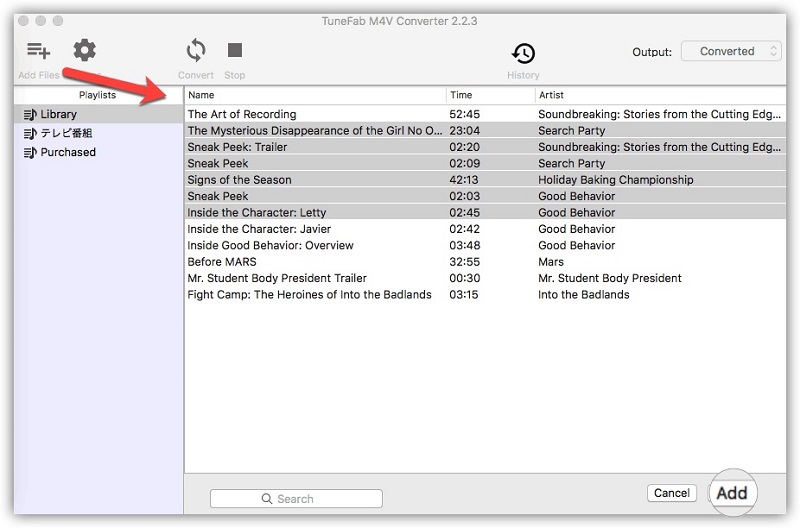
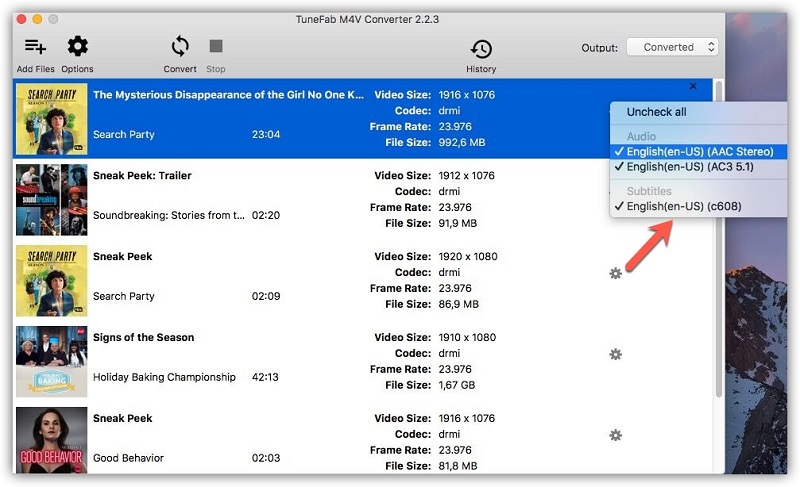
Step 3. Click the "Convert" button
After getting all the settings well-adjusted, you can just click the Convert button and wait for the conversion to finish.
Note: In the free trial version, you are allowed to convert the first 5 minutes of each item.
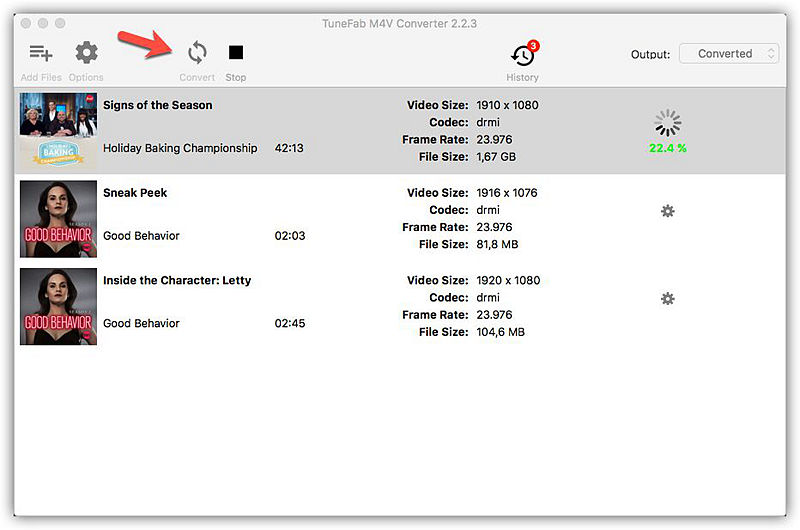
After getting converted DRM-free iTunes movies, you almost finish the process to stream iTunes movies to your Amazon Fire TV. Read on the following instructions.
Part 2. Stream Your Converted iTunes Movies to Amazon Fire TV
To stream your converted iTunes video files, you are suggested to install the Plex Media Server on PC.
And then you can create a new Plex account and name your Server. The server will automatically search and find all the video files on the computer, and sync to your Plex account. Now you can search the Plex app on your Amazon Fire TV and install it. Log in your Plex account on the app, then you can stream all your converted iTunes M4V videos to your Amazon Fire TV and watch them on your Amazon Fire TV right now!
Part 3. Know More about Streaming Boxes in 2018
This picture shows you the detailed information of the popular streaming boxes in 2018. Check out and find out the specific streaming box that meets your needs.
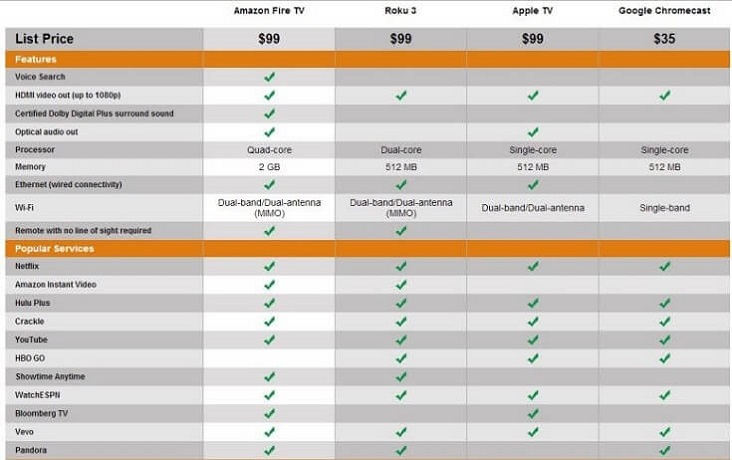
From here, you have mastered the trick on how to stream iTunes movies to Amazon Fire TV. Besides, if you own another streaming device, you can also make the best use of it and therefore you may watch movies on iTunes without downloading. Enjoy watching iTunes movies on your Amazon Fire TV.













