PS4, also called PlayStation 4, is a home video game consoles founded by Sony Interactive Entertainment, which is a rival of the other well-known games consoles like Microsoft's Xbox One. It possesses high capacity with 8GB Memory and 500GB basic capacity Storage and supports HDR 10 and 4K multimedia playback without any digital rights management. Users who have a PS4 in hand and bulk of iTunes Movies on Mac are intended to play iTunes Movies on PS4, and this post hereby offers the ways to play iTunes M4V videos on PS4. Come and learn it immediately.

Part 1. How to Play iTunes Movies on PS4
The need & requirement of playing iTunes Movies on PS4
Four things you should prepare for letting your iTunes Movies playing on PS4:
1. iTunes Movies
2. HDR 10 PS4
3. USB Flash Drive
4. TuneFab M4V Converter
Why should I need A CONVERTER? It is because that iTunes Movies are under the protection of Digital Right Management. With this converter, you can easily convert iTunes Movies into the DRM-free format so that you can put the iTunes Movies on your PS4 for playing.
TuneFab M4V Converter has a lot of shining points, which meets your need adequately. The major and abundant points for this converter are following:
Point 1. Convert iTunes M4V videos into common and popular MP4 format.
Point 2. An easy-to-use interface which is easy for you to operate.
Point 3. Fast conversion speed for you to convert, reach up to 30X faster speed.
Point 4. Different subtitles and audio tracks for you to form your DIY output file format.
Knowing about this kind of converter is better for you to better operate your software. When you get the above requirements ready, you have access to move your iTunes Movies on PS4.
After installing your TuneFab M4V Converter on your computer, you can move on to the guidance.
Step 1. Turning on your Converter
Note: Your rental iTunes Movies aren't allowed to convert for Window Free Trial Version. But don't worry and wait for the updated version.
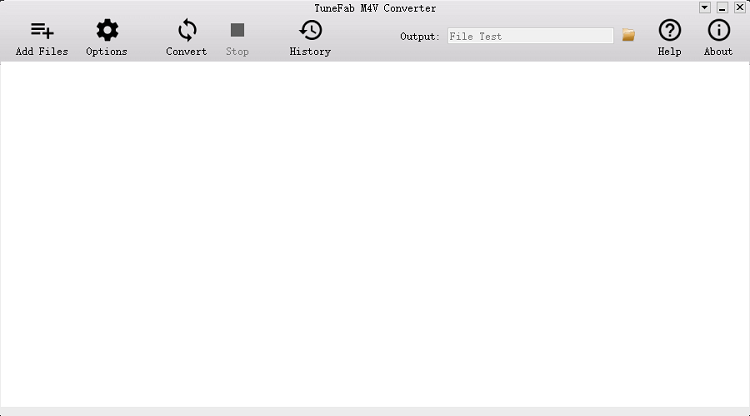
Step 2. Click "Add Files" button
After launching this converter, you can add the movies by clicking Add Files which you want to convert and selecting your subtitles and audio tracks click the Settings.
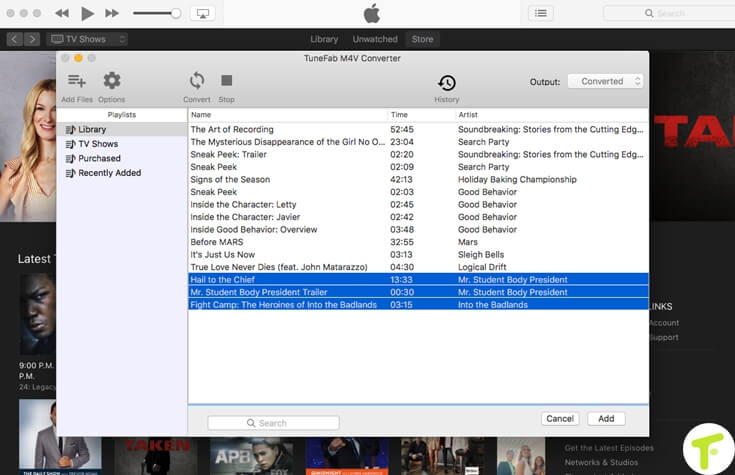
Step 3. Click "CONVERT" button
Before all these prepared work has done, you can click CONVERT to convert your iTunes Movies.
Note: For Free trial version, you are allowed to convert into 5 minutes output files.
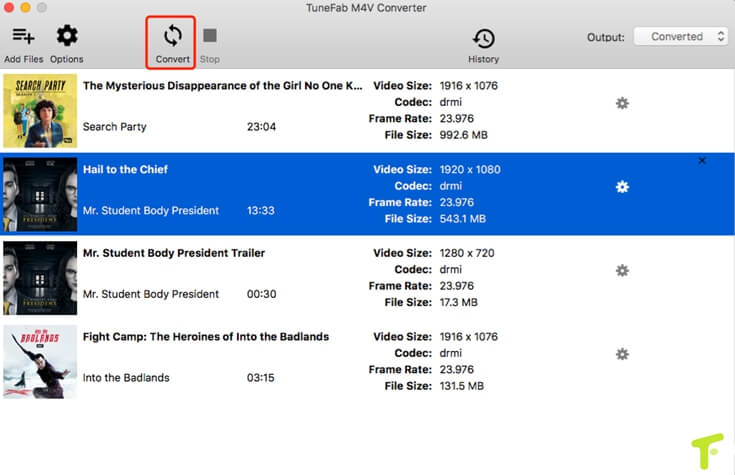
Step 4. Put the converted files on your USB Flash Drive
After gaining your converted files, you can put these files into A USB flash Drive and thus you can watch iTunes M4V videos on PS4 now!
Part 2.Know more about the comparison in between PS4 and Xbox One
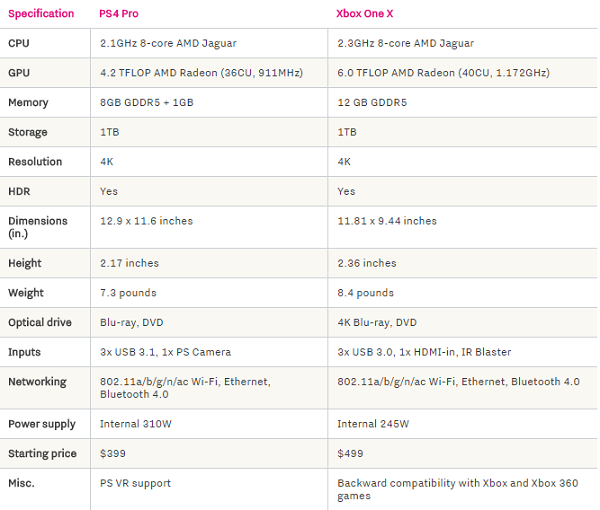
Is it a magic converter, isn't it?! Just use it for making the better utmost of your iTunes M4V videos as well as your PS4 with this omnipotent converter. TuneFab M4V Converter, your best and desired converter, is worth keeping.
More Topics:
▪Ultimate Guidance: Playing Apple Music on PS4/PS3/PSP













