Announced on 16 May 2017, HTC U11 is produced by HTC manufacturer as the New Generation Smartphone HTC shipping with the seventh of Android Operation System Android 7.1 "Nougat". The new generation of HTC doubtlessly brings us a surprise with so many innovative shining points inside and out, like 360 Real-life Recording, clearest motion picture quality of video and the liquid surface with 3D glass screen.
Such a versatile smartphone, you probably want to get one to enjoy. However, to those who use iTunes for a long time, it is down in the mouth that HTC U11 is operating with Android System. In other words, all the iTunes contents are failed to play on this marvelous HTC U11 and the same as iTunes Movies and TV shows. How to make them available for your upcoming smartphone? In this essay, we would like to walk you through on how to convert iTunes Movies and TV Shows to HTC U11 for playing.
Part 1. Common Knowledge of HTC U11
1. Multimedia Supported Format:
A. Audio Formats: 3GP, M4A, AAC, TS, FLAC, MP3, MID, OGG, MKV, WAV
B. Video Formats: 3GP, MP4, TS, WebM, MKV
2. Fastest Processing Speed
Compared with the old version, the new HTC U11 processes faster than the former one and with 3 hours of video playback and 8 hours music playback which is 35% and 30% than before.
3. New Design of Surface
The new cellphone has some shining design with the surface, like 3D glass screen along with true-to-life color, which provides you to watch movies or TV shows in vivid.
Part 2. Convert iTunes Videos to HTC U11
After knowing about some common senses about HTC U11, you the apple mania, will distinguish the difference between MP4 and the iTunes Videos format. You may have known about the video formats of iTunes Video is the protected M4V format with the aim of forbidden the video being private. To convert iTunes Videos to HTC U11, all you need to a converter, that is iTunes Videos to HTC U11 converter named TuneFab M4V Converter.
TuneFab M4V Converter—iTunes Videos to HTC U11 Converter
▪ Convert All the iTunes Movies and TV shows into non-DRM format
▪ Easy to use interface with batches conversion in 30X conversion speed
▪ Opt your favorite subtitles and audio tracks for your converted files
▪ Compatible with both Windows and Mac version
Start with: Your New HTC U11, iTunes, TuneFab M4V Converter
Step 1. Launching the Converter
Pay heed to:
1. The rented iTunes M4V videos like Movies and TV shows will be unsupported to convert in Free Trial Version for Windows. Wait for the new version so that you can do so.
2. As for converted files, you will gain 5 minutes to check the quality of the videos. After checking, you can back to here to get your converter registered.
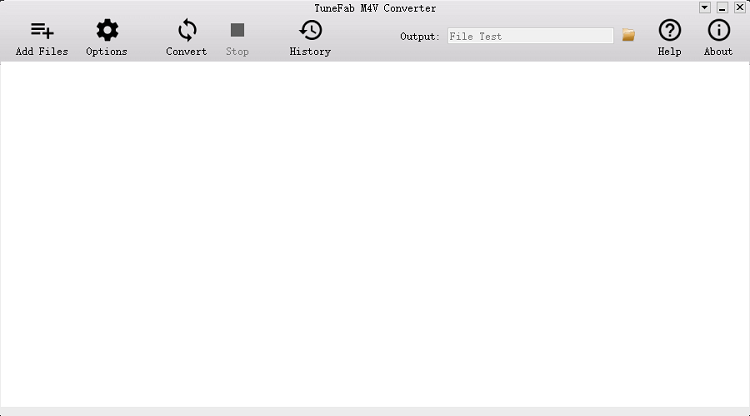
Step 2. Add the files to Convert
After launching the converter, you can click the Add Files to add the videos to get ready for converting. And then click the button Add downmost.
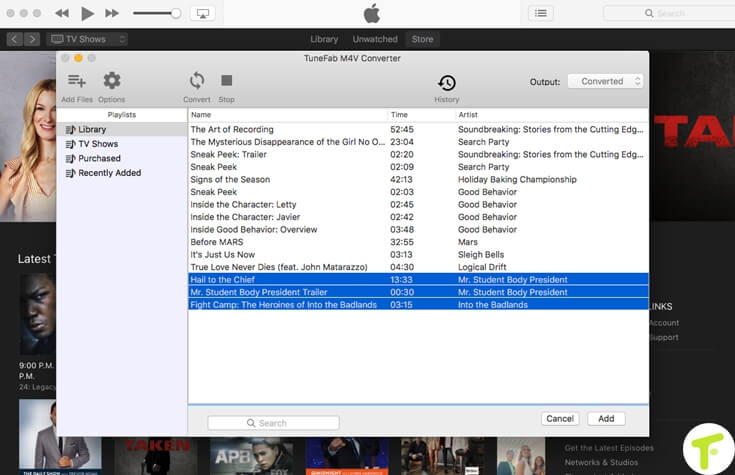
Step 3. Select the Subtitles and Audio Tracks
When selected your videos, each video has a setting to choose the favorite subtitles and audio tracks to form your video files.
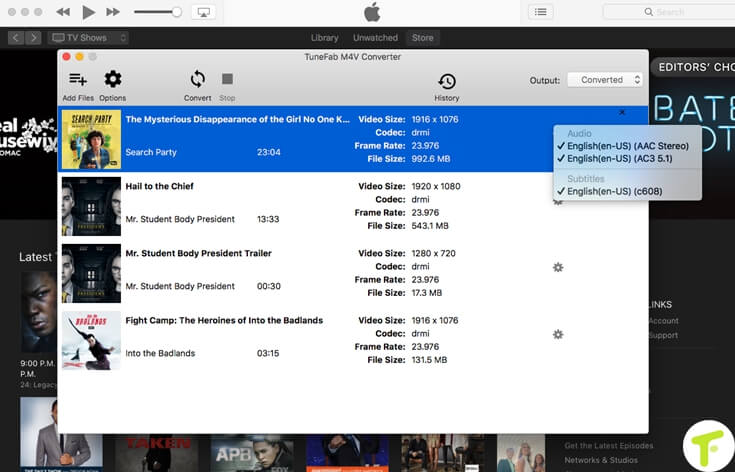
Step 4. Click Convert Button
After getting ready for the convert, you can click Convert to convert your iTunes Videos like Movies or TV shows. Wait for several minutes and you can get the converted files.
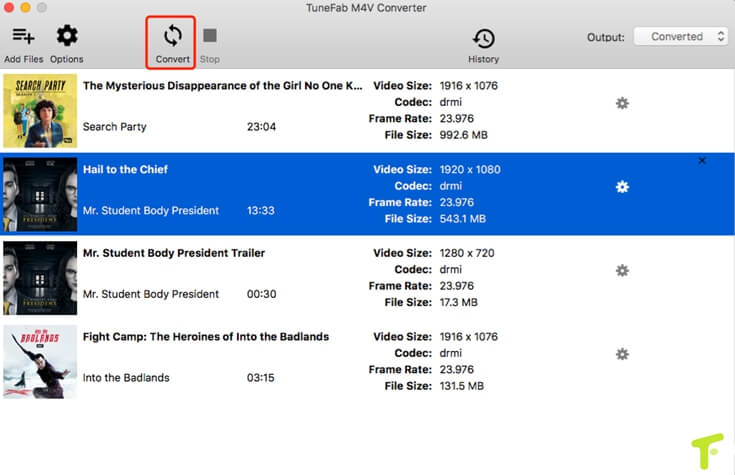
Video Tutorial: Convert iTunes Movies and TV Shows to Play on HTC U11
Step 5. Transfer Converted Files to HTC U11
1. Connect to HTC U11 to Computer
2. Download and use the HTC Sync Manager software, which you can transfer all the contents like photos, videos, music from your computer to HTC U11.
3. Turn on your Output File Folder to get the converted files
3. Use the cloud storage to put your media on your phone HTC U11.
Thus, you can enjoy your iTunes TV Shows and Movies to your HTC U11 with TuneFab M4V Converter. Enjoy your iTunes videos in true-to-life color with 3D Glass Screen on your HTC U11. If you have some problem in the process of using your iTunes videos or listening to Apple Music, please let us known by various ways, like sending an E-mail, writing a comment in below.













