If there are other choices, most people won't choose iTunes as their primary music management program or music player. However, sometimes, it seems that there is no other choice when you want to play iTunes songs or Apple Music tracks in M4P format, because all M4P files are protected by DRM (Data Rights Management). The DRM protection prevents you from listening to these audio files on any portable devices that aren't linked to your iTunes or Apple Music account.
But, how can you do when you want to play M4P without iTunes?
Actually, we can play M4P without iTunes if we can remove the DRM protection on M4P files.
For the best M4P DRM Removal, I recommend TuneFab Apple Music Converter. This software is designed to legally remove DRM from M4P Music, Apple Music and Audiobooks, and convert purchased iTunes M4P music to the most frequently used audio formats like MP3, AAC, M4A, MKA, AU, M4R, AC3, and etc. After that, you can play M4P songs on any players other than iTunes.
• Remove DRM from iTunes M4P music;
• Convert M4P files to MP3/AA3/FLAC/M4A;
• Convert iTunes music at 10X faster speed with lossless quality.
• Available in Mac and Windows version.
Step by Step: Remove DRM and Play M4P Without iTunes
Step 1. Select M4P Files
First of all, you need to download, install and launch TuneFab Apple Music Converter. Then, iTunes will be opened automatically and it will load all iTunes music files to you.
Now, click "Music" in the left side and select all DRM-protected M4P files.
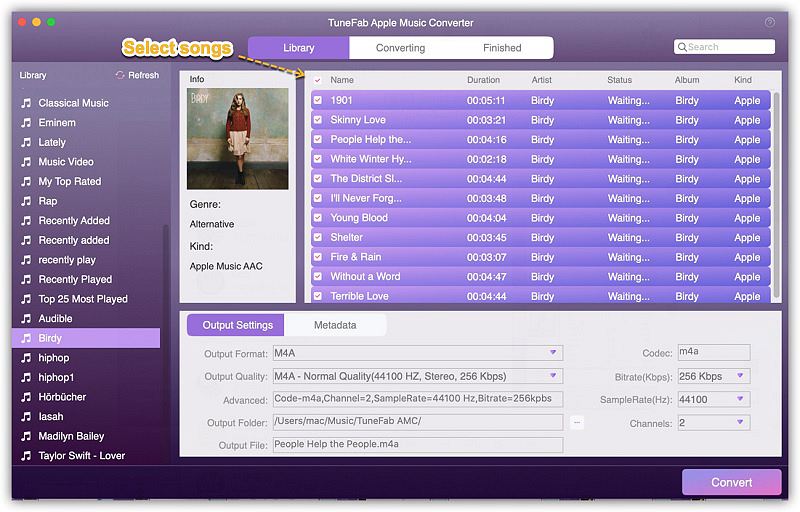
Step 2. Customize Output Format
You can select MP3, M4A, M4R, AC3, FLAC, etc. as the output format. They are all DRM-free. Just select the one you need.
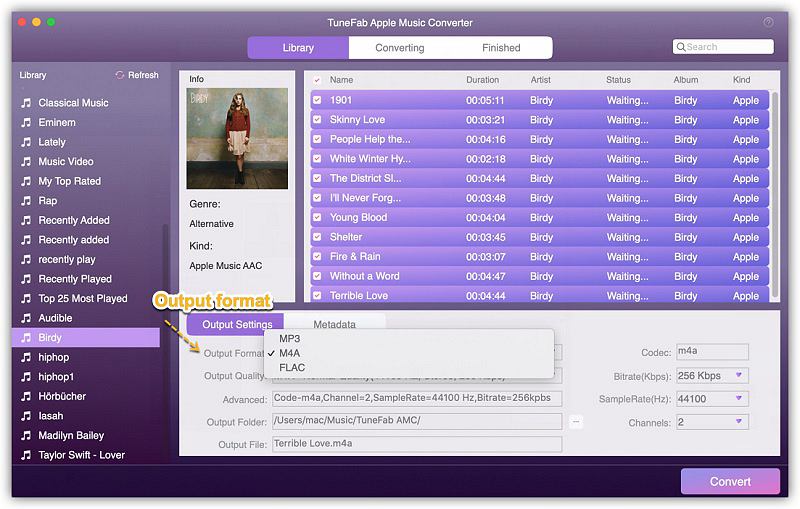
Step 3. Remove DRM from M4P
You can click "Convert" button to start stripping DRM from M4P and converting M4P to MP3. When the process is finished, you can copy the converted files to any media player or any device for playback.
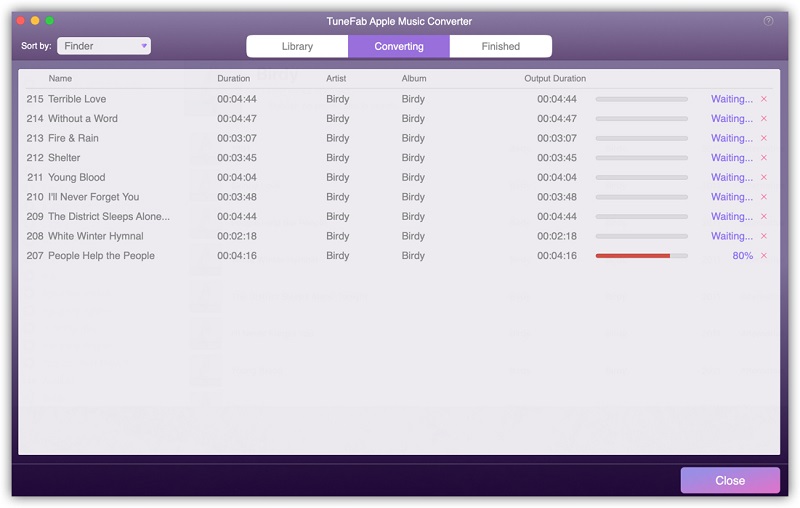
Aside from removing DRM from M4P files, TuneFab Apple Music Converter is able to convert Apple Music to MP3, convert iTunes M4B audiobooks to MP3 and convert audible audiobooks to MP3. If you agree that this software is wonderful, why not download it to have a try.













