M4P is mainly used for Apple's audio that is encrypted with Apple's FairPlay DRM protection. All the songs bought from the iTunes store between 2003 and 2009 are in M4P format that is DRM protected. Since April 2009, Apple began to offer music in iTunes Plus which is encoded in DRM-free M4A format so that users can play them on players or devices that are M4A compatible. However, with the launch of Apple Music, the M4P format is used for Apple Music tracks again.
Content
Why We Need an M4P DRM Removal Tool?
At first, we should know that M4P music files can be played on Apple authorized devices only, such as iPod, iPad, iPhone, etc. You can't directly listen to the M4P songs on portable devices that aren't linked to your iTunes or Apple Music account. It's really inconvenient. That's why we need M4P DRM removal software to strip off DRM, then convert M4P to MP3, WAV, M4A, and so on.
Is M4P DRM Removal Possible?
Luckily, DRM removal is possible nowadays. With a trustworthy M4P converter, you can strip DRM protection from M4P songs easily. TuneFab Apple Music Converter is one of the best DRM removal software in the current market. With this program, you can easily get rid of the DRM from both iTunes M4P songs and Apple Music so that you can play M4P without iTunes.
Though Apple has set the iTunes music free DRM since 2009, many people still have some old iTunes music purchases in M4P format. What's more, the Apple Music songs are more strictly in device limitation. If you want to listen to these M4P songs on Android phone/tablet, Apple's iPod nano, iPod shuffle, iPod classic, and other portable MP3 players, this TuneFab Apple Music Converter is your best M4P DRM remover. It is capable of striping DRM from Apple Music M4P files and converting Apple Music to plain audio format. Then you can play the M4P songs everywhere you want and take the songs on the go.
How to Remove DRM Protection for iTunes M4P Songs?
Step 1. Run the TuneFab Apple Music Converter
Run TuneFab Apple Music Converter on your PC. The iTunes will be automatically opened along with this program. On the interface, you will see the entire iTunes library is loaded.
Step 2. Choose M4P Music You Want to Remove DRM from
Find the playlist that includes the M4P songs you want to convert on the left column. Then click it and select the songs one by one on the right panel. You can also make use of the search function to locate the protected M4P files.
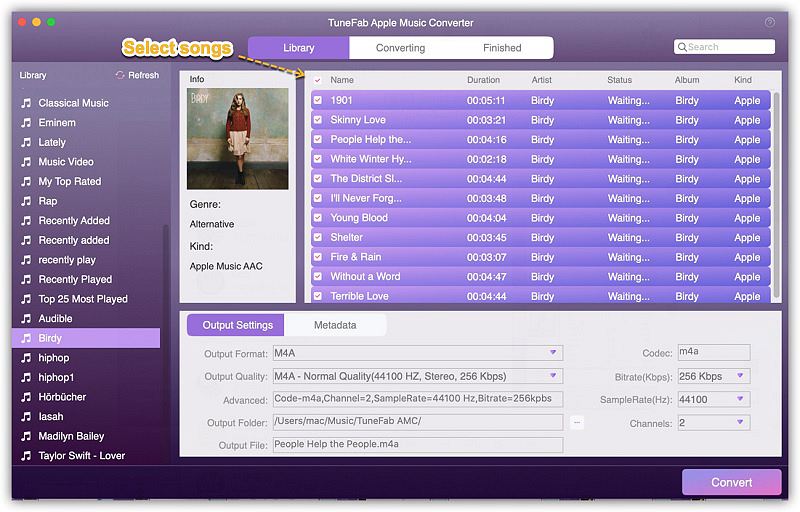
Step 3. Choose Output Format
Go to "Output Settings" section, then you can choose an output format such as MP3, M4A, FLAC, and AC3 before removing DRM from M4P files. Better still, you can customize bitrate, sample rate, output folder, and name format as per your requirement.
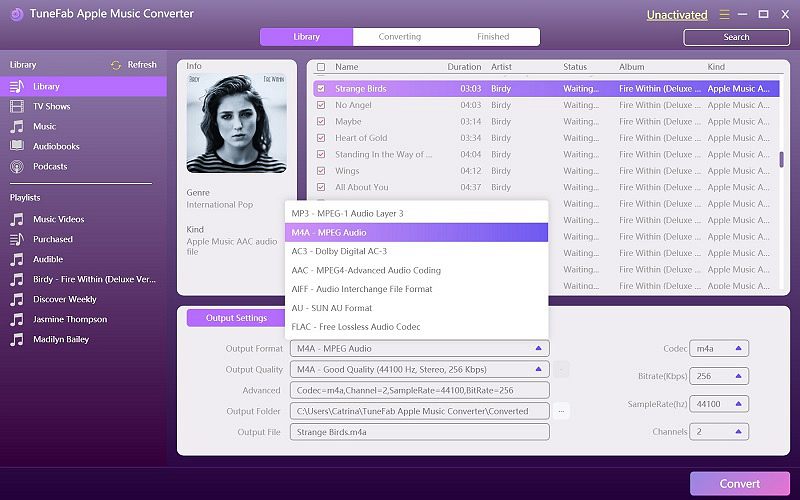
Tip:
Switch to the Metadata tab next to the Output Settings, you can also edit the ID3 tag for each song that can be converted by clicking on their title instead of clicking on the tick box.
Step 4. Start M4P Conversion
Click the "Convert" button to convert Apple Music songs to lossless format with this TuneFab Apple Music Converter.
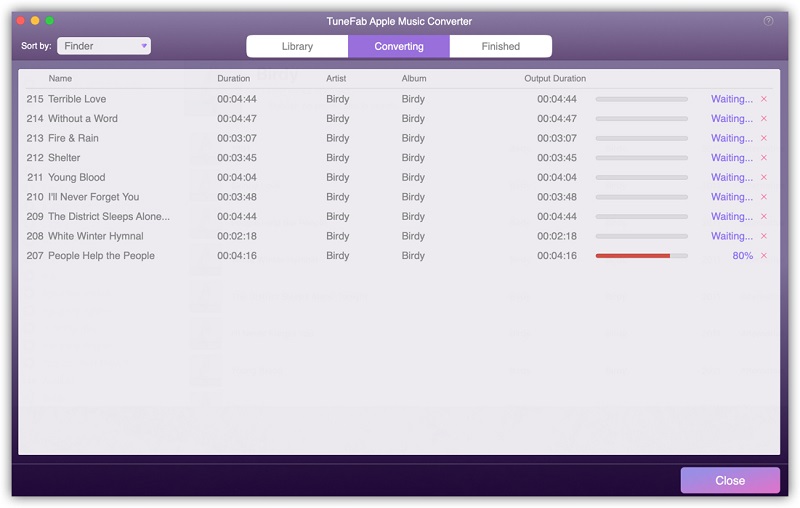
You May Like:
FAQs About M4P DRM Removal
Is It Legal to Remove M4P DRM?
It's legal to remove M4P DRM for the songs if you only enjoy them in your car or strip it for other personal use. But when it comes to commercial purposes, the law doesn't support it.
Can I Finish M4P DRM Removal Online?
As I've tested it on many online websites that claim to convert M4P to MP3, none of them can finish the DRM M4P removal successfully.
If you really hate downloading an M4P converter onto your computer, you can try recording the songs and saving them as MP3. But you have to accept the quality loss and manual operation for each song.
Tip: Don't forget to mute other system sounds when you are recording the song.
Conclusion
It's a quite simple process to remove DRM from M4P files with TuneFab Apple Music Converter. Not only can you have the songs waiting in queue for DRM removal, but also you can edit and save the metadata at the same time. What's more, you have a 30-day free trial, and even though you regret to pay, you can get the money back within the guarantee deadline. All in all, TuneFab Apple Music Converter is the most universal software that you need.













