As an Apple Music subscriber, you must have heard of M4P files before because the music you downloaded from Apple Music subscription are in M4P format. But do you really know M4P format well? Besides, how can you open them on authorized and unauthorized devices? Next, I'll make a brief introduction of M4P format and show you an efficient way to open M4P files on unauthorized devices.
Part 1. What is M4P
M4P is a file extension for iTunes audio files, which is encoded with advanced audio codec (AAC). For the purpose of copy protection, Apple uses a proprietary DRM technology to prevent M4P files from being played on unauthorized devices and copying. You can find that songs downloaded from iTunes Store before 2009 are M4P files, but songs downloaded after 2009 are M4A files which are similar to M4P files but not copy-protected.
Therefore, if you have any songs downloaded from iTunes Store before 2009, it's necessary for you to know how to open M4P files on computers and portable devices.

Part 2. How to Open An M4P File
As mentioned before, M4P files are protected with DRM, therefore you are only allowed to open them with Apple's iTunes or authorized Apple devices, like iPhone, iPad, iPod touch, Mac, etc., provided that you have logged into iTunes with the same account that was used to download the audio file. But you should note that the M4P file limits the amount of computers that a user can play a specific file on.
However, is it possible to open an M4P file on unauthorized devices? Well, a professional M4P DRM removal enables you to remove DRM from M4P files and convert M4P files to common formats, so you can easily play M4P files on almost all devices such as generic MP3 player, VLC media player, etc. and upload Apple Music songs to Google Drive. Referring to that, TuneFab Apple Music Converter is a good option for opening M4P files on unauthorized devices.
What You Can Do with TuneFab Apple Music Converter?
#1. TuneFab Apple Music Converter can be used for removing DRM from M4P files.
#2. It can convert M4P to MP3, M4A, FLAC, AAC, AC3, etc. so that you can play downloaded Apple Music songs on unauthorized devices.
#3. It can save metadata info in the output file, such as title, artist, album artwork, etc.
Part 3. How to Convert An M4P File
Step 1. Download and Install TuneFab Apple Music Converter
First, click on either of the download buttons to download and install TuneFab Apple Music Converter on your computer. Launch it, then iTunes will be launched automatically provided that you have installed the latest version of iTunes.
Step 2. Select M4P Files
Then select a relevant category from the left-side menu, you can see all songs contained in the category shown on the upper section of the interface. Just choose the song by ticking it one by one.
Note: The search box on the top of the interface enables you to quickly search the song that you want to convert to common formats.
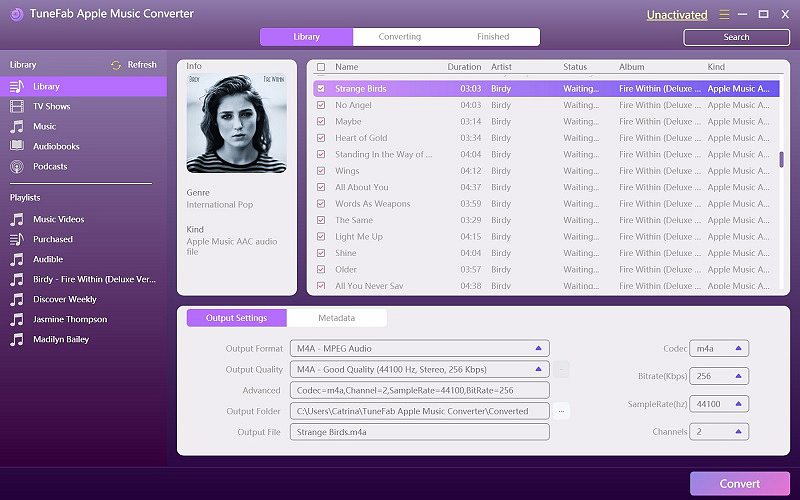
Step 3. Reset Output Format
Next you need to adjust output format. For Windows users, there are 7 output formats for you to choose, including MP3, AC3, M4A, AIFF, FLAC, AU and AAC.
To do that, go to the "Output Settings" section and choose one format from the drop-down list of the output format section. Once you change the output format, the other output parameters will be changed in accordance with the output format, but you can also change them by yourselves.
In addition to that, you can also change the output folder on the "Output Settings" section as you like.
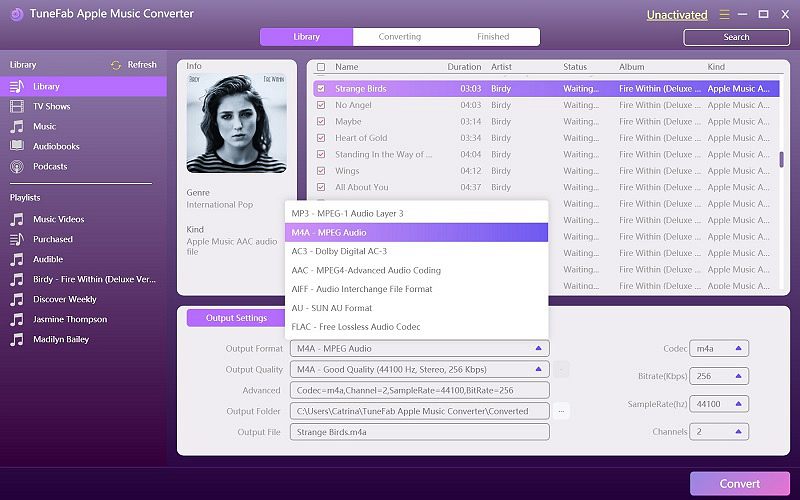
Step 4. Click on Convert Button to Start the Conversion
At last, you can start the conversion. But before that, you can click on "Options" button on the top left corner and change the conversion speed to 16X on the pop-up window.
After that, you can click on "Convert" button next to "Options" button to let the program convert M4P files to common formats one by one.
On the pop-up window, you can see the progress bar. As you have changed the conversion speed to 16X, so you won't wait too long. When the conversion is finished, you can find the DRM-free songs on the output folder.
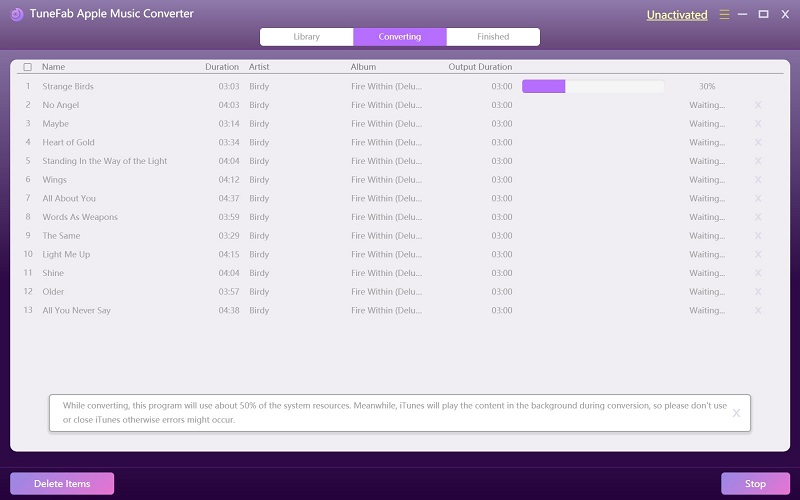
In a word, M4P is an encrypted music format, which is protected with DRM. But don't worry, you can easily open the M4P file without iTunes by the help of TuneFab Apple Music Converter. This program not only enables you to remove DRM from M4P files, but also convert M4P files to common audio formats.













