iTunes collects numerous songs in the library, and many of you can use it to listen to music. But you might have noticed that iTunes music formatted in AAC is only available on limited devices. Then, for conveniently enjoying the songs, you may wonder, is there any way to rip iTunes music to a common format, like MP3?
The answer is yes. This article will show you how to convert iTunes to MP3 so that you can listen to your iTunes music on any device easily. Besides, if you have purchased DRM-protected songs from iTunes before 2009, you can follow this guide to rip the DRM off and convert iTunes music to MP3 with the best Apple Music Converter.
Part 1. How to Rip Protected iTunes Music to MP3 320kbps
TuneFab Apple Music Converter is the best tool to convert iTunes songs, Apple Music songs, iTunes podcasts, etc. to other popular audio formats. It can strip DRM off the iTunes music and save them as high-quality MP3, M4A, AAC, AC3, AIFF, and AU files. What's more, it supports up to 10X faster conversion speed, which allows you to convert a batch of songs from iTunes in the shortest time possible.
After conversion, you can easily play the music on multiple devices like Android phones, MP3 players, Xbox One, etc., and you don't need to worry about managing them, for the converter will keep original ID3 tags & metadata information. Besides, both Windows & Mac can run it.
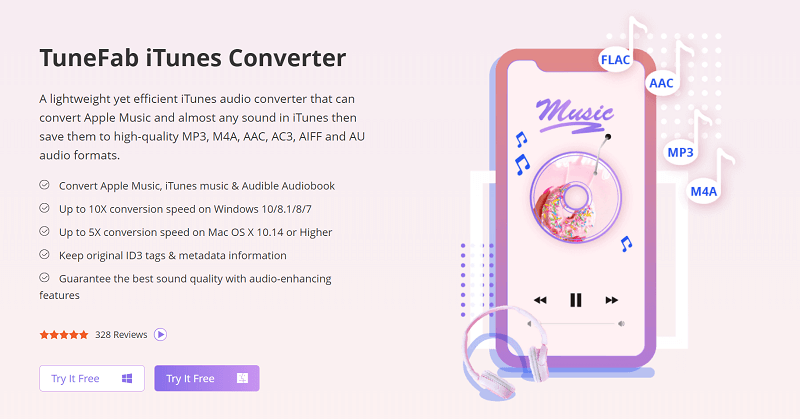
Then let's see how to get a DRM-free MP3 iTunes Music with TuneFab Apple Music Converter.
Step 1. Launch TuneFab Apple Music Converter on PC
Firstly, you need to download TuneFab Apple Music Converter and install it on your PC. After that, launch the program. iTunes will be launched at the same time.
Step 2. Select iTunes Music from Main Screen
Go to "Music" in the left column. All the music files from your iTunes library will be loaded in this program. You could select the iTunes songs you want by selecting the checkbox one by one. If you want to rip multiple songs at a time, you can select the checkbox at the top menu then all the songs in this category will be chosen.
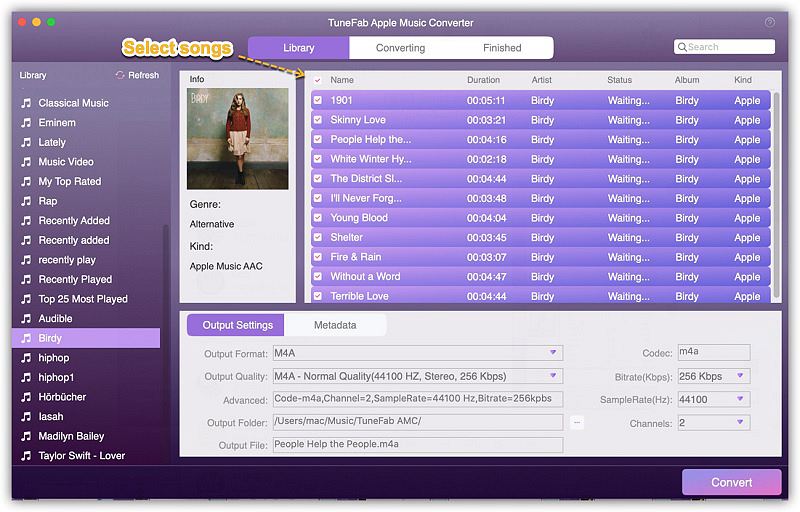
Step 3. Customize Output Settings
Go to "Output Setting" from the main screen. Here you can select the output format as MP3. You can also choose the output folder for saving the songs. What's more, you can reset the codec, bit rate, sample rate, and channels of iTunes Music.
Tips: Usually, the original setting of 256 Kbps, 44.1 kHz is most recommended.
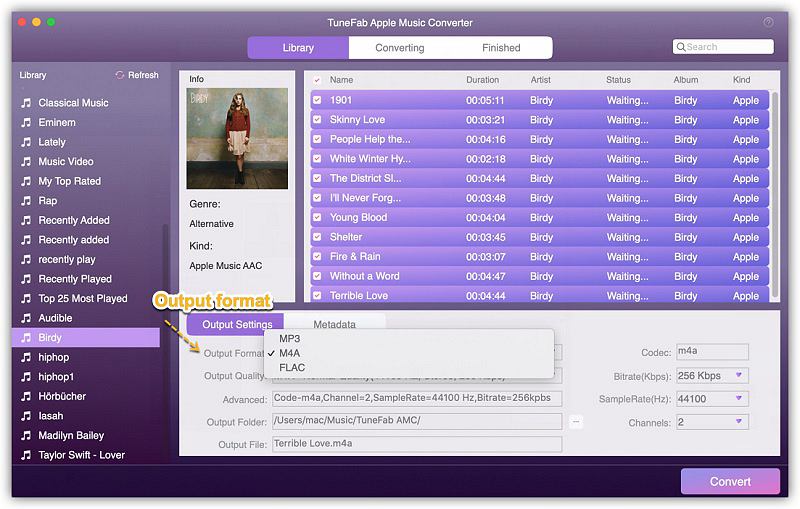
Step 4. Start Ripping iTunes Music to MP3
The final step is to rip DRM from iTunes Music and convert it into MP3 format. Just click on the "Convert" button and the conversion will be done within minutes.
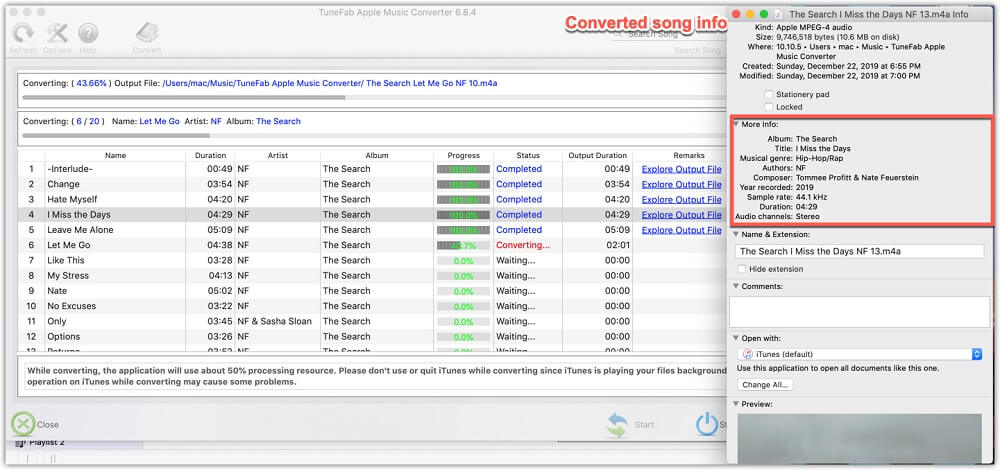
You May Like:
- How to Copy iTunes Library to External Hard Drive
- How to Transfer iTunes Purchases Between Apple Accounts
Part 2. Rip iTunes Songs to Mp3 (DRM-free iTunes Music Only)
If you have had some DRM-free iTunes music stored in the library, you can try this method to convert iTunes to MP3 directly.
Read Also: How to Check If Songs Are DRM Protected in iTunes
Step 1. Choose MP3 Encoder from iTunes Import Settings
1. Go to "Edit > Preferences > General".
2. Select "Import Settings" from the General Preferences window and then select "MP3 Encoder" under "Import Using" and confirm it.
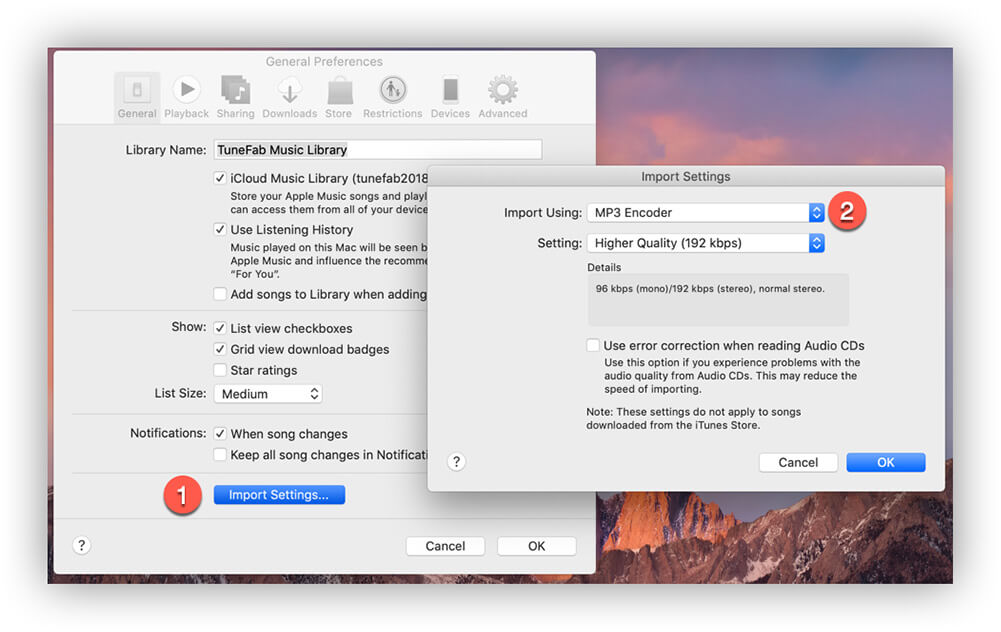
Step 2. Convert iTunes AAC Audio to MP3 with iTunes
1. Open your iTunes and go to iTunes Library. Select one song you want to rip to MP3 format.
2. Click on File on the upper left corner. Then go to "Convert" > "Create MP3 Version".
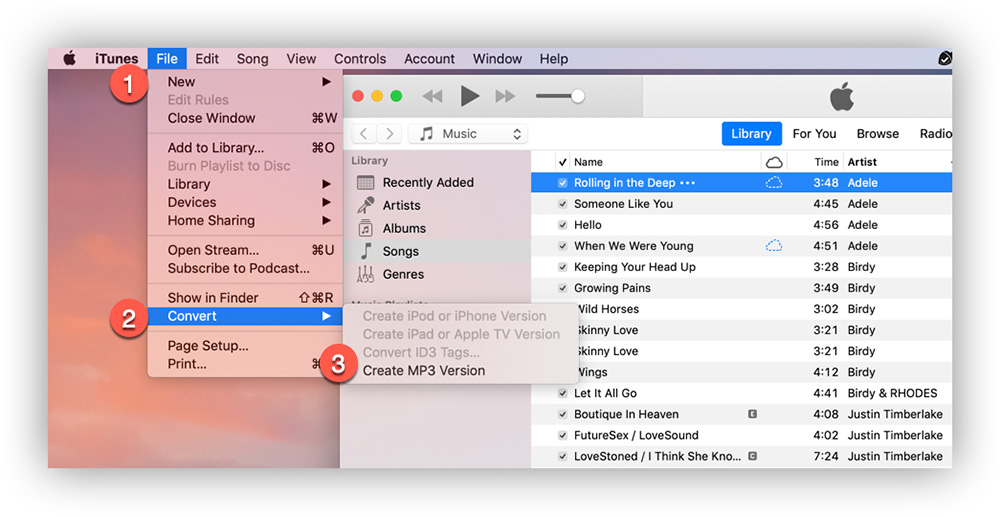
That's it. You will see the converted MP3 songs directly in iTunes music library.
Extra Tips: How to Understand iTunes Music Format?
There are mainly two kinds of iTunes Music formats for the purchase of the song from the iTunes Store. One is DRM-ed AAC iTunes Music, while another is iTunes Plus format.
Before April 2009, iTunes Music are all protected by Apple's FairPlay DRM, which means you could not copy or transfer the music even if you have purchased them. These songs are in the M4P format, which is an extension of AAC. Later, when iTunes Plus format was released in April 2009, the purchased songs from iTunes Store were no longer DRM-protected.
Conclusion
iTunes is a useful platform to enjoy music, but the format can sometimes be a headache for playing the songs on a wider range of devices. If you want to get iTunes Music in MP3 format, try these 2 methods now and begin your journey of music! For me, TuneFab Apple Music Converter is the best choice because you can rip any songs from iTunes without hassle.













