As we all know, unlike Spotify, Apple Music doesn't offer free subscription, but if you subscribe to Apple Music for the first time, then you can get three-month free trial. You are supposed to have an Apple ID with a credit card connected for getting Apple Music free trial.
It's easy to get an Apple ID, however, not all of you have a credit card, especially students or some of you may not want to link a credit card to your Apple ID. Then is it possible to get Apple Music free trial without credit cards? Of course you can do that.
You May Like:
How to Get Apple Music Free Trial with iTunes Gift Card
How to Get Apple Music Free Trial without Credit Card? First of all, you need to prepare an App Store & iTunes Gift Card with a minimal credit amount of $10 that can be bought on Apple official website. App Store & iTunes Gift Cards can be redeemed on iOS, iTunes or Android phone, here are the efficient methods.

#1. How to Redeem iTunes Gift Card on iOS?
Step 1: First, launch iTunes Store.
Step 2: Then choose "Featured" section and scroll down to the bottom screen to click on "Redeem" button.
Step 3: Next you are supposed to sign in with your Apple ID. If you have forgot your Apple ID password, then you can go to Apple Support for help.
Step 4: After that, you can see the screen as below, just click on "You can also enter your code manually". At last, enter gift or content and then click on "Redeem" button.
#2. How to Redeem iTunes Gift Card on iTunes?
In addition to that, you can also redeem iTunes gift card on iTunes. Below is the step-by-step guide.
Step 1: Open iTunes on your computer.
Step 2: On the menu bar, go to "Account" >> "Sign in" options. Then enter your Apple ID and password on the pop-up window.
Step 3: Next go to "Account" option again and select "Redeem" option. You might be asked to enter Apple ID's password.
Step 4: Finally, enter your gift or content code on the box and then click on "Redeem" button.
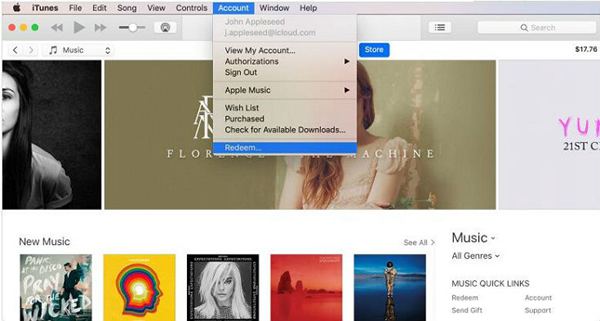
#3. How to Redeem iTunes Gift Card on Android Phone?
If you have an Android phone, then you can follow the detailed instruction to redeem iTunes gift card for getting Apple Music free trial without credit card.
Step 1: Open the Apple Music app on Android phone and click on the button shaped like three horizontal lines.
Step 2: Then click on "Settings" and "Redeem Gift Card or Code" buttons.
Step 3: After that, enter the code and then click on "Redeem" button again.
Note:
1. You are supposed to enter the 16-digit code on the back of the iTunes gift card that
begins with X.
2. To buy an App Store & iTunes Gift Card, you can go to Apple
official website, then select one of the cards, click on "Add to bag" and pay for it.
Therefore, in order to get Apple Music free trial without credit card, you can try to redeem iTunes gift card on iOS, iTunes or Android phone by following the above steps, then go to "For You" > "Try it free" and choose a subscription in your preference and then click on "Start Trial".













