DJing is not just about mixing music with techniques. It also requires a DJ to have the ability to discover, collect and choose songs from a wide range of genres. With a large music collection, you can easily find the most matched songs for your gig and mix them together at the perfect moment to keep people dancing on the dace floor.
When it comes to collecting new tracks, most DJ still gets their music through sources like CD, iTunes Store, YouTube, SoundCloud, etc. But when streaming music service like Apple Music comes out, it's time to make a change.
Apple Music is the most convenient way to get new music for DJing. Undoubtedly, it provides you with the diverse music resources which can satisfy individuals from different age groups. And you can access all songs stored in your Apple Music library from all your authorized devices. Now you may have questions like:
Is there any DJ app or DJ software that work with Apple Music?
The short answer is no. Apple Music integration is not available for any Deejay app or software. When tracks from Apple Music are added into DJ program, all music will be greyed out and unavailable to be loaded due to DRM protection.
I want to play songs from Apple Music in DJ program, what should I do?
Well, If you've already subscribed to Apple Music and want to DJ with your music library, you'll need to take the DRM off
Apple Music so that you can import the tracks into DJ programs like Traktor DJ, Virtual DJ, Serato DJ,
MAGIX Digital DJ, etc. for playback.
Don't worry, it's easy to free your Apple Music files from DRM as long as you use the right tool. No matter you are a professional DJ or amateur DJ, this tutorial will be useful if you want to get high quality songs from Apple Music and use them for DJ.
What You'll Need: TuneFab Apple Music Converter
As I mentioned above, Apple Music tracks are locked by Apple and therefore you’ll need to use a third-party software to unlock the tracks first before importing them to DJ programs.
TuneFab Apple Music Converter can help you get unprotected music which are 100% playable on your DJ app. It is able to record music internally and convert the recordings to high quality MP3, M4A, AAC or WAV format.
Besides, this software allows you to customize bit rate and sample rates flexibly to make sure that you can keep the original music quality of your music files (256 Kbps, 441,000 Hz).
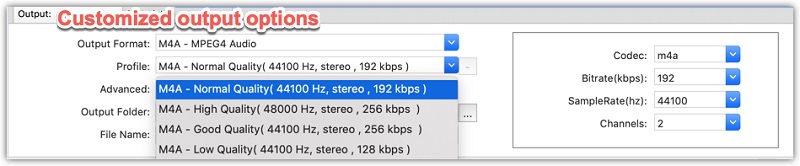
The following tutorial will guide you how to use TuneFab Apple Music Converter to get high quality MP3 songs from Apple Music. After that, you can transfer the converted songs to your Virtual DJ or any platform for future use.
How to Import Apple Music to DJ Program
Step 1. Launch TuneFab Apple Music Converter
Download and install the software on your Windows or Mac, after that, launch the software.
Step 2. Select Songs to Convert
Select Music category from the Playlist section, and then choose items from the main interface. You can select multiple songs by clicking the checkbox and this software can convert all selected music files at a time.
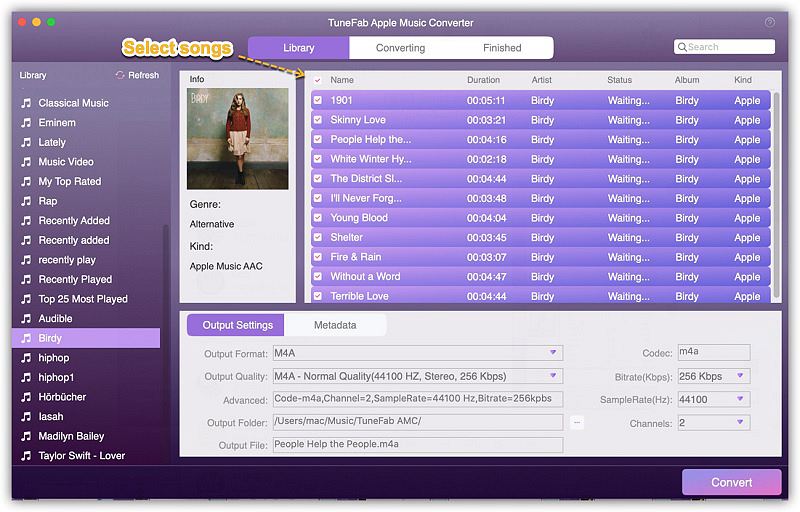
Step 3. Select Output Format
Select output format and output folder from the Output Settings section. There're various audio formats you can choose from, including MP3, M4A, FLAC, AAC, WAV, AC3 and more. Pick the audio format which is compatible with your DJ program.
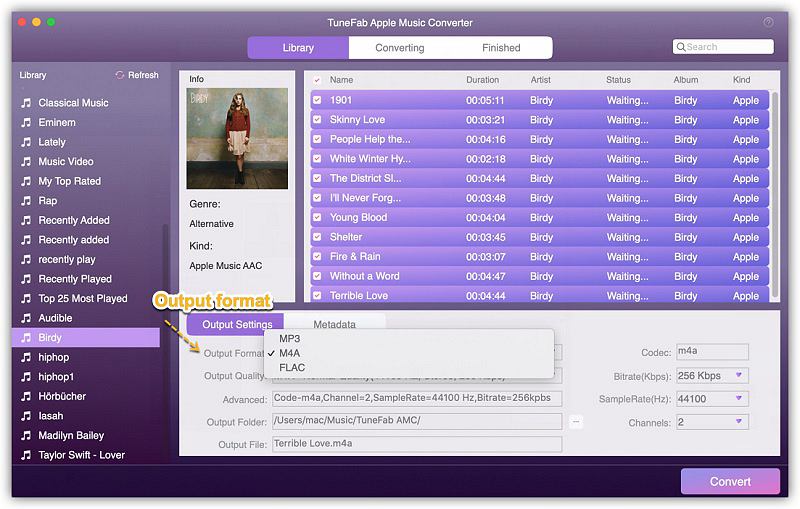
Step 4. Convert Apple Music for DJ
Finally, click Convert button and all Apple Music songs will be converted automatically. You can get all converted songs from the output folder.
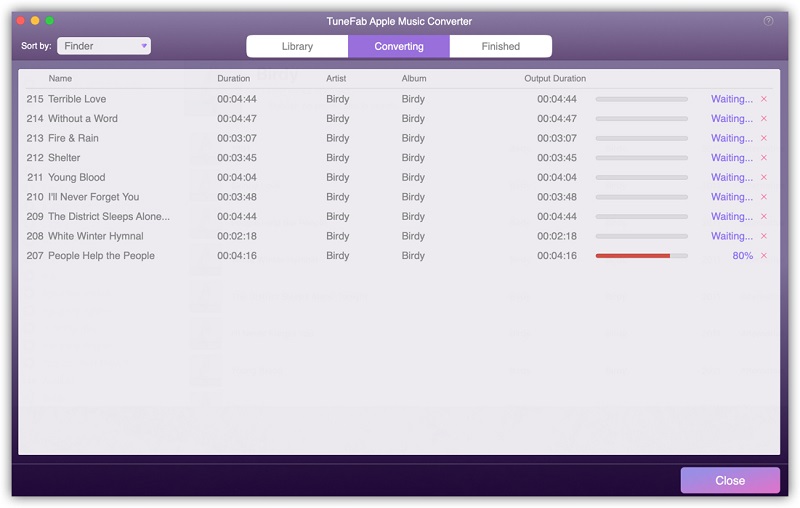
Step 5. Add Apple Music to Play in DJ Programs
Now you can add converted songs to your favorite DJ program for audio mixing. You can also copy the songs into the USB drive for other DJ gigs in the future.
Now I will show you how to play Apple Music on Virtual DJ, which is a popular DJ software for mixing music.
First, launch Virtual DJ on computer. Second, select Local Music folder, and upload Apple Music tracks from your computer's local folder into Virtual DJ. Third, select the music on the DJ mixer's main interface and you can start mixing Apple Music tracks with all features provided.
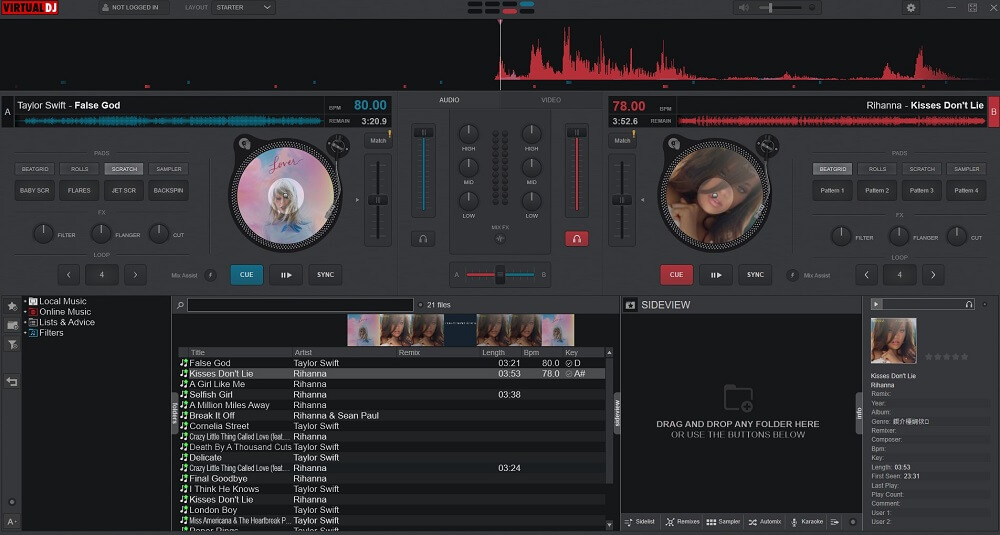
Tips: TuneFab Apple Music Converter can maintain the original music quality and keep all ID3 tags metadata information, such as title, album artwork, artist, Track ID, etc.
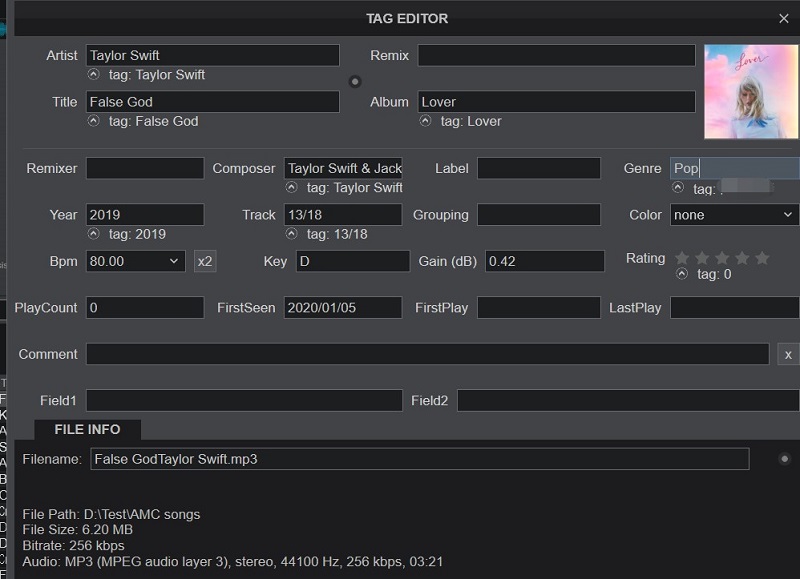
Conclusion
TuneFab Apple Music Converter is an incredibly useful tool that can help you easily convert Apple Music files to common audio formats while maintaining the excellent music quality. Different from the MP3 files converted from YouTube, which might have poor sound quality, you can get audio files with original bit rate and sample rate. If you are a good DJ, you should be able to tell the difference and choose the best music to play for your audience.
Besides, you can convert and save as many songs as you like from Apple Music and all converted songs can be transferred to any music mixing software as you like, such as Serato DJ Pro, CROSS DJ, Rekordbox DJ, and more.
Kind Tips: You should never use TuneFab Apple Music Converter to download Apple Music songs, playlists or albums for DJ at public event, such as wedding party, company, company party, etc. All music downloaded are only for personal use, for example, you can DJ your Apple Music tracks at your house party.
That's it. If you have any question about using Apple Music for DJ, feel free to let me know in the comments! If
you like this post, share it to your friends now!













