As Chromecast supports streaming your favorite entertainment apps including Netflix, Spotify, Hulu, PANDORA, and NBC Sports to your phone, tablet, or laptop through a Wi-Fi connection to a TV or speaker, many people utilize it to play Apple Music on Chromecast, stream SoundCloud through Chromecast, and even watch iTunes movie via Chromecast at any time and any place. But it's a pity that Audible on Chromecast is out of the list. What's the reason?
Audible audiobooks are unplayable on Chromecast because the Audible app itself fails to support the Cast SDK. Additionally, audiobooks from Audible are DRM protected so that you can only get access via some special software like Apple iTunes. But don't get frustrated. In this article, we will tell you a direct way to cast Audible audiobooks from Android phones and provide you with some solutions to settle down the issue of casting Audible audiobooks on Chromecast.
Part 1. Mirror Audible Audiobooks from Android Phone to Chromecast Directly
Please ensure that you've installed the Google Home app, Audible Manager app, and Chromecast Audio before you get started, then follow the below process:
Step 1. Plug your Chromecast Audio device into your speaker and insert the power adapter into an electric socket.
Step 2. Connect your Android device to the same Wi-Fi network as your Chromecast Audio or speaker with Chromecast built-in.
Step 3. Go to the side menu of the app, tap "Cast Screen/Audio", then select the casting speaker you want the audio to play from.
Step 4. On your Android, open Audible, choose an audiobook, and start playing and it will stream to the speaker automatically.
Note: Your devices should be able to run Android 4.4.2 or higher.
Obviously, this method only works for Android and it can't meet the needs of people who have iOS or Windows devices. To solve this issue, TuneFab Audiobook Converter can help you out.

Part 2. How to Stream Audible Audiobook to Chromecast?
At the beginning of this article, we've talked about that all Audible audiobooks are DRM-protected. So, here comes another question: how to deal with Audible AAX/AA as it is specially encrypted under the protection of DRM if you want to play Audible books on devices that are not supported by the Audible app? It is obvious that you need a DRM removal program to transcode Audible AAX/AA. Aiming at this problem, a professional DRM removal tool as well as an audiobook converter, TuneFab Audiobook Converter comes to support.
TuneFab Audiobook Converter specializes in cracking the DRM barricade and fully converting Audiobook AAX/AA to other common formats like MP3 and M4A. With all original info and tags remained completely, the software provides you much convenience in audio entertainment. Thoughtfully, it has refined its conversion performance with a 10X faster speed. Note that this converter should work together with iTunes, so make sure that you have iTunes on your computer and have an account authorized.
Step 0. Get Prepared to Stream Audible to Chormecast
1. Import Audiobook to iTunes
For Windows, go to "Book" > "Audiobook">"File" > "Library" > "Import Playlist".
For Mac, go to "Book" > "Audiobook">"File" > "Add to Library".
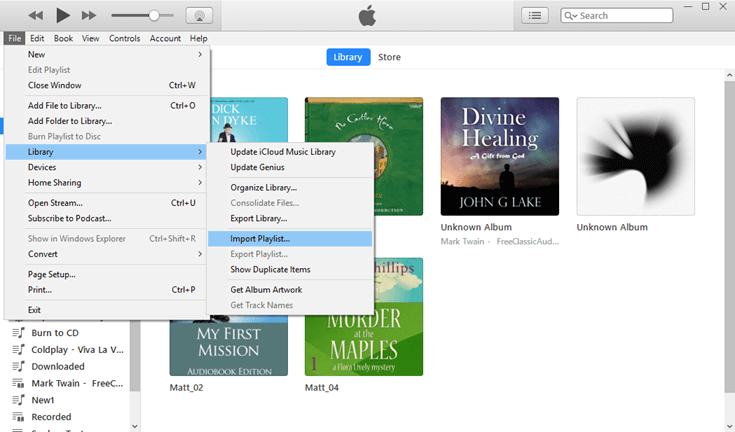
2. Launch TuneFab Audiobook Converter
After download and install TuneFab Audiobook Converter successfully, launch the software. Once you enter the main interface, you can see your iTunes playlists simultaneously synced.
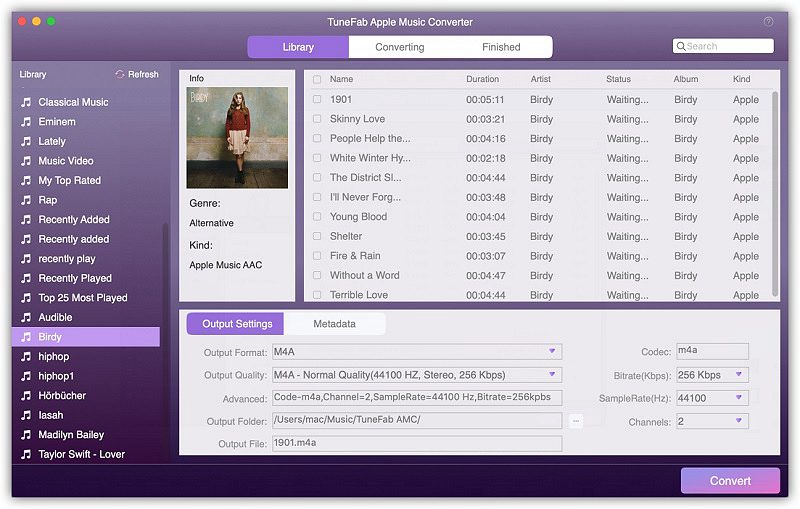
Step 1. Personalize Preferred Audiobook Playlist
1. Select Preferred Audiobooks
Choose your favorite Audiobooks in the "Audiobooks" playlist. Or you can directly "Search" for them. You can also select multiple audiobooks at a time and TuneFab Audiobook Converter supports batch conversion.
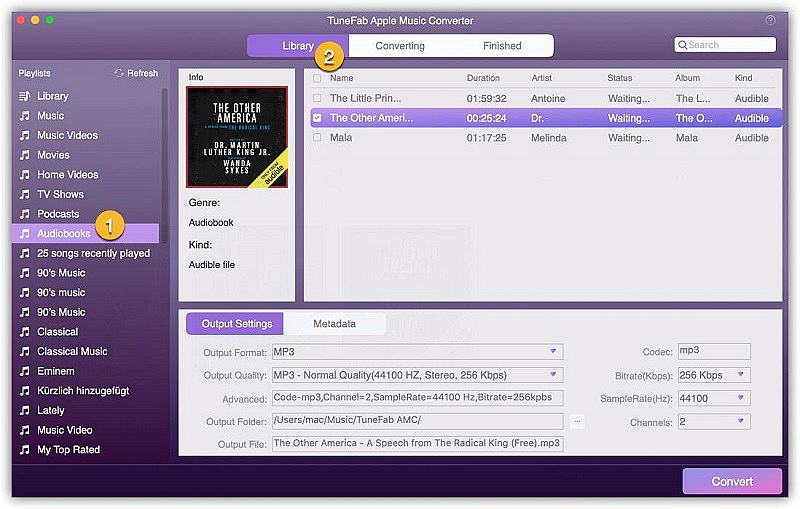
2. Adjust Output Settings
Choose an alternative format except for the original Audible AAX/AA formats. Usually, MP3 /M4A are good choices. Click "Output Folder" and determine the proper storage file by browsing the drop-down selection menu. The default parameters settings help you convert your iTunes music with original sound quality. And you may alter the settings according to your preferences.
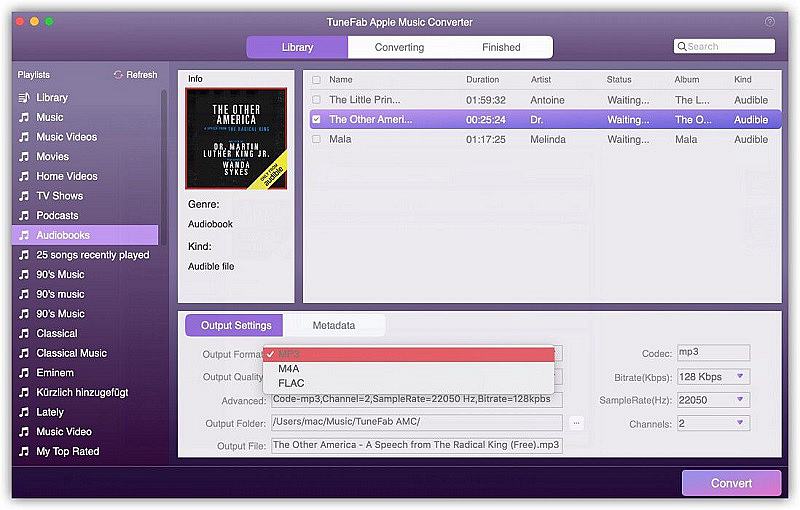
Step 2. Convert Audible AAX/AA to MP3/M4A
Simply click on the "Convert" button once all the adjustments are tuned, and you can get the converted Audiobooks in a few minutes.
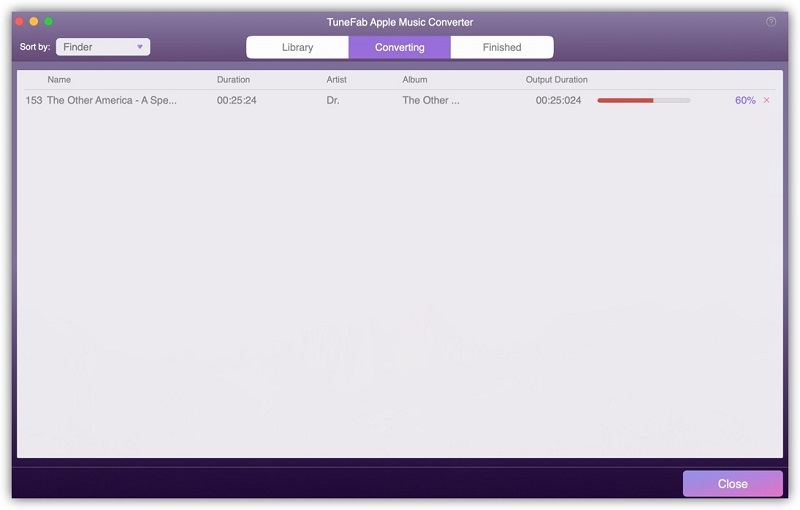
Step 3. Stream Converted Audible Books to Chromecast Audio
1. Run Chromecast Audio
2. Install compatible Google Cast app and Chromecast compatible applications
3. Transfer the converted Audiobooks to your phone and cast them to Chromecast.
4. For computer users, you can directly upload music with Music Manager to Google Play and immediately start casting your top tunes to your TV or speakers.
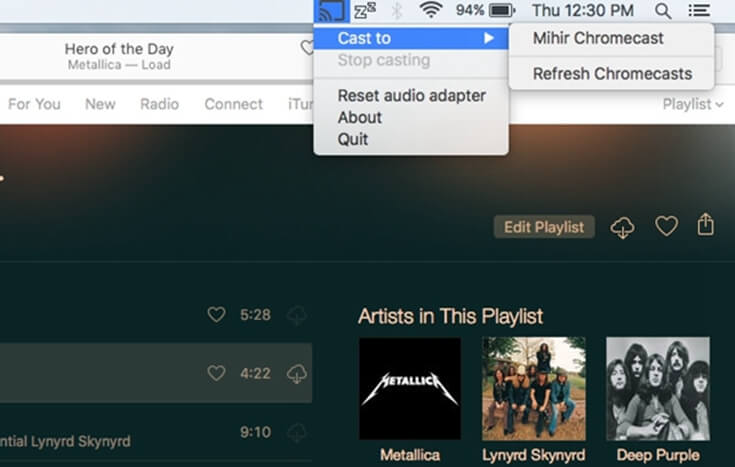
TuneFab Audiobook Converter helps you remove DRM and convert Audible AAX/AA to other available audio formats like MP3 and M4A. With this powerful application to get rid of DRM restrictions, it doesn't matter whether your streaming audio apps support Chromecast or audios from the app have compatibility limits. TuneFab Audiobook Converter makes a straight change on Audible AA/AAX audiobooks so that they become DRM-free, making it possible for you to stream audiobooks to different media servers or devices in MP3/M4A format without any difficulty.













