When the music streaming demand soars today, you may not be simply satisfied with playing the music on computers or mobile phones, smart speakers like Sonos, which could deliver great sound quality for enjoying music in a more enjoyable way, also become an attractive choice.
As an Amazon Music user, the good news is that the Amazon Music streaming service has been supported on Sonos speakers, dating back to 2015. That said, Amazon Music users can stream the Unlimited or Prime songs on Sonos with easy clicks. For beginners, this post will be a start-up guide to teach you the way to play Amazon Music on Sonos. Please continue reading if you wish the help.
1. How to Add Amazon Music to Sonos
Before proceeding to enjoy the Amazon Music streaming utilizing Sonos, you ought to add Amazon Music to Sonos for authorizing the playback.
What You Need
Sonos speaker
Mobile phones or computers (Windows, macOS, iOS, Android)
An Amazon Music account that has subscribed to Amazon Music Prime or Unlimited
Sonos Controller app
Stream Amazon Music on Sonos Speakers
The guidance provided here will provide the details for both mobile phone and computers users to learn the way to stream Amazon Music on Sonos speaker. Please take a look.
On Android/iOS Devices
1. Install the Sonos app on Android/iOS devices.
2. Turn to Settings >> Service & Voice >> Music & Content >> Add a Service.
3. Scroll down to find Amazon Music.
4. Confirm to Add to Sonos and authorize the Amazon Music account you are utilizing to stream songs.
5. When Amazon Music has been added to Sonos, utilize AirPlay on iPhone and the Casting feature on Android to stream Amazon Music on Sonos.
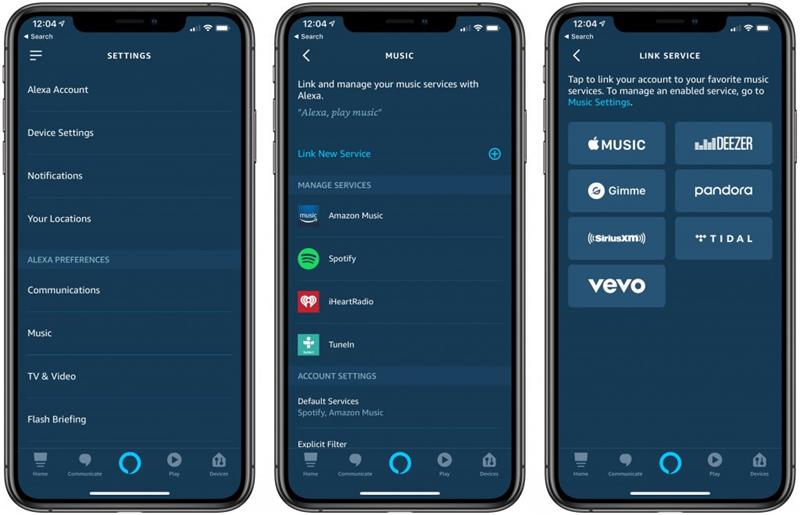
On Windows/Mac Computer
1. Install the Sonos program on Windows/Mac and open it.
2. Turn to Select a music source >> Add Music Services for adding Amazon Music to Sonos on the computer.
3. Directly select a song and album, and subsequently, confirm to cast it through Sonos speaker.
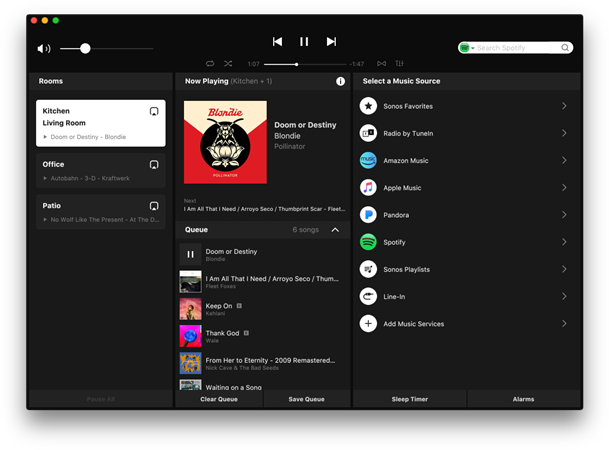
Play Amazon Music on Sonos with Best Quality
For ensuring a better experience in music playback, Sonos has added the support of Ultra HD and Dolby Atmos, provided by Amazon Music Unlimited. Therefore, Sonos becomes the top 1 selection for Amazon Music audiences to utilize for streaming music in CD-quality. The following list concludes the Sonos devices that are compatible with the Ultra HD tracks playback:
Amp
Arc
Beam (both generations)
Connect (second generation)
Connect:Amp (second generation)
Five and Play:5 (second generation)
Move
One
One SL
Port
Roam
Sub (all generations)
Symfonisk Bookshelf
Symfonisk Table Lamp
If you also get any of the above Sonos devices, and the subscription for Amazon Music Unlimited, proceed to stream the Ultra HD songs on Sonos in no time!
2. Alternative Method: Download Amazon Music for Offline Playback on Sonos
A frustrating fact for some Amazon Music users comes from the regional restriction set by Sonos for streaming Amazon Music through the speakers. Currently, only the following regions support to stream Amazon Music on Sonos: United States, United Kingdom, Germany, Spain, France, Italy, Japan, Australia, Brazil, Canada, India, and Mexico.
If you are not in the mentioned regions availing to play Amazon Music on Sonos, is there any way to get rid of it and enable the Amazon songs to be streamed on the speakers? To do so, you need the assistance of an Amazon Music Converter.
Our Pick: TuneFab Amazon Music Converter
TuneFab Amazon Music Converter has high compatibility, which can help download songs and podcasts from Amazon Music Prime, Unlimited, and HD to popular encoders such as MP3, M4A, WAV, and FLAC for fully supporting the music streaming on any device.
Also equipped with the 5X faster conversion performance and batch download feature, TuneFab Amazon Music Converter ensures the effortless and time-saving process to keep Amazon Music songs offline. With TuneFab Amazon Music Converter, you can first download the songs in offline audio files, then directly transfer them to the Sonos speakers for streaming.
How to Play Amazon Music Library on Sonos
In the following, the manipulation guidance will guide you through the procedures to download the Amazon Music library and play it on Sonos utilizing TuneFab Amazon Music Converter. Please follow to give it a try.
Step 1. Open and Sign in to Amazon Web Player
First, please launch TuneFab Amazon Music Converter and Open the Amazon web player from the main feed. Here, you ought to authorize the web play and sign in to your Amazon Music account.
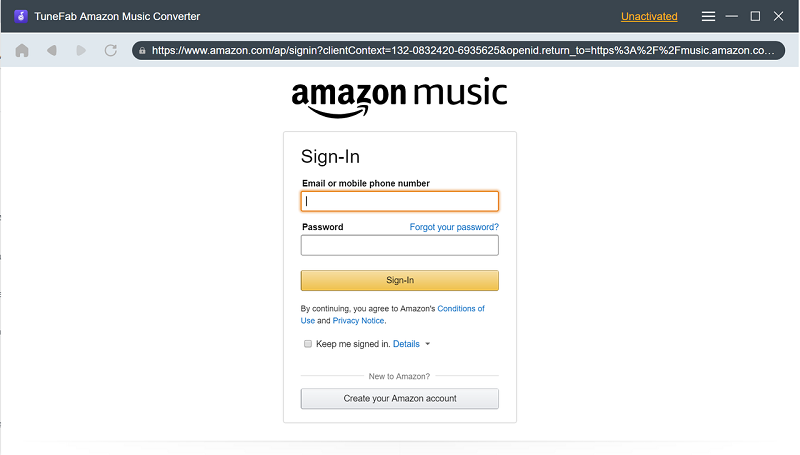
Step 2. Discover and Analyze the Amazon Music Songs
Please browse the web player for accessing the Amazon Music songs you wish to play through Sonos. To convert the songs, simply drag them or a whole playlist to the blue Add icon for adding. You won't add the same songs twice as TuneFab Amazon Music Converter will filter them for you smartly.
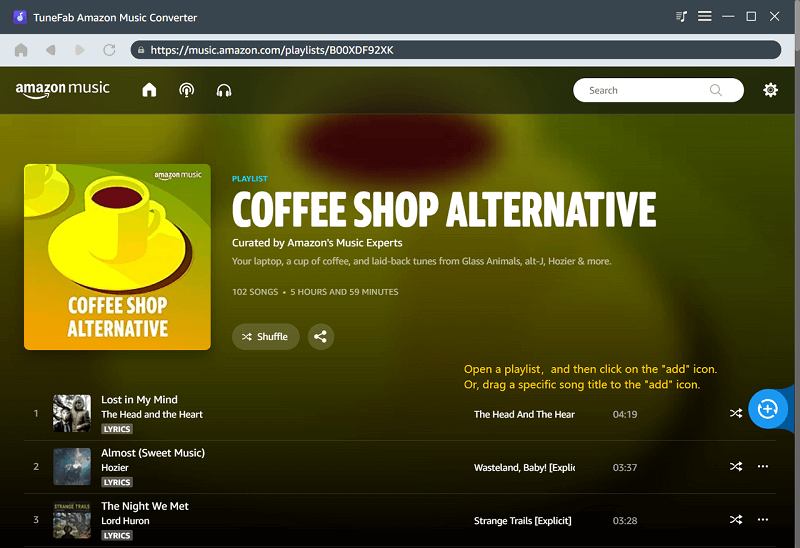
Step 3. Select Format to Download Amazon Music Songs
When the Amazon Music songs are added, please select an audio encoder in the Convert all files to format menu to download the songs.
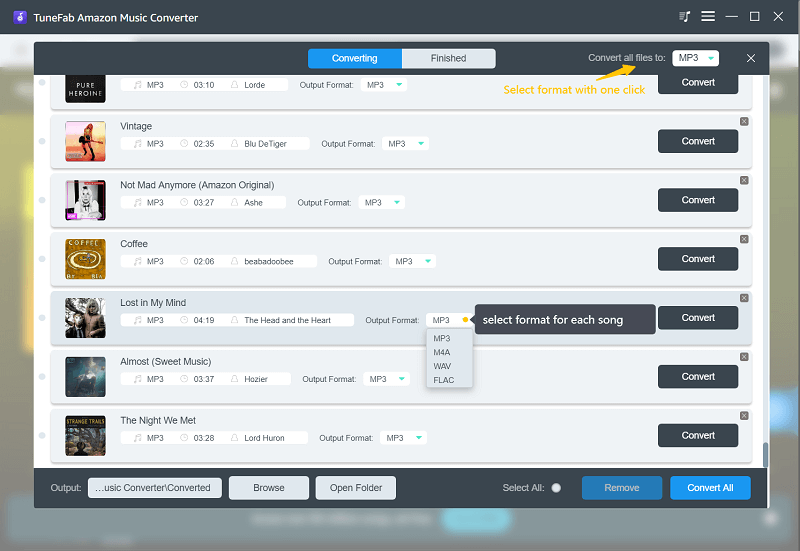
Step 4. Download All Amazon Songs Locally
Eventually, complete the final process by clicking on the Convert All button, then TuneFab Amazon Music Converter will initiate the music download in no time. Just a moment, you can visit the downloaded items under the Finished module. To access them in the local folder, simply by tapping the View Output File button behind the song.
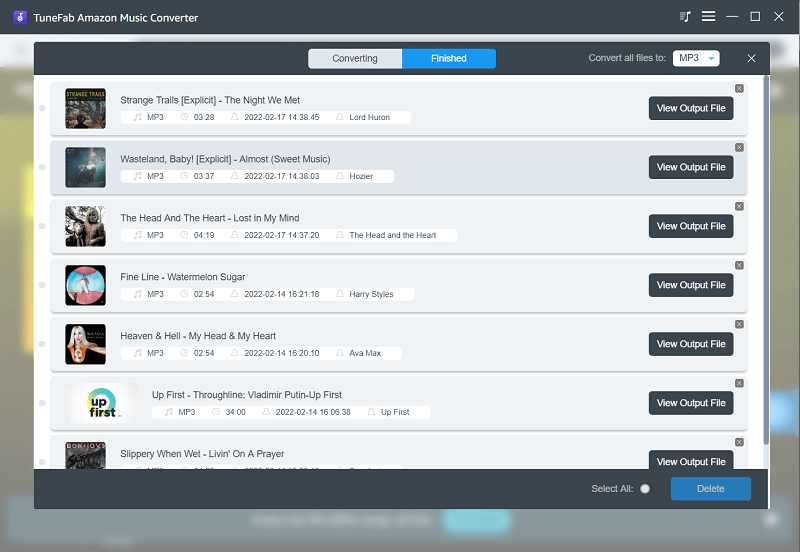
Step 5. Play Downloaded Amazon Music on Sonos
After accessing the downloaded Amazon songs, you can select to transfer them to iPhone for streaming to Sonos utilizing AirPlay, or to Android for playing through Bluetooth. If you select to play Amazon Music on Sonos utilizing computers directly, please utilize the Sonos app to import the songs to the Sonos library. Then you can stream the Amazon songs on Sonos successfully.
Final Thoughts
When Sonos speakers support the Ultra HD tracks released by Amazon Music Unlimited, it could be the best device for streaming Amazon songs with great sound quality. Thanks to TuneFab Amazon Music Converter, Amazon Music users from around the globe now get the way to stream Amazon Music on Sonos without restrictions. Take this effortless method to download Amazon songs and play on Sonos now! Enjoy!













