In the digital era, music plays an incredibly important role in daily life. As Amazon Music has brought countless high-quality resources for people to enjoy, a frustrating fact is a prohibition it sets for downloading the songs. For security reasons, Amazon Music utilizes DRM encryption to prevent unauthorized downloads of the streaming media, unless you purchase the songs, or subscribe to the premium plans.
Based on this, this post collects a basic understanding of the download function provided by Amazon Music, and the best program to help download Amazon Prime Music to the computer in a batch. Please scroll down to read now.
You May Also Like:
● How to Remove DRM from Amazon Music (The Ultimate Guide)
● How to Download Amazon Music on Any Device (2022 Guide)
What Should You Know Before Downloading Amazon Music to Computer?
Before downloading music from Amazon Prime to your PC, you should know something about what types of account Amazon Music provides to its users and what's the difference between them.
To identify the subscription status of an Amazon user, Amazon Music provides the following 3 types of accounts: Amazon Music Free/Prime/Unlimited. For Amazon Music Free users, Amazon Music utilizes DRM encryption to prevent unauthorized downloads of the streaming media, so that you cannot download the music from Amazon Music for offline listening on your PC.
But if you are an Amazon Music Prime/Unlimited user, you can directly download this streaming music by switching to the Offline Mode inside the app, then you can access the downloaded prime songs for streaming without the Internet.
What's more, if you have purchased Amazon Music songs, you can download the songs on computers for offline listening, and the downloaded audio will be stored in the My Music folder on Windows, while in the Music folder on Mac.
Attention:
Nevertheless, because of the DRM encryption utilized by Amazon Music, the streaming music provided inside Amazon Music app can only be supported to playback inside the platform. Even you can access the download path to find the local audio files, it won't be able to process the playback utilizing third-party players.
How to Download Amazon Prime Music on Computer?
There are two methods for you to download Amazon Prime music to your computer. One is using TuneFab Amazon Music converter, a tool that is available for both Amazon Music free users and Amazon Music Prime users to download Prime Amazon music to MP3 files, after which songs from the steaming service can be flexibly played on any media player.
While the other is directly downloading the prime songs in the Amazon Music web app, which is only available for Amazon Music Prime users. You can choose one to download Amazon Prime Music according to your own situation.
Download Amazon Prime Music as MP3 via TuneFab Amazon Music Converter
Although Amazon Music sets restrictions for downloading Amazon songs on computers unexpectedly, we still have ways to figure it out. We have known that the DRM encryption is the core reason preventing Amazon Music downloads and playback. Therefore, our target is to remove it, and then download the Amazon Free/Prime/Unlimited to MP3.
TuneFab Amazon Music Converter is the best program with powerful functions to strip DRM encryption from Amazon Music, including Amazon Music Free, and the titles with Amazon Music Prime and Unlimited. It provides popular encoders to export streaming media so that the offline Amazon Prime audio files can be played in more flexible ways.
Here are the sparkling features that attribute to the high rank and popularity of TuneFab Amazon Music Converter:
-
Popular output encoders: the most popular encoders such as MP3, M4A, WAV, and FLAC are supported to encode downloaded the Amazon Prime Music on a computer..
Original sound quality: to ensure awesome music streaming offline, the program saves the same high quality as the original sources without compression.
5X speedy performance and batch conversion: the program can proceed to the Amazon Music conversion and downloading processes at 5X quicker speed. Equipped with the batch convert feature, it highly facilitates output productivity.
Retain original ID3 information: during the conversion, it will retain the full ID3 information of Amazon Music for people to check back after getting the downloads offline.
Customizable audio parameters: before proceeding with the conversion, the program allows people to adjust the parameter settings such as SampleRate and Bitrate based on personal preference.
Surprisingly, this professional Amazon Music Downloader only takes very easy-using manipulation to download Amazon Prime Music offline. For beginners, the following procedures will generally show the correct way to utilize the program. Please check.
Step 1. Open TuneFab Amazon Music Converter and Sign in
TuneFab Amazon Music Converter provides a free trial to all new users. It is recommended to experience the features before making a purchase. Therefore, please install the program first and launch it. You ought to enter the main feed of the embedded Amazon Music Web Player to sign in to your Amazon account.
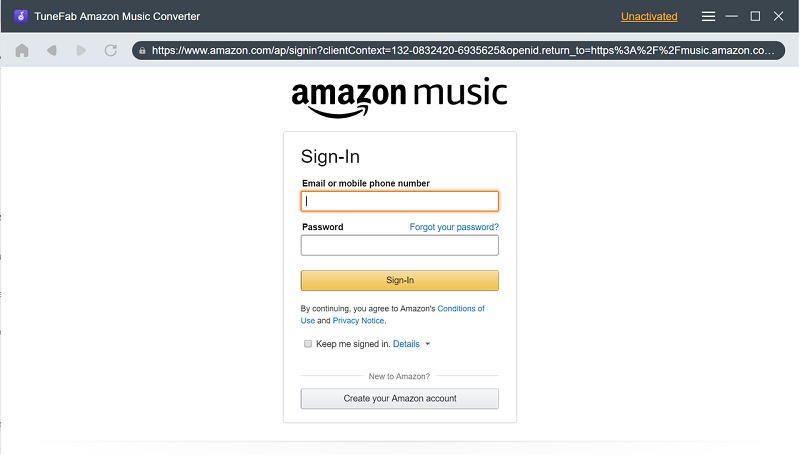
Step 2. Select Amazon Music Playlist to Convert
When you sign in to the web player, please directly open an Amazon Music playlist, and click on the Add button to proceed to resolve it. Within seconds, the playlist will be generated in a new dialogue for selecting the containing songs to download according to your preference.
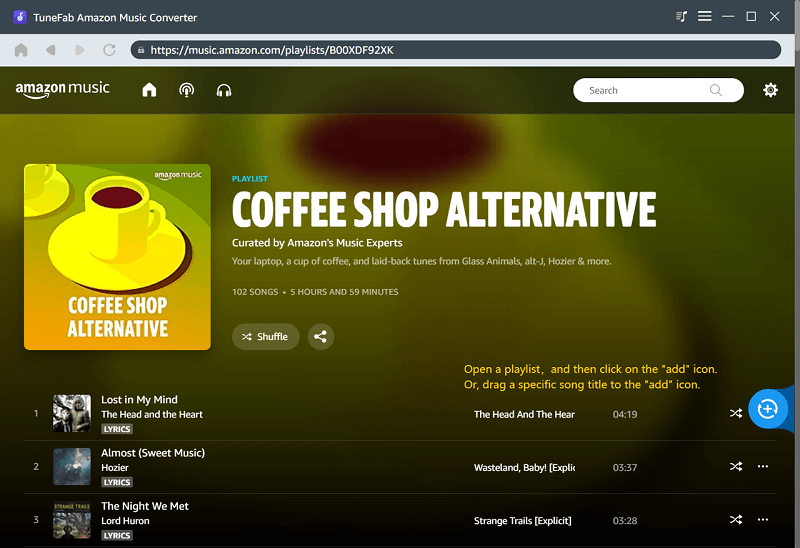
Step 3. Configure Output Encoder to Download Amazon Music
Subsequently, please select an output encoder to export the Amazon Prime Music from the drop-down menu in Convert all files. For advanced settings such as SampleRate and Bitrate, please turn to Preferences to customize under the Advanced tab.
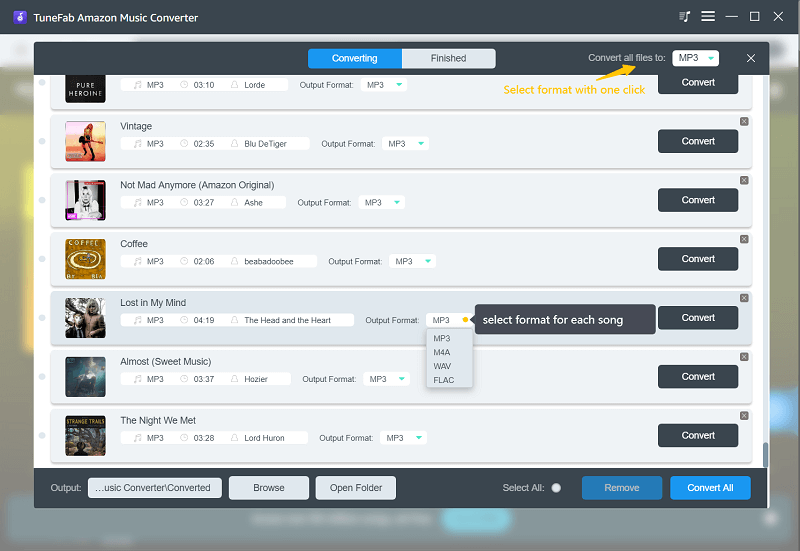
Step 4. Download Amazon Prime Music to MP3
Eventually, directly click on the Convert All button to proceed with the downloading process. TuneFab Amazon Music Converter will initiate exporting the selected songs to local audio files of MP3 or other selected encoders.
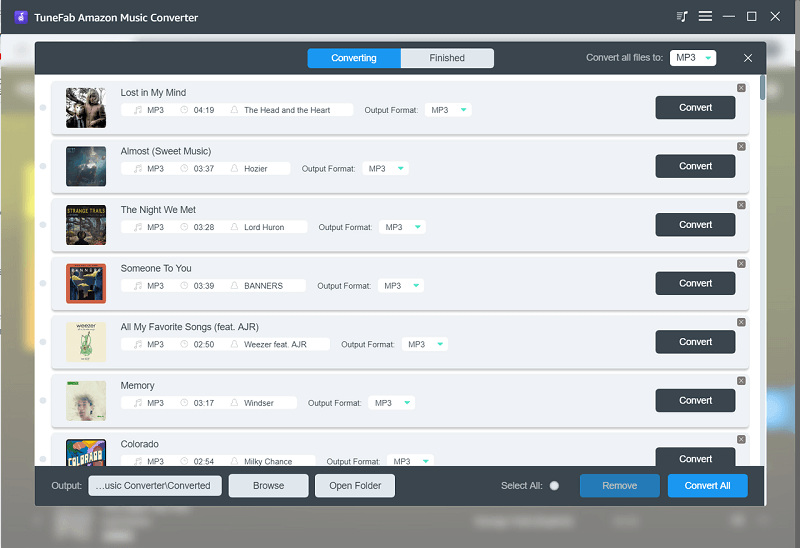
You can turn to the Finished module to check the complete download history and open the output destination to find the downloaded MP3 Amazon Free/Prime/Unlimited Music files by tapping the View Output File button.
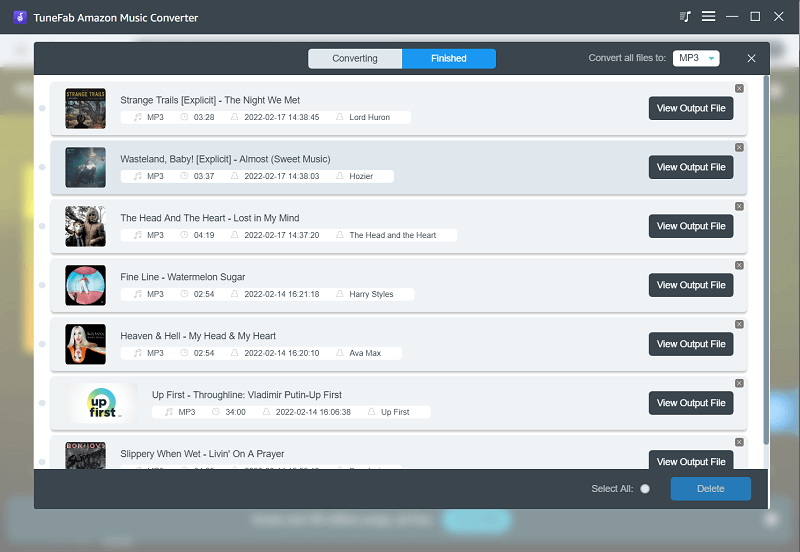
Want to know whether it's helpful? Action is better than heart, just click the download button below to have a try!
100% Secure
100% Secure
Download Prime Music on the Amazon Music App
Amazon Prime members can access more than two million songs, thousands of playlists, and personalized streaming stations. More importantly, if you are an Amazon Prime user, you can download prime songs directly from the Amazon Music app. Here are the steps for you to download prime Amazon music to your computer on the Amazon Music app.
Step 1. Go to the information page of Amazon Music to select "Download for PC/Mac", then install the Amazon Music app to your computer.
Step 2. After installing the app, sign in to your Amazon Prime Music account and then navigate to "Library" to choose the prime songs you like to download.
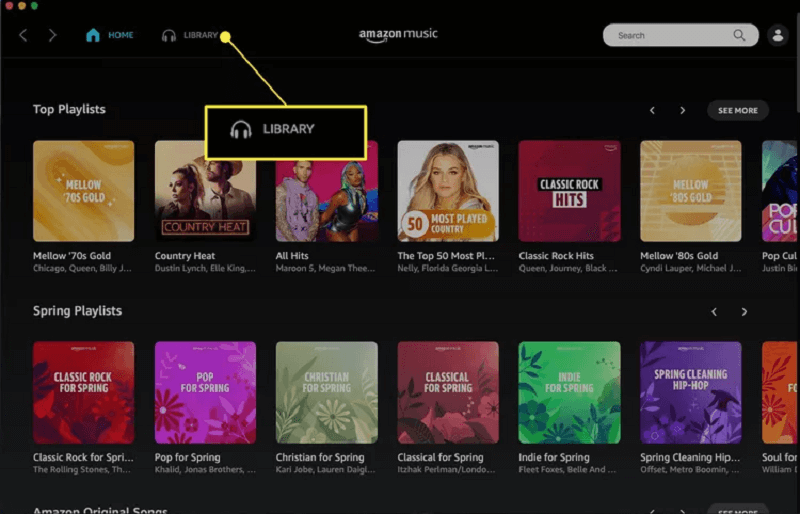
Step 3. Click the "three dots" next to the song to choose the "Download" option. If the prime songs from Amazon Music are finally downloaded successfully, then you will see a small blue arrow that indicates you can listen to the content offline.
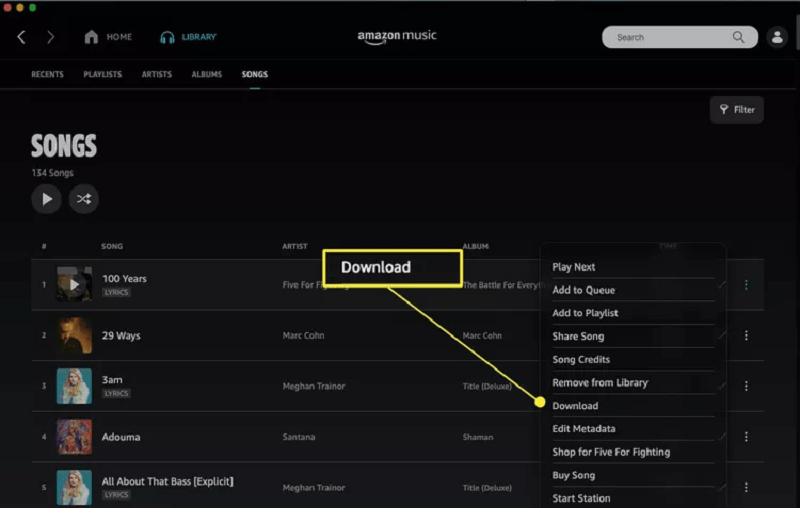
Final Thoughts
If you are an Amazon Prime Music user who only wants to play Amazon Prime Music within the Amazon Music app, you can directly download the songs you like on the Amazon Music app. While for those who want to play Amazon Prime Music on other media players without restrictions, then no matter whether you are an Amazon Music Prime user or Free user, you can use TuneFab Amazon Music Converter to download the songs as MP3 files to your computer for playback offline flexibly.
100% Secure
100% Secure













