We all know that Amazon has launched the Amazon Music Prime or Unlimited plans for the subscribers to freely stream and download the songs in mobile apps for streaming offline. However, for free users, this functionality is not available. And even the subscribers will not be permitted to transfer the downloaded songs for playback outside Amazon platforms.
This limitation happens because of the DRM protection, a technology mean employed by Amazon to protect its streaming media content from being copied or transferred freely. Therefore, this blog is written here to help Amazon Music users to grasp the way to remove DRM from Amazon Music, and download the songs to desktops in MP3 or other mainstream formats to realize the offline music playback. Now, check the guide if you desire the help.
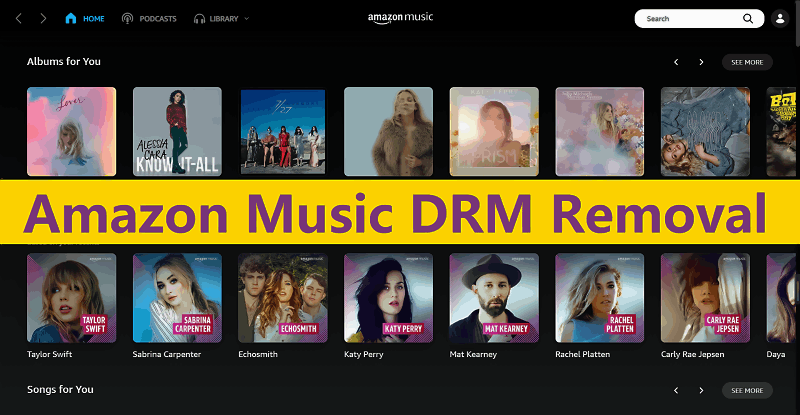
Part 1. What Is DRM Protection?
DRM refers to Digital Rights Management, which is a technology mean used by streaming music providers such as Amazon, Spotify, Apple Music, etc. to protect the media content from being copied, modified, or ripped without gaining permission.
Is Amazon Music DRM free?
Currently, all the songs provided on Amazon Music, especially those provided for Amazon Music Prime and Unlimited subscribers, are encrypted with DRM. So, users would fail to download the songs without purchasing the subscriptions or sharing them to the non-authorized devices and platforms even after downloading them. With DRM protection, the copyright of the encrypted content can be highly secured.
Actually, DRM is widely used in the streaming media industry today. Except for the music services, many online video streaming platforms also applies DRM to protect the video content. Like Amazon Prime Video, all its provided content is also encrypted with DRM protection.
Part 2. Amazon Music DRM Removal Tool - Pros & Cons
Although it seems that DRM is an advanced tech that is hard to break, actually, only with a powerful Amazon Music converter, you are able to remove DRM encryption from all Amazon Music without hassle. Among so many options on the market, TuneFab Amazon Music Converter is absolutely the top 1 pick you should trust.
Empowering the built-in Amazon Music web player, TuneFab Amazon Music Converter delivers a hassle-free process for its dear users to strip DRM encryption with ease. By converting the Amazon Music to DRM-free audio files, users are able to transfer the converted songs to any device for streaming without limitations.
Pros and Cons of TuneFab Amazon Music Converter
#1. Convenient Built-in Amazon Music Web Player
Through the Amazon Music web player integrating inside TuneFab Amazon Music Converter, you are only required to log in to their accounts for accessing the library to process the playlist or podcast conversion, without copying and pasting the URLs between platforms, bringing great convenience.
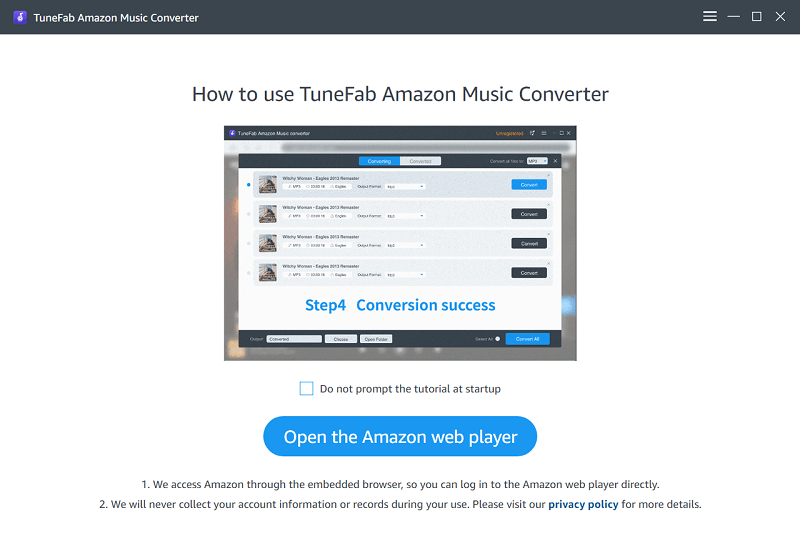
#2. Available to Download All Amazon Music
TuneFab Amazon Music Converter is compatible with all types of Amazon Music content, including singles, playlists, albums, and podcasts. Additionally, whether you are a free-plan user or a subscriber of Amazon Music Prime, Unlimited, or HD, TuneFab Amazon Music Converter is able to help process the download without any limitation.
#3. Mainstream Formats and Lossless Output Quality
For enabling flexible playback offline, TuneFab Amazon Music Converter provides mainstream output formats such as MP3, M4A, WAV, and FLAC for you to download Amazon Music with high quality. Through this, you are able to enjoy the same high-quality music streaming after getting the converted music files.
#4. Preservation of Original ID3 Tags and Metadata Info
TuneFab Amazon Music Converter also helps to preserve the original ID3 tags and metadata info of each Amazon Music during the conversion, to enable you to have the convenient offline music info check back and management.
Other Highlighted Benefits of TuneFab Amazon Music Converter
● The highest conversion speed at 5X faster to accelerate the Amazon Music conversion;
Batch download available;
● Intuitive interface and easy-to-grasp functionality;
● English, Japanese, German, French, and Traditional Chinese program languages provided;
● Lifetime free updates supported;
● 7*24 quick support equipped.
Part 3. How to Remove Amazon Music DRM
When you grasp the comprehensive knowledge about TuneFab Amazon Music Converter, it's time for you to go through this brief guide to see how it works to remove Amazon Music DRM and convert the songs to a mainstream audio format MP3 for example, for offline streaming. To get started, free download TuneFab Amazon Music Converter for completing the installation here.
STEP 1. Launch the installed TuneFab Amazon Music Converter on the desktop, when you enter the main interface of the Amazon web player, log in via your Amazon Music account to access the library inside the software.
NOTE: It is available to use the free Amazon Music account to log in.
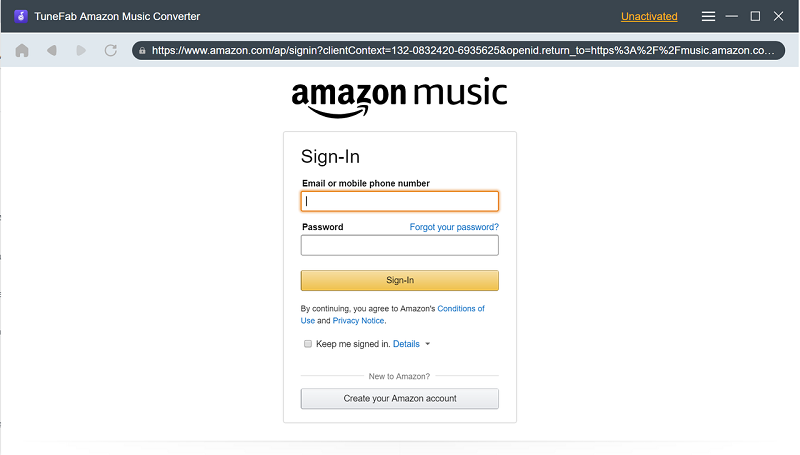
STEP 2. When you access the music library, find any Amazon single or podcast that you desire to remove DRM from and download for offline streaming. Directly drag the songs or playlists to the floating "+" icon, they are able to be added for processing the conversion.
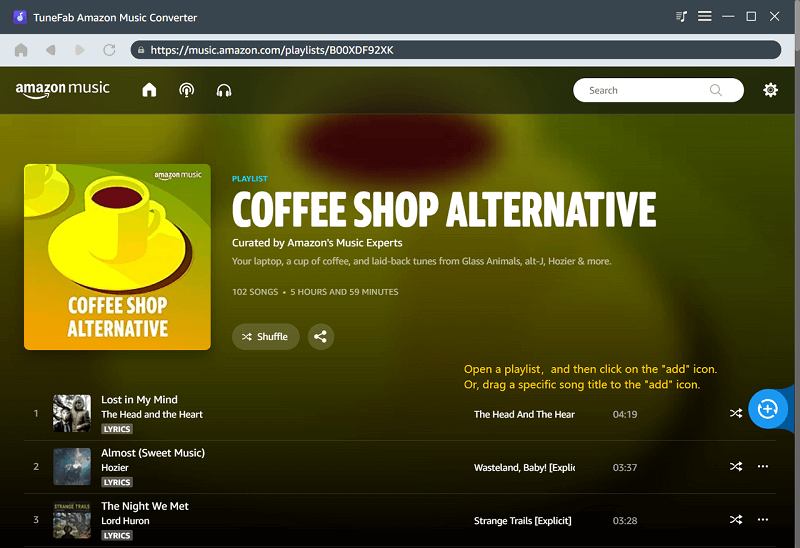
STEP 3. Now, select an output format from the upper-right "Convert all files to" menu for downloading the songs. By navigating to "Menu" > "Preferences" > "Advanced", users are also allowed to customize the sample rate and bitrate before starting to download the Amazon Music offline.
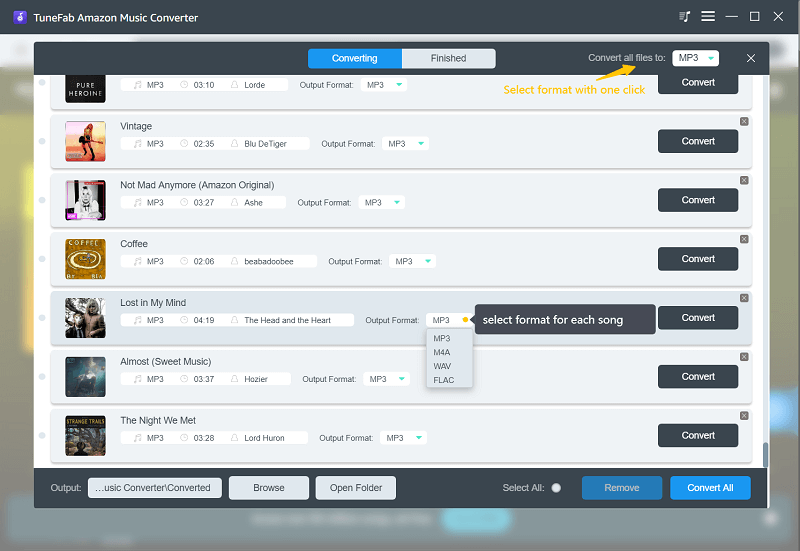
STEP 4. When all settings are completed, directly hit the "Convert All" icon, and TuneFab Amazon Music Converter will start to remove DRM from Amazon Music right away. When it is done, the downloaded music will be saved in your selected output format and in DRM-free status.
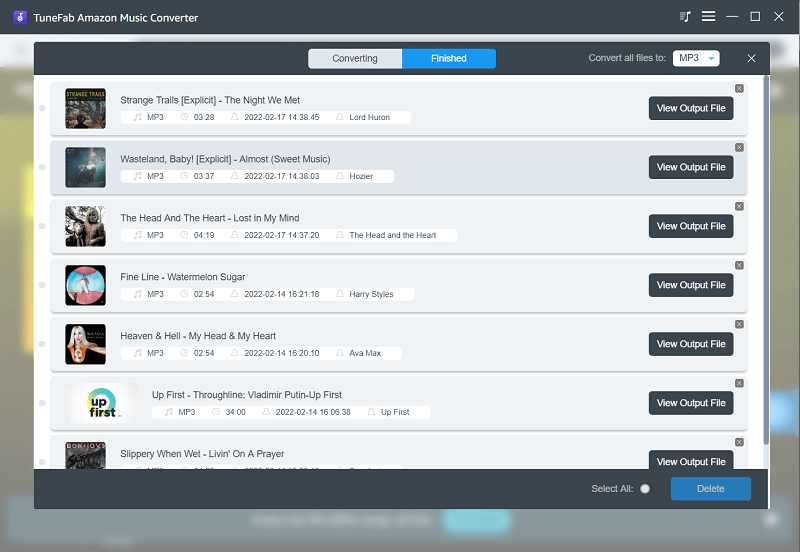
You May Also Like:
How to Transfer Spotify Playlist to Amazon Music (Quick & Easy)
How to Burn Amazon Music onto CD to Play in Car (Full Guide)
Is It Legal to Remove Amazon DRM Protection?
As DRM is to protect the copyright of Amazon content, removing it seems to be illegal. However, this depends on the purposes you do it. For personal collection and music playback individually, removing Amazon DRM protection is absolutely legal. However, if you do this for making extra profit, such as for a second sale, then you are breaking the copyright law, and this turns out to be an illegal action.
Final Thoughts
Getting Amazon Music downloaded in DRM-free audio files is not a difficult task when you receive help from the powerful Amazon DRM removal software, TuneFab Amazon Music Converter. Its powerful music converting service enables you to remove DRM from Amazon songs without any hassle. In this way, the downloaded songs can be played on more devices as you desire. Why not give it a try?













