Can you listen to audiobooks on Kindle Paperwhite? It is possible! However, some audiobooks are specially encrypted and as a result, they cannot be normally played on ordinary devices including Kindle Paperwhite. In light of this problem, we prepare a nice solution to work it out.
Comparing to the popular model, Kindle Voyage, Kindle Paperwhite shares the same 300 pixels-per-inch density but costs less price. Its high-resolution screen and long-lasting battery configuration give you a superior audiobook listening experience without concerning the battery draining fast when listening. Import your audiobooks to your Kindle and play them on Kindle Paperwhite, you will receive pleasant audiobook listening experiences. And if your audiobooks are DRM-protected, this article also provides a useful tool to help you out.
How to Play DRM-protected Audiobooks on Kindle Paperwhite
DRM technologies are employed on some audiobooks to defend the fair use of digital content. Audiobooks purchased from iTunes Store and the Audible website are all within the DRM encryption's scope, that is, they are only playable on specific devices or software like Apple's iTunes. To make them playable on other devices like Kindle Paperwhite, what is inevitable is to remove the DRM restriction. After removing DRM, you can conveniently listen to your audiobooks on Kindle Paperwhite.
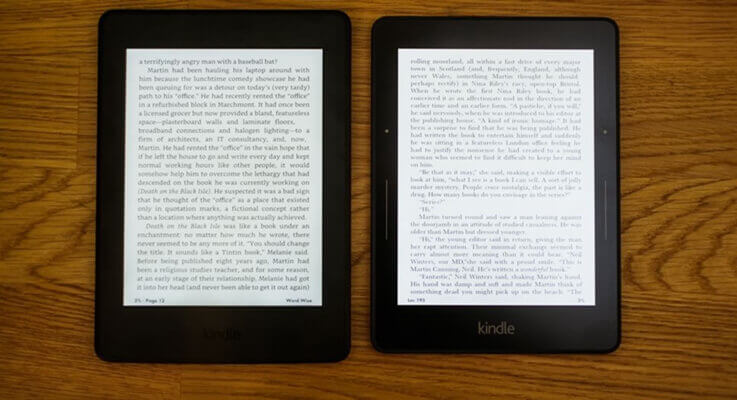
Here we introduce a professional DRM removal tool to you. That is TuneFab Audible Converter. It professionally handles your iTunes audio as well as Audible AA/AAX audiobooks. With this powerful software, you can easily strip DRM from your purchased iTunes and Audible audiobooks, and conveniently convert encrypted AA/AAX audiobooks to DRM-free MP3/M4A audios. A clean UI design makes audio conversion no longer a tricky process. All the original chapter and tag info will be left as the original, so you don't have to worry the converted audiobooks would be in a mess.
• Instantly bypass DRM from iTunes audios & Audible audiobooks
• Convert encrypted AA/AAX to MP3/M4A audios
• Fully preserve chapter info in M4A format
• Work on Windows & Mac
Here are four simple steps to use TuneFab Audible Converter to get playable audiobooks. See the details as follow.
Step 1. Import Audiobooks to iTunes
Techniquely speaking, this audiobook Converter can sync your audiobooks playlist on iTunes. Therefore, it is required to import your purchased audiobooks to the iTunes playlist at first and authorize your computer with your Audible account as well. The operation process is a little different for Windows and Mac.
For Windows, go to "Book" > "Audiobook">"File"> "Library"> "Import the Playlist".
For Mac, go to "Book" > "Audiobook">"File"> "Add to Library".
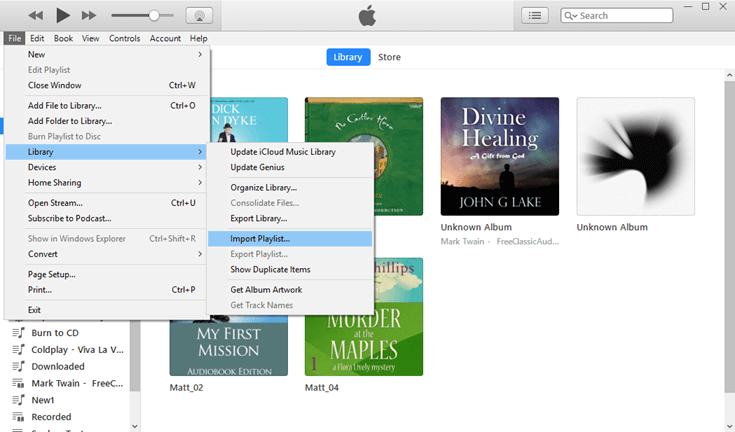
Step 2. Install and Run TuneFab Audiobook Converter
First, download and install TuneFab Audiobook Converter. Run the Converter and the iTunes app will also be launched automatically to sync the audiobooks playlist to the Converter.
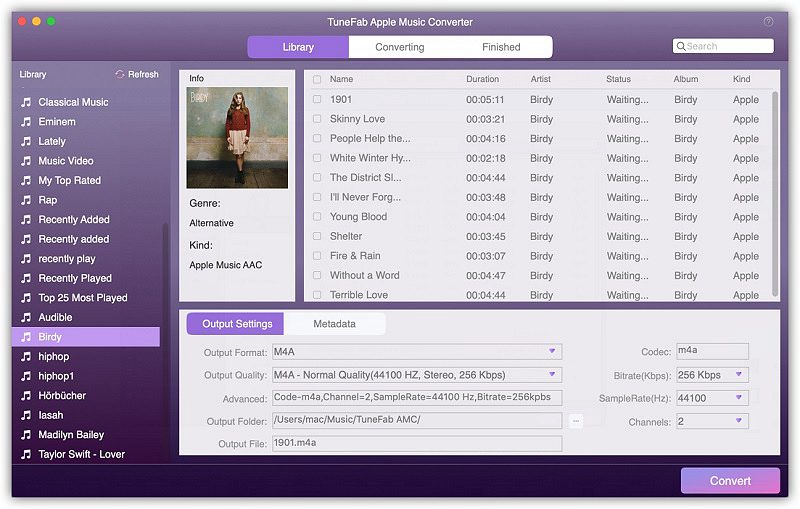
Step 3. Select Audiobooks to the Conversion List
Click the "Audiobooks" playlist from the sidebar on the left. TuneFab Audiobook Converter supports batch conversion, so you can select multiple audiobooks that you prefer to remove the DRM and convert.
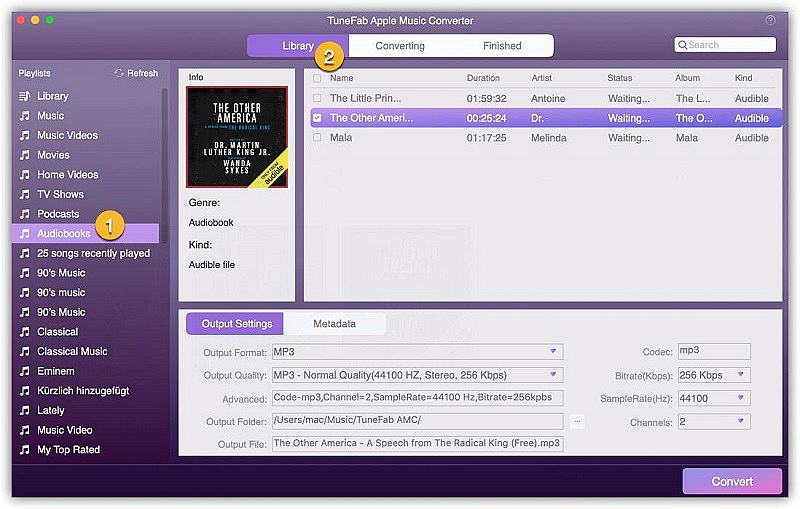
Below is the "Output Settings" area. Click "Output Format" to choose one desired format like MP3 for exporting. And then, Click "Output Folder" and find or create a output file folder for your convenience.

Step 4. Start Converting Audiobooks
Click the "Convert" button and the converter will start to convert your audiobook files to MP3 as the annoying DRM restriction getting removed. Then you can open the designated output file folder to find and play your converted audiobooks on Kindle Paperwhite.
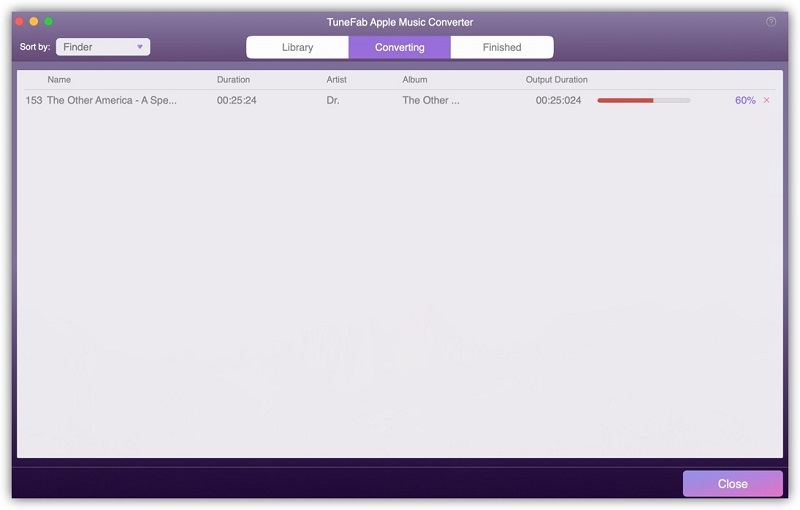
With a few simple clicks, you can easily remove DRM from all purchased iTunes audio items and Audible audiobooks and freely listen to audiobooks on Kindle Paperwhite.













