Google Assistant was published on Android devices at the earliest in 2016, and in this year, it has spread its service to iOS devices. Now, Google Assistant is also integrated with Apple Music, which means that users are able to play Apple Music through Google Assistant, making Apple Music's streaming service more convenient. Then, let's see how to use it.
Guidance for Using Google Assistant on iOS
Step 1. Sign up for Google Assistant
Download and open Google Assistant, click on "Sign In", then the page would turn to Google.com automatically for you to login with your Google Account. If you have one, enter your account and click on NEXT to enter password. If you don't have an account, you could go to sign up for one. Click on More Options > Create Account.
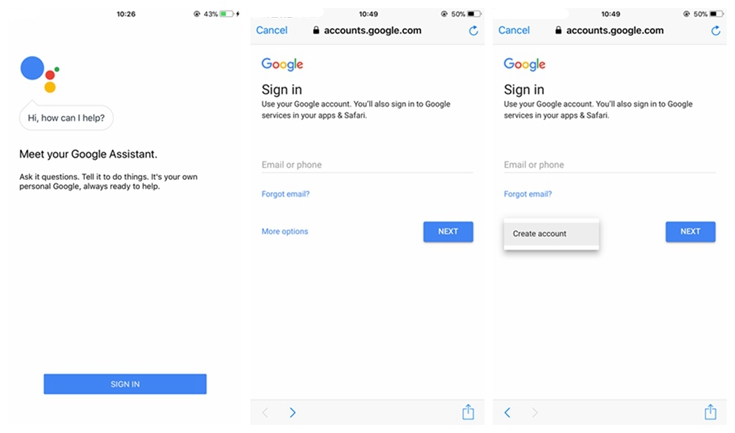
Step 2. Type or Tell Your Orders to Google Assistant
When you login Google Assistant with your account, you could try to type your orders in the conversation bar and send it to Google Assistant. Or you could click on the microphone beside the bar and speak out your orders directly.
For example, type or talk "Play Apple Music" or enter the title, artist, album directly, then Google Assistant would send a target for you.
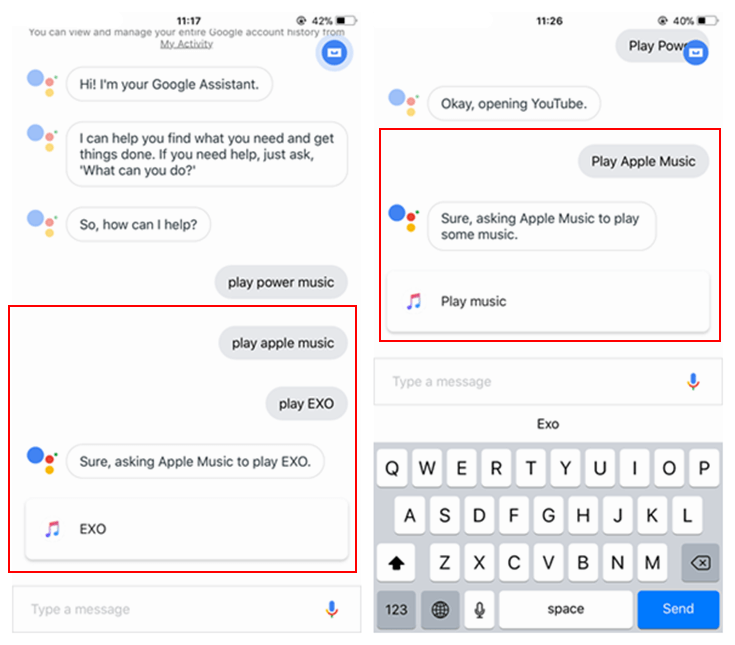
Note: You must download the songs to your local library for Google Assistant to detect, or Google Assistant would notice that "I can't find any music in your local library".
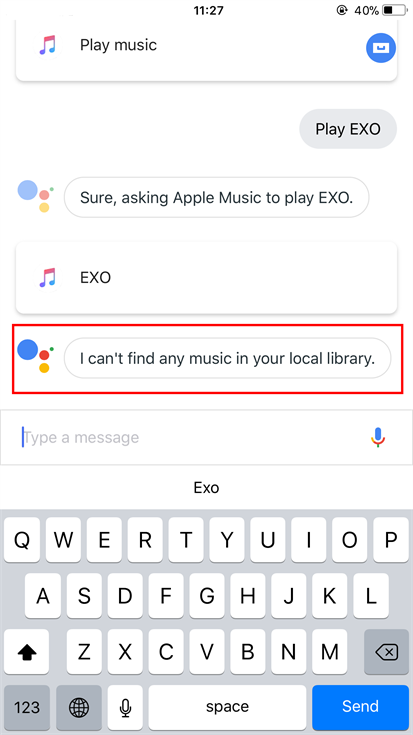
Enable Apple Music in Google Assistant
If your Google Assistant fails to detect Apple Music, you need to make sure whether you have enabled it on Google Assistant.
Step 1. Tap on the button on the top-right corner.
Step 2. Tap on "…" on the top-right corner.
Step 3. Go to Settings
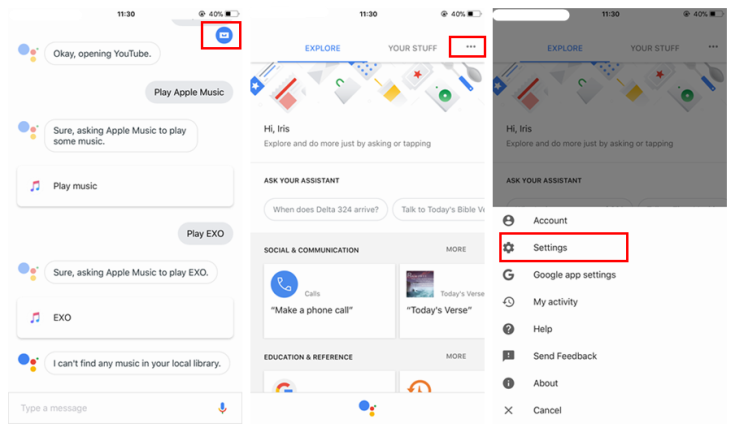
Step 4. Click on Music section.
Step 5. Enable Apple Music.
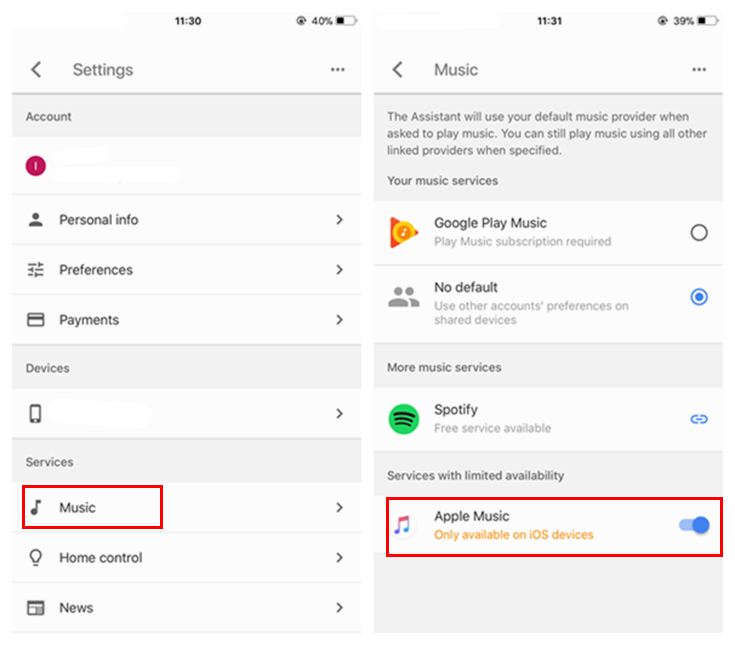
Making Google Assistant More Convenient
To make you have access to Google Assistant more conveniently, you can add Google Assistant to your lists of widgets.
Procedure: Slide right on your home screen, then you are able to preview the list of widgets on your iPhone. Click on "Edit" to add Google Assistant to the list. Then you could easily talk to it!
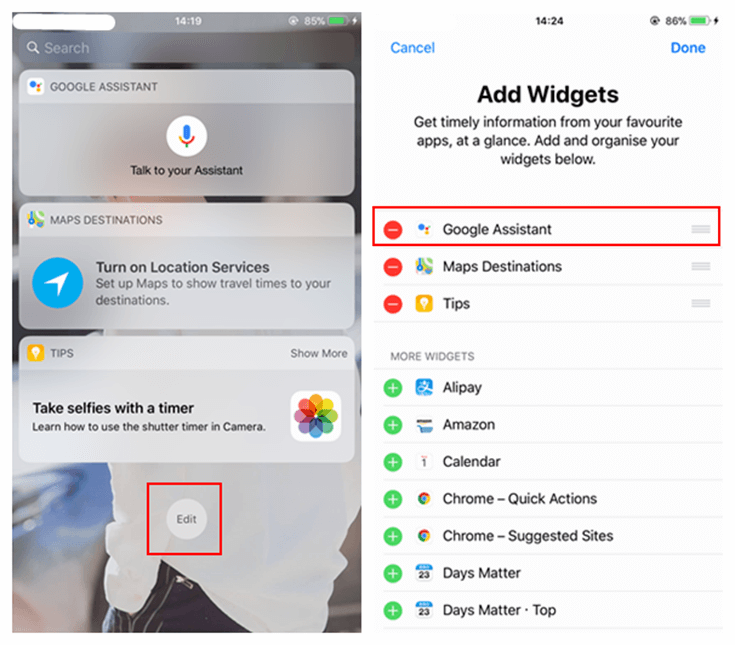
Although a large number of users consider that the new-launched Google Assistant on iOS can not surpass Siri, it still actually provides lots of convenience to those who use Google services. For Google as well as Apple Music users at the same time, users could easily listen a certain song in Apple Music, which saves lots of time for searching for it inside hundreds, even thousands of Apple Music songs from the library.













