Apple Music subscribers can access music from Apple Music on iOS devices and computers running Windows and Mac, but if you want to listen to Apple Music when network connection is not available, then you are supposed to download Apple Music songs.
Considering that you might look for an easy method of downloading Apple Music songs to Mac, next I'll show you how to easily do that.
Also Read: How to Download Spotify Music on Mac
Part 1. How to Download Apple Music to Mac with iTunes
iTunes is an efficient tool for listening to Apple Music and managing Apple Music tracks on Mac, therefore, before starting to download Apple Music songs, you need to have an Apple Account and download and install iTunes on your computer.
Step 1: First of all, open iTunes, then click on "Account" > "Sign In.." and enter your Apple account and password to sign in to iTunes.
Step 2: After that, add Apple Music songs to your Library. If you want to add a single song, then click on "+" button, while you want to add an album, playlist or music video, click on "+ADD" button.
Step 3: The you can find songs, albums and music videos in your iTunes Library. Just click on download button of the content that you want to download on Mac.
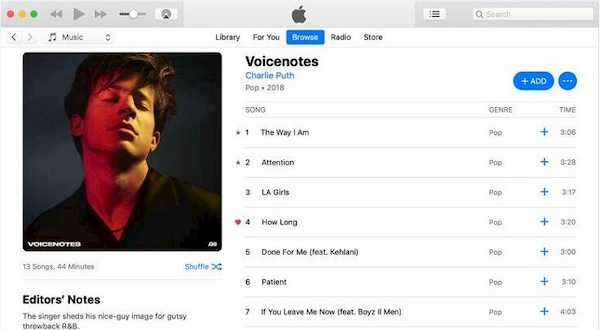
After that, you can enjoy these songs even if network is not connected. However, you should note that all Apple Music songs contain DRM protection. That means you can't edit Apple Music tracks and enjoy Apple Music songs free forever. To remove these limitations, TuneFab Apple Music Converter could be indispensable.
Part 2. An Alternative Way to Download Apple Music to Mac
Why TuneFab Apple Music Converter is necessary for downloading Apple Music to Mac? Well, because this efficient software is professional in downloading DRM-free Apple Music and converting Apple Music to general formats. Here comes some pros and cons of TuneFab Apple Music Converter.
Pros:
#1. The conversion speed can reach up to 10X faster speed.
#2. Several popular output formats are available, including MP3, M4A, MAV and FLAC.
#3. All DRM-protected Apple Music can be converted to common audio formats.
#4. This software is available on Windows 10/8.1/8/7 and macOS 10.12 or above.
#5. All Apple Music are playable even after canceling subscription.
#6. Support downloading Apple music with the embedded Apple web player without installing iTunes.
Cons:
As free version of TuneFab Apple Music Converter only enables you to save the first 3 minutes of each converted file, therefore, you had better pay for Personal License or Family License of TuneFab Apple Music Converter to get a full version.
In a word, if you find TuneFab Apple Music Converter useful for downloading DRM-free Apple Music tracks to Mac, then don't hesitate to download this powerful software on Mac by clicking on the download button below. After that, follow the guide to convert Apple Music tracks to common formats.
Step 1. Choose Apple Music Tracks
Select one category from the left-side Playlists menu and then choose Apple Music tracks by ticking the box of each track one by one. Because TuneFab Apple Music Converter supports batch conversion, you can choose many songs at one time.
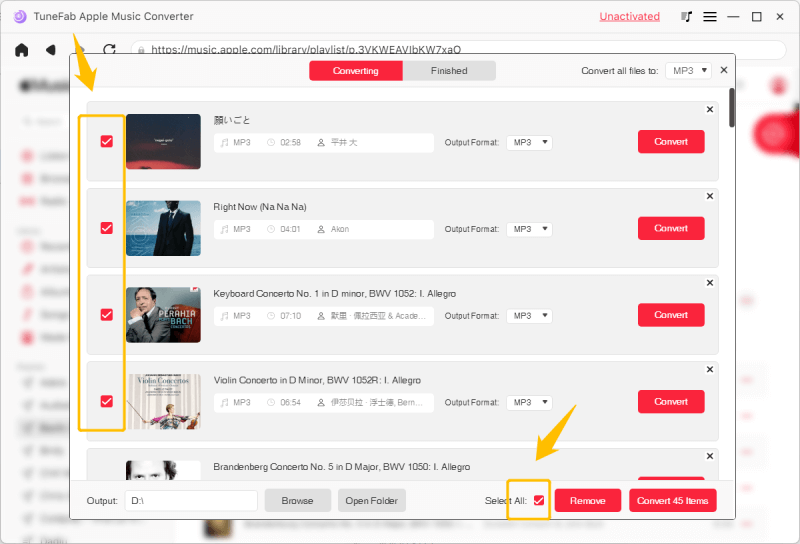
Tip: The search box on the top right corner of interface can be used for
searching for a specific song.
Step 2. Adjust Output Parameters in Your Preference
After selecting Apple Music tracks, you can start to adjust output parameters as you like. As this software supports 4 output formats, so you can choose the one you like from the output format drop-down list.
After that, other output settings like bit rate and sample rate will be changed in accordance with your choice, but TuneFab Apple Music Converter enables you to change them in your preference.
In addition to that, you can also change the output folder. If not, then all converted songs will be saved in the default folder.
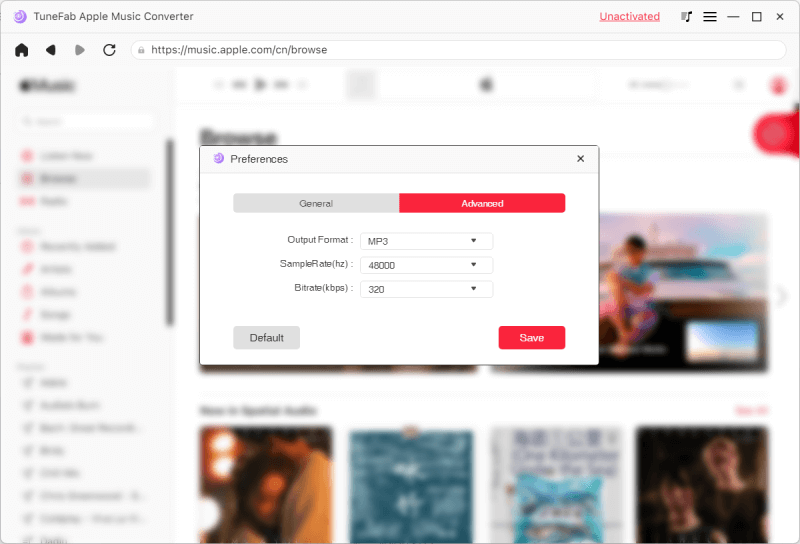
Step 3. Download Apple Music to Mac
Finally, you can get started on removing DRM from Apple Music by clicking on Convert button. When the conversion is finished, then all DRM-free Apple Music tracks will be saved in the output folder. You are free to transfer them to multiple devices or edit them as you like.
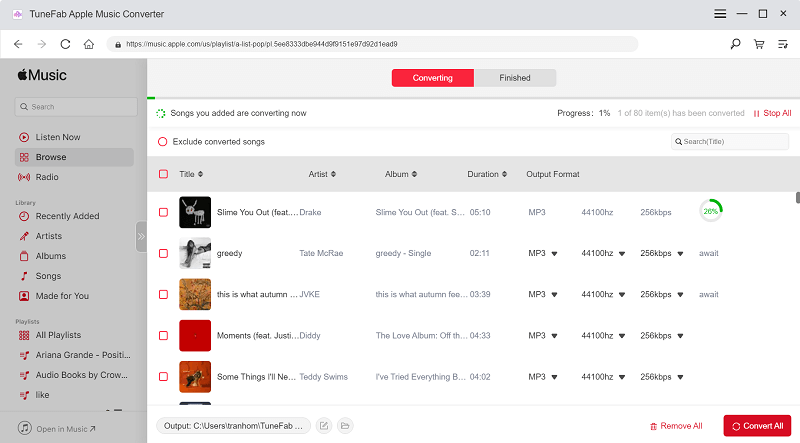
Conclusion
Though Apple Music subscribers can download songs from Apple Music for offline listening, but for those who want to download Apple Music songs on Mac and keep them after canceling your Apple Music subscription, then don't forget to download and install TuneFab Apple Music Converter on your computer.













