Many music lovers are curious about the fact whether Apple Music has a maximum download limit for songs, playlists, and albums. What's more, is it possible to download unlimited Apple lossless music for free? Let's go on reading and unveil the mystery.
Apple Music Plan Avails Unlimited Downloads Now
Apple users used to purchase a single song from the iTunes Store and that could be a fortune when it comes to unlimited track downloads. Thankfully, Apple rolls out Apple Music in 2015, and music junkies are able to avoid being a mouse in the church.
Apple Music brings up 4 plans with the maximum downloads of 100,000 songs to your library. That's a generous offer compared to 10,000 download limits on Spotify Premium and 2,500 songs on Amazon Music. There is a chart for the comparison among leading music streaming platforms, and you can check it out for a quick understanding.
|
Maximum Downloads |
Plan |
Shareable or Not |
|
|
Apple Music |
100,000 tracks |
100,000 tracks |
No |
|
iTunes Music |
Unlimited |
Single Song Purchase |
No |
|
Spotify |
10,000 tracks |
4 Plans starting at 14.99/mo |
No |
|
Amazon Music |
2500 tracks |
2 Plans starting at 8.99/mo |
No |
|
TuneFab AMC |
Unlimited |
Lifetime Purchase Available |
Yes |
The maximum limit of Apple Music subscription seems unlimited, for it is estimated that most listeners download an average of only 2,000 songs on the same device. The number may be less because people intend to listen to music online with WiFi or cellular data nowadays.
However, you need to pay for Apple Music membership to enjoy the almost unlimited downloads of your favorite songs with some restrictions including:
1. All the downloads get instantly unavailable once you cancel the Apple Music plan.
2. All the downloads are encrypted with DRM-Protection and exclusive to playing in the Apple Music app.
3. Users cannot download music onto the desktop when mobile phones are running out of storage.
4. Users cannot freely share or transfer Apple Music tracks to other devices or with friends.
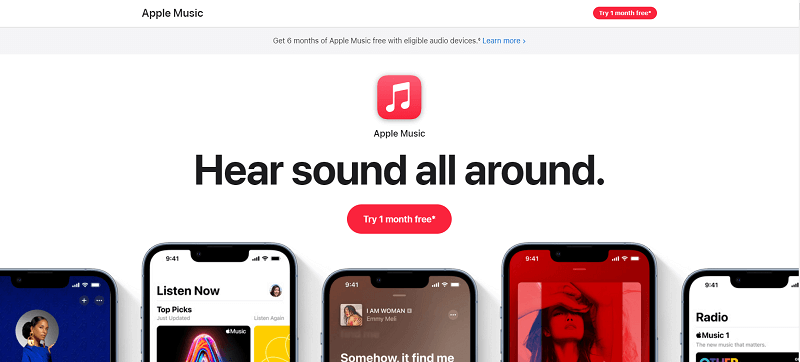
Luckily, I have the best solution to overcome all the difficulties above. Now, let's jump to the next part.
How to Permanently Keep Apple Music Downloads After Cancelling Membership
It's quite annoying that Apple Music unlimited downloads render unavailable right at the time your subscription got expired. Is there a way to permanently keep Apple Music downloads after canceling the membership?
The answer is YES with TuneFab Apple Music Converter. The software is a good helper that enables users to download Apple Lossless music for offline listening, lifetime preservation, and free sharing. There are too many excellent features as listed below.
● DRM-Protection Removal - Apple Music tracks are all encrypted with Apple Lossless Audio Codec, which prevents users from transferring or playing songs on other devices. TuneFab develops a powerful algorithm to easily decrypt and decode tracks from Apple Music.
● Playing Whenever Wherever - TuneFab Apple Music Converter allows users to offline play and listen to downloaded songs with any media player on PC computers, laptops, tablets, and mobile phones.
● High Quality Output - TuneFab Apple Music Converter is able to fetch and digitize Apple Lossless music to popular audio formats including MP3, M4A, FLAC, and WAV in CD quality up to 320kbps.
● Excellent Performance - The program has an intuitive UI design and ensures smooth decoding performance with ultra-fast audio downloading.
It takes only 3 steps to realize Apple Music unlimited downloads on your Mac, and Windows PC.
STEP 1. Install Apple Music Converter
The official and secure Download button is displayed below. Give it a click to download the corresponding package. After you finish the setup, launch the program.
STEP 2. Log in Apple Music
TuneFab Apple Music Converter embeds with Apple Music web player to offer users instant access to your favorite playlists and tracks. Please log in with your Apple ID.
Note that this step is required by Apple to play music in Apple Music and no privacy will be saved.
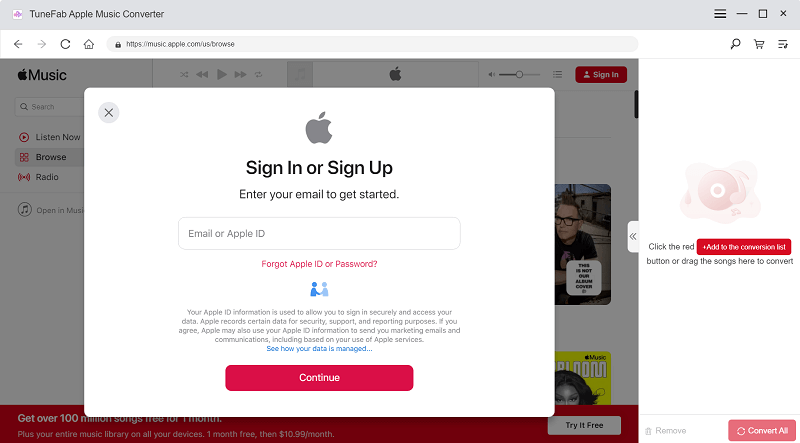
STEP 3. Download Apple Music Tracks
Both the free trial and registered version of TuneFab allow users to download unlimited tracks from Apple Music. Simply enter a playlist or album. Then, click the Red + button and the program will start fetching data over the cloud.
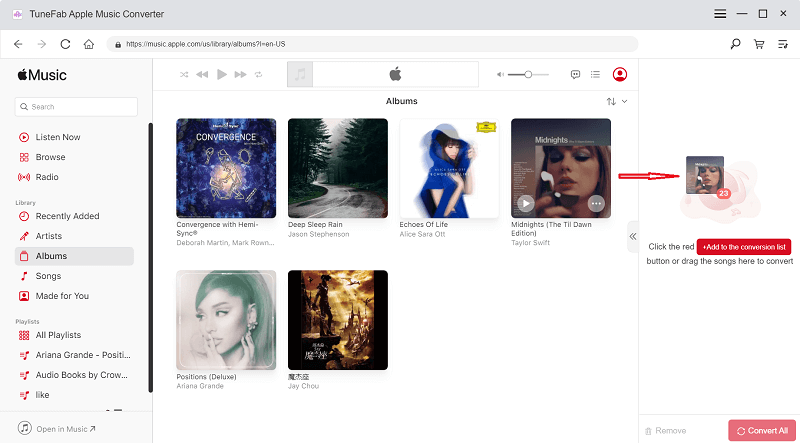
Later, a window will display music feeds and you can choose an audio output format at the upper right corner. Now, click the Convert All button to download unlimited Apple Music songs to your desktop.
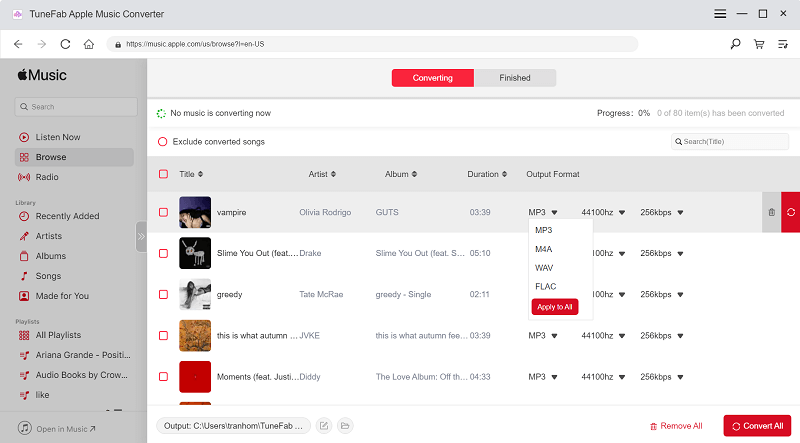
It's no sweat. You'd better give it a shot if you're interested in collecting songs and albums. Also, TuneFab Apple Music Converter can save you lots of mobile data and phone storage rather than Apple Music subscription.













